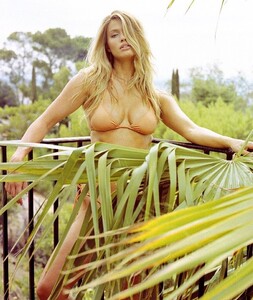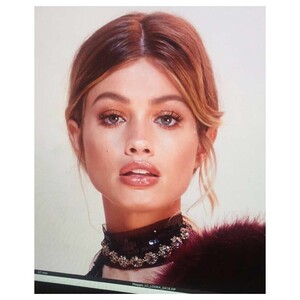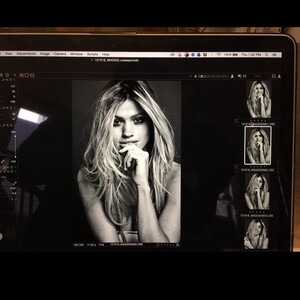Everything posted by Shale586
-
Maggie Rawlins
-
Maggie Rawlins
-
Haley Kalil
JOHNNY S. COHEN bts theconfessionalshowroomnyc_236841636_1145334609322370_6589170414791113337_n.mp4
-
Haley Kalil
-
Haley Kalil
By Veronica Sams for KOOSS Magazine: MODEL: Haley Khalil @haleyybaylee PHOTOGRAPHER: Veronica Sams @veronicasams HAIR: Heather Cie @color_by_heather MAKEUP: Maxine Christians @maxine_christians STYLING: Hassni Caina @styledbyhassni
-
Maggie Rawlins
-
Maggie Rawlins
-
Maggie Rawlins
-
Maggie Rawlins
Apparently she was in GOSEE in 2018. Anyone got any more from that Antoine Verglas shoot? "The stunning topmodel @maggierawlins by famed Fashionphotographer/ client Antoine Verglas @antoineverglas #potusproductions #luvngrace #famed #Fashionphotographer #antoineverglas #icon #topmodel #maggierawlins #goseemagazine"
-
Maggie Rawlins
-
Maggie Rawlins
I'm all tapped out! I think it's time for me to get a life! Thanks for all your encouragement, @BAGGOT. Here's looking at you, bud.
-
Maggie Rawlins
-
Maggie Rawlins
-
Maggie Rawlins
-
Maggie Rawlins
-
Maggie Rawlins
-
Maggie Rawlins
-
Maggie Rawlins
-
Maggie Rawlins
-
Maggie Rawlins
-
Maggie Rawlins
-
Maggie Rawlins
Video from Si Launch:
-
Maggie Rawlins
Video from Si Launch:
-
Maggie Rawlins
-
Maggie Rawlins








































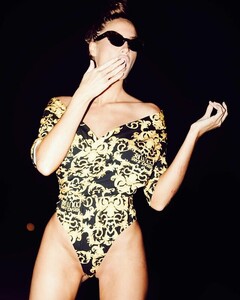
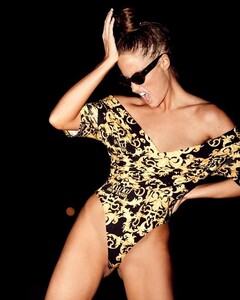
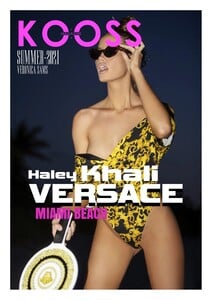

-1920w_MaggieRawlins.thumb.jpg.27b2a1200464d9800124f7120dc142ad.jpg)
-1920w_MaggieRawlins.thumb.jpg.92c4a9beff0c6f1a1fd55b19a2f805ff.jpg)
-1920w_MaggieRawlins.thumb.jpg.4160dcd0482713c5d17e2a932808bde5.jpg)








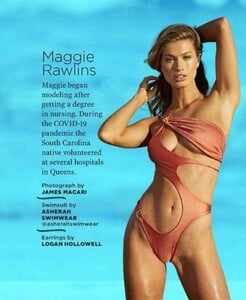





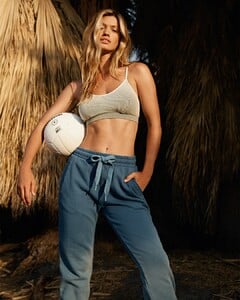















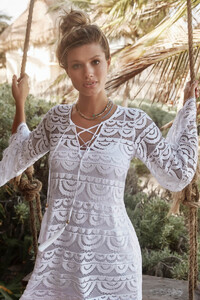
















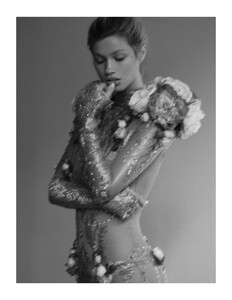

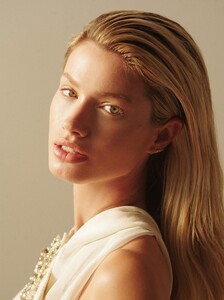

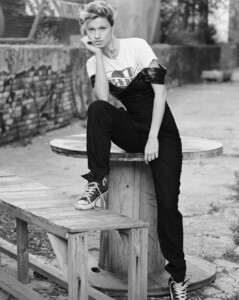

.thumb.jpg.0f783360ecd76f9f9fdda5fb3b01dc26.jpg)