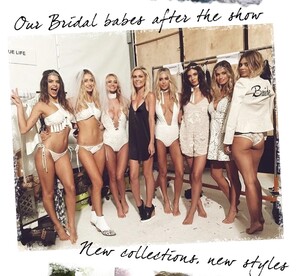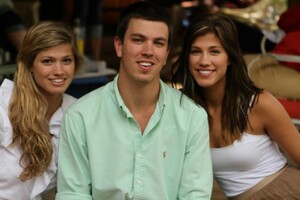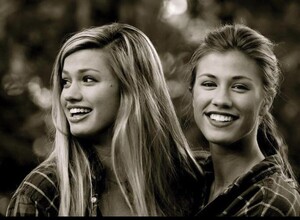Everything posted by Shale586
-
Maggie Rawlins
8mm film BuddhaMama 2019
-
Maggie Rawlins
BUDDHA MAMA buddha_mama_59938747_2375297642515645_1170231451689300154_n.mp4 buddha_mama_66067995_438554023399430_2650495075034761180_n.mp4 buddha_mama_67901809_122080759071001_4045943495814812124_n.mp4 buddha_mama_68209122_463404707817452_7424510490688389426_n.mp4
-
Maggie Rawlins
-
Maggie Rawlins
-
Maggie Rawlins
-
Maggie Rawlins
-
Maggie Rawlins
I believe that these are outtakes from the Caleb & Gladys shoot for Evie Magazine. Pics sourced from when she used to be represented by Metro Models.
-
Maggie Rawlins
-
Maggie Rawlins
-
Maggie Rawlins
-
Maggie Rawlins
Change SS19 Lingerie - the video
-
Maggie Rawlins
-
Maggie Rawlins
-
Maggie Rawlins
-
Maggie Rawlins
-
Maggie Rawlins
-
Maggie Rawlins
-
Maggie Rawlins
-
Maggie Rawlins
-
Maggie Rawlins
-
Maggie Rawlins
-
Maggie Rawlins
-
Maggie Rawlins
-
Maggie Rawlins
-
Maggie Rawlins

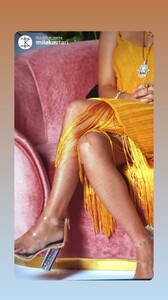









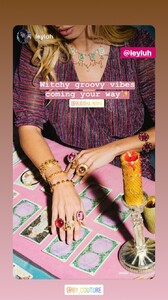



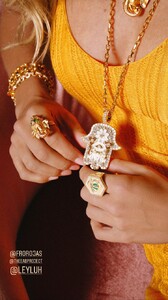

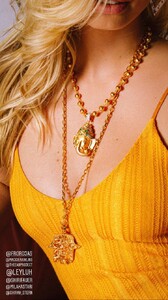









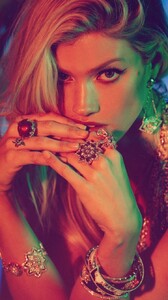






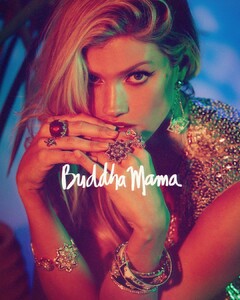







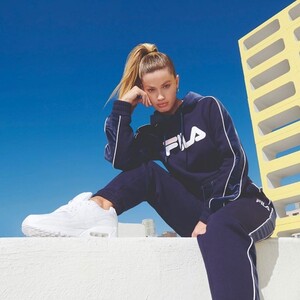




























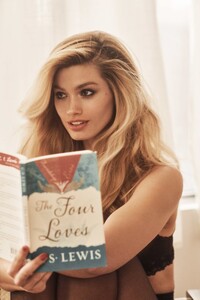



































































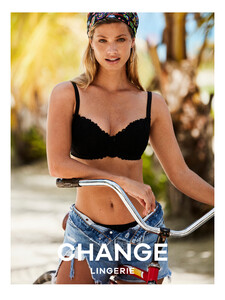









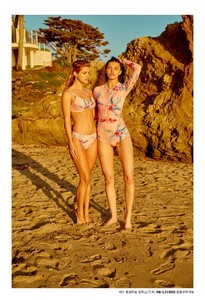
.thumb.jpg.c2a46c66db07e68e97c553fc84d84f6a.jpg)
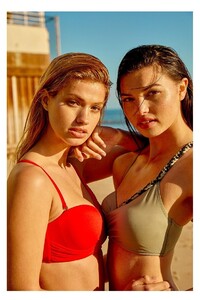
.thumb.jpg.d77ec4e2dacdc03e25ed06e0c3ee80ab.jpg)
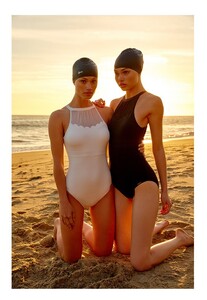

.thumb.jpg.9beba1021fa9ad2a7b1c9c483e0eb101.jpg)

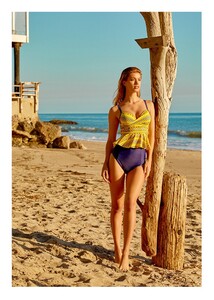
.thumb.jpg.6bc3b994cb69efac7c52b3433338eaaa.jpg)


.thumb.jpg.5ceb35b744e5c8b10ddab0dcfe041a89.jpg)
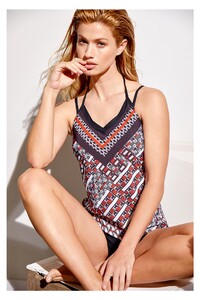
.thumb.jpg.c2bff6c984bf8aac9321117616e7d338.jpg)
.thumb.jpg.be606be66d78753f87b07b68b16850b6.jpg)

.thumb.jpg.d4bf2d98e34950fd9c171d1435b7d1bb.jpg)

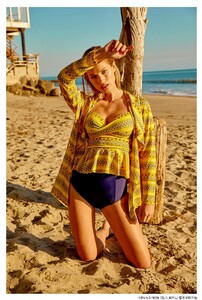





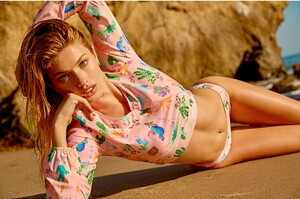




















































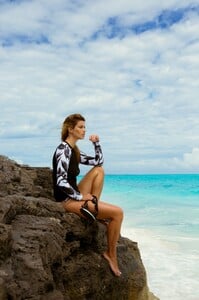















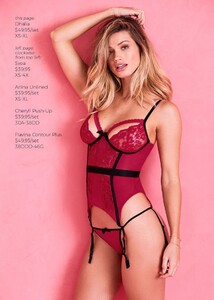
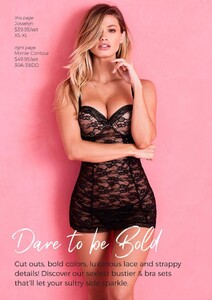



































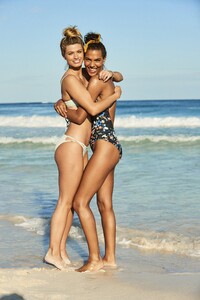




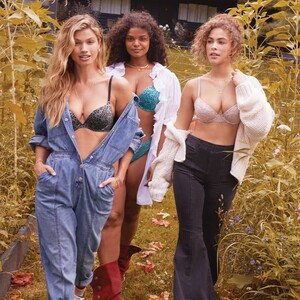






























.thumb.jpg.4fffef73504c9410f676b4a1aaec7ebf.jpg)


.thumb.jpg.fee1e29cee076598d5c1a30904b41c5c.jpg)
.thumb.jpg.8461741d1580ea81dc29d9b8b1731371.jpg)