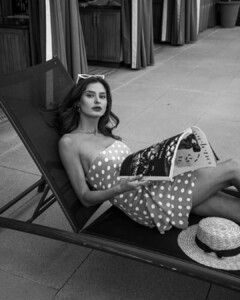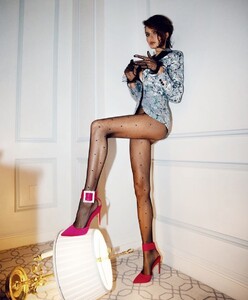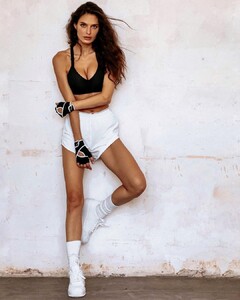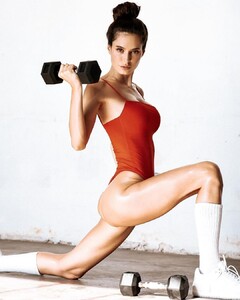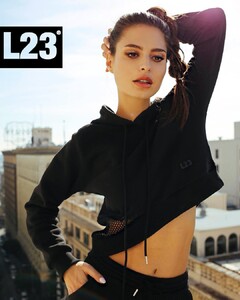Everything posted by Shale586
-
Elina Fedorova
-
Elina Fedorova
-
Elina Fedorova
-
Elina Fedorova
-
Elina Fedorova
-
Elina Fedorova
-
Elina Fedorova
-
Elina Fedorova
-
Elina Fedorova
-
Elina Fedorova
-
Elina Fedorova
-
Elina Fedorova
-
Elina Fedorova
-
Elina Fedorova
-
Elina Fedorova
-
Elina Fedorova
-
Elina Fedorova
-
Elina Fedorova
-
Elina Fedorova
-
Elina Fedorova
-
Elina Fedorova
-
Elina Fedorova
-
Elina Fedorova
-
Elina Fedorova
-
Elina Fedorova






















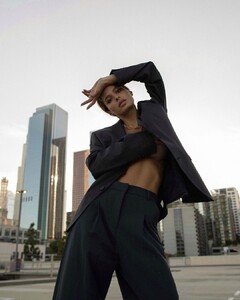
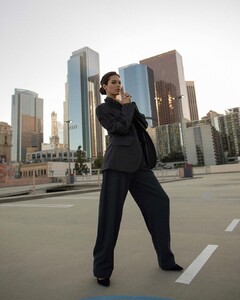





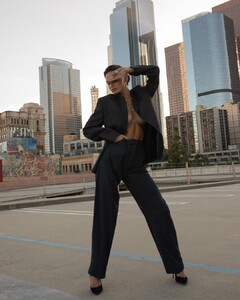



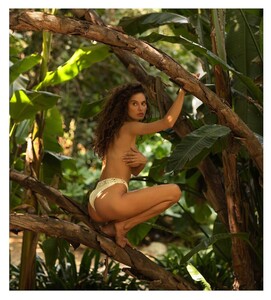
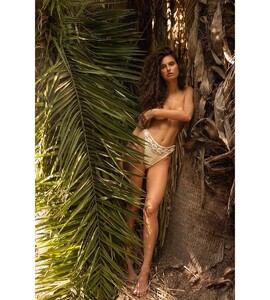



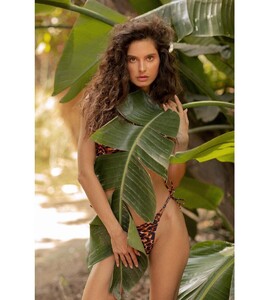












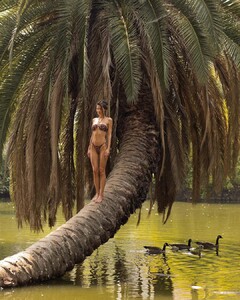















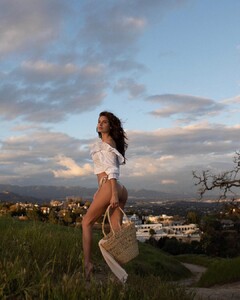


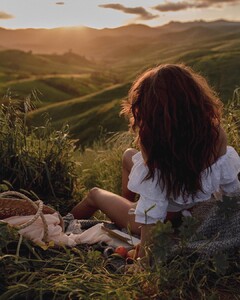



























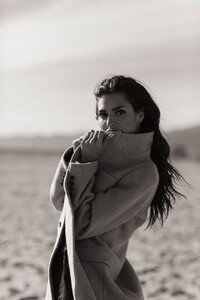








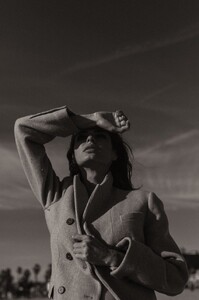

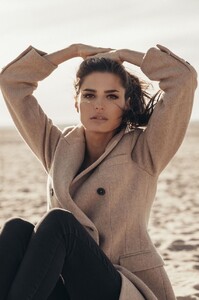



































































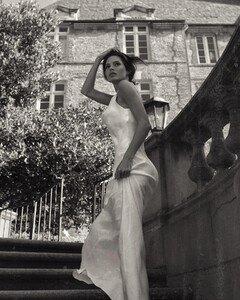




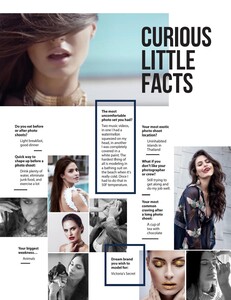





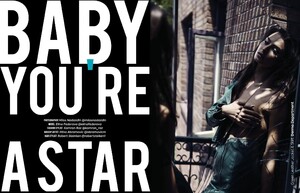














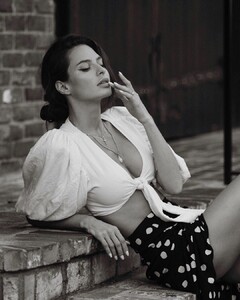


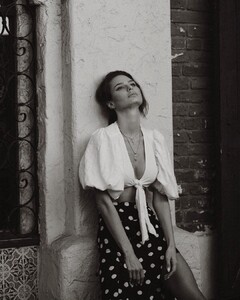


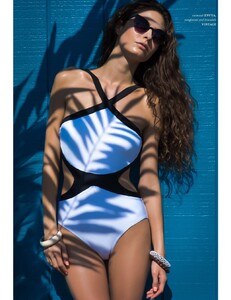








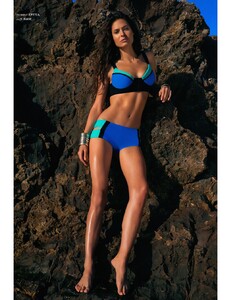




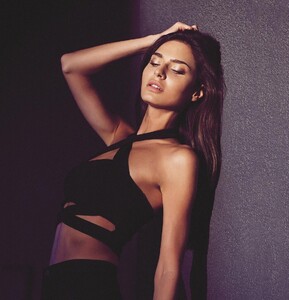
.thumb.jpg.9d6bf86df0dd11c67b49fcbe5542782f.jpg)
.thumb.jpg.1fdfa28bbda0d0df693feb95df42d03e.jpg)
.thumb.jpg.8d031c6abeb69d6d35b799173b6402e4.jpg)
.thumb.jpg.77a095fdbb852ce9c3ec7a4cde3067af.jpg)
.thumb.jpg.ee241ba4b35cfe75ddd1a175714d5b95.jpg)
.thumb.jpg.ed7cafc985e952cc17168cdb27375b9e.jpg)
.thumb.jpg.00275716f3074177b74524ce5ce65a03.jpg)
.thumb.jpg.3b8072b673ad0c8c760b129953b5262b.jpg)
.thumb.jpg.5ee6b9f85a46592cc48e708174bf763e.jpg)
.thumb.jpg.15e1869c42a1c6fbc8f77bbf6966702c.jpg)
.thumb.jpg.82fe6a84f01c813d6abefb702b9d54bf.jpg)
.thumb.jpg.dbae534c9358d98966027f8d09ba3231.jpg)
.thumb.jpg.ad92b4f9bec06854c65db7ebad79049a.jpg)
.thumb.jpg.40690cb56e989b79ba1bf82242e383e7.jpg)
.thumb.jpg.143a892ce1079f77e6d9ad4d520bd42e.jpg)