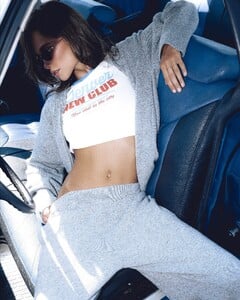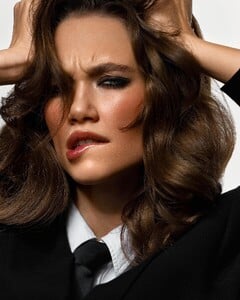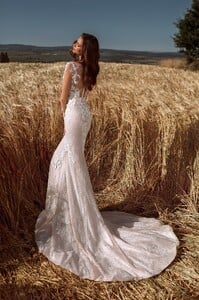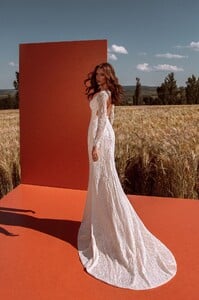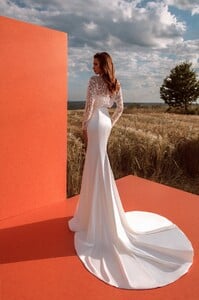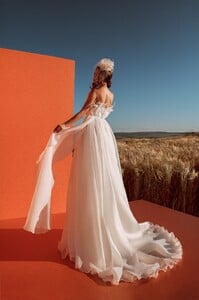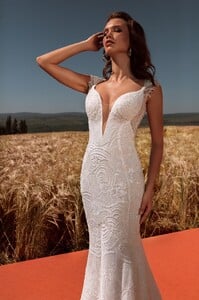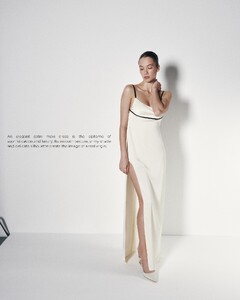Everything posted by Shale586
-
Nika Verbitska
-
Nika Verbitska
Olena Galaziuk📷\C.ICON Spoiler AQMMxK1z2aCKAxv7cljs8hNKgOK8vxEX8M77Ds9FOavk1n1KGWhgwGekGJDhYUHwrZ-rEobkwBo9WeX8-Fp199HxxIfa2SX_W6EbPPc.mp4AQN4X99ptn03ZZ_VQ0k6MiPQg1pLE97-oKQ-jWSfeXR7HGUWzIBgl5OzEVDWV6xMtWGcij1_U4DMvLhHpEncXLjcMhal_a3U2vH0S1A.mp4AQOAVmN0bNfS2Xy8efoPIpNy15PmnnLJz7nZqVai-lMkLu3ugUvvG5gbo4SfX5G_h0G_ISoGZw4IRMSFbo0H50Cpv54HhIuJXMLWy9w.mp4AQOEsdyIs7tbafhTvXzgew2Q_RwFux_fJ7QPSiPrOyIbDp72z72ZxpDicmmrYi6hvY8mr0hyjEjZfL5gv9BUbEIGomYvFgfP_HbmAPw.mp4AQPpAIJHxvs-9XuNhjbHWUNeRsWh_VsBlxD5crtA3TYmhh2ral8nFP1z-Bmkc9VfquES61QrXxmeqh0CUz9r5XM1odu6taMRSEugO2I.mp4
-
Nika Verbitska
Monchak Yaroslav📷 Spoiler AQNWpUstup1EWVo6DfcdhYaEjt8sQpo4etyOOGWwfe5B1qTgq_Ut6yXJirBHj-PkHrzgg0uYBvDTtZWxhWKqvFnQ-XN4-5zGxATXE0g.mp4
-
Nika Verbitska
-
Nika Verbitska
JURIJ TRESKOW📷 AQO7lrGWDH4MshE1Qw1ee-AM89yEElhgt4AOgy0QXcMqDzNCt-LdYsHtvDZWdoyr971XN5TXOTvNoaLjS6cS_zUUr5hnOCK6I3Zy7zA.mp4
-
Nika Verbitska
-
Nika Verbitska
-
Nika Verbitska
-
Nika Verbitska
-
Nika Verbitska
-
Nika Verbitska
-
Nika Verbitska
-
Nika Verbitska
-
Nika Verbitska
-
Nika Verbitska
sync.age📷\Peach Peach Spoiler AQM4KVHAYm4_cyCd_IFpLXD9Cz0fvCvheDIC9FiufHaxAfHIbQzBwvtX1v6OIbD56Sjv5fDx3nGzVJmTA4MeQVJzBYYkzdOKNzsnBOo.mp4AQNWNDur8k4M8GUPtcNHjB3bV-V4O0Nff3w6Bv-MsiYgGpU1pzowWXjtd9hsMTWBbhyDMLSzto20i6ag3wh0GE5woEwgBGwaiWrn9JQ.mp4AQPQmbPPD4pymEOk0wNTk9gjPxb4pFSzwuEZ6lhgTDkuazKp46eDk-TFBlNmcWWXx5SgANx_Ie8kuLiXJQMq_xwaCqSZJ9qkpD0Gku4.mp4
-
Nika Verbitska
-
Nika Verbitska
POLINA HRYHORCHUK📷\Purrsense Spoiler AQNIrQBvLlRns3NlZVNq3n3PaWpseQfE8USFAtbOfQY7tt04jG75R_je8-k1YjWl7kjqwF6TUdxZCDAMVAa8ryXEz8B0wDLli8bXTbE.mp4AQMm_khcRyrNjB54XMnOizsg3Kj24wgWr7x8dqFb_BNZmVBbz5wmfmFOaWbNwclgkF10W3KIFOEDfkUeUglPcVgS9T-t0A8AhnMC2MQ.mp4AQMq_yQjAnXohwlhbHJzdWkYHICxZm3WdPZxifoux2N-8-lLfCtGGrH2V2C2DfsOFRd9brqip5C1qZ31x_onnThykxMB6cvCXGmgRl0.mp4AQMY6aAc30KdCs5H34qGyz9FcWTnTVC-nKdFB8GpHC96K5DnqU7fb241iur0AxS-qZec1JeONPy6VuzUidSqV8L18JdGHRX7zD1v3z8.mp4AQOaaDvlrUeORKPY_1u4Exm1uZ2uNmOTfDc9l2Ww5gxNKtDl2-dMPqKz2X7LQZqBCkZNW3Kp1oGCVyUMNw0FsGtH_wDseWW-EdoP5j8.mp4AQOiQmc_4XgU4WhFEHnn8Kj7x-ePNeQT9NEivgkVX1AWTydon9LTVYgk22SAsvO_SPBBM_SSBhk7uo0QKaOFrZtw.mp4AQOQN_5acjeNjXBWQBA-3Ja83l6J4UVhc7jlmina4SmPdnDLGgcW3es36zgVkL2GEHUbWyyCm731e8n6ZzqMdFuQAM6FF6aqTpmOTZE.mp4AQOTT7GtVhFD4kEA5R-fWSv85kimrgxJATwo-n-EcMSS1lRxYA5X7FSFNN_iw7gn-f2kg6bAWDiA-Ex2pp1YdroOYZ-ImFYZ7toMeI0.mp4AQOWqLBD-J2ZteDTm7tqH6-zeVtPdhAXj9EBxPuoadG0ai0orqEsmzZ1xwjTs5YjsdVUXSl09BRZi8-5oQx5O1WZ.mp4AQOXLLiSZ1h72G6XGR0QUvw8fmVLeh4AMtFQqKncjfWvCMJmFDqLHoYUGbl3snAGnUnuFkLWPanr6mM3J3_G9hggPc4lyCdhkkKVVTA.mp4AQP49gHTtx6XEiP30X9m8Xi59tlDd5Y3iZcjVEpm_GtqKFk0omIzctahMiiGiEs6OUN2KE8nM8FE_xvSAsUHxGE2sXKXMY0bc4tOZ8o.mp4AQPaYkvpuLbZL4x_vbb10zA-xEK85-gywJKEAdy4jA6mDDTckwj_OsN7Ysm0zEHDXdOmSFAyQvwS6u-QYrMhKclw9exS_tFNV3Q6GGM.mp4AQPc2RSF69E2AFAxOrXKHUxF0rU69bMQrmi6O9ku6sey4GT4MKWimykGgGJWEDb2gdBhOQ1Qir1pejV_LygRwvPeMdgXD3OrC5Lu1fk.mp4
-
Nika Verbitska
POLINA HRYHORCHUK📷\MAISON ETE Spoiler 0f41bde4286b4a3eb909e9c67a0367dd.HD-1080p-7.2Mbps-51723924.mp42f4bda06332b40dcb24b612b00f97d33.HD-1080p-7.2Mbps-51721603.mp42f9eb021dafd46b0b68654424531c928.HD-1080p-7.2Mbps-51723381.mp44fb37248db2748be859b25c5481d2232.HD-1080p-7.2Mbps-51722680.mp45d664a9889b34f6690b404bb78e8308e.HD-1080p-7.2Mbps-52156058.mp4712d3d070dff4c0b971c33d162515ffa.HD-1080p-7.2Mbps-52985145.mp4880c4c02bd494818ba4f75d3b27cc59d.HD-1080p-7.2Mbps-51724182.mp42033f833934348e8838b08d5f1e11357.HD-1080p-7.2Mbps-51723649.mp4ca161d0f77804aeaa117ff26bdaf7389.HD-1080p-7.2Mbps-52158862.mp4e1a21fa4e2b548baa7dce3eab0e71551.HD-1080p-7.2Mbps-52995545.mp4f418bbd27e124c21aabe2393dde040e1.HD-1080p-7.2Mbps-51724088.mp4
-
Nika Verbitska
POLINA HRYHORCHUK📷\Sia's studio Spoiler AQMIvlK7RUAbacV2fytmqsaMEj7ZAOIbVyaStnRQ3Uj5rVGP7D9hE9zcj3G_hd7K3KaLbulB2fJXTrPpsr5qIa7ADXvuSEP4BwXN79Y.mp4
-
Nika Verbitska
-
Nika Verbitska
-
Nika Verbitska
-
Nika Verbitska
-
Nika Verbitska
-
Nika Verbitska
Christina Nikitina📷\GODSEND Spoiler AQPDtkXyHZV8UFd_6AHDvdUbEoBoVA11h0yS6f27yBZs3wwv9PjfJ8NYwpiEGPHjTCBS3h_yhzKc1RCuXqENSoBsG0WOuXjuEsEB08I.mp4






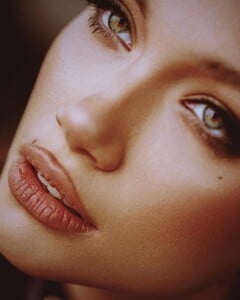




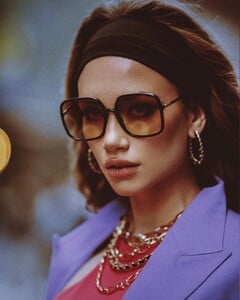





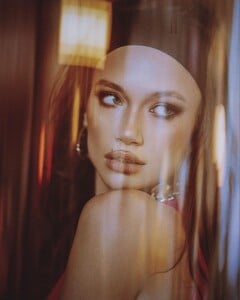






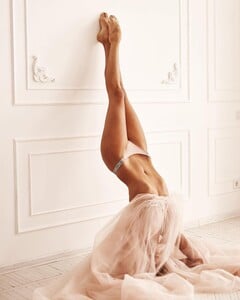


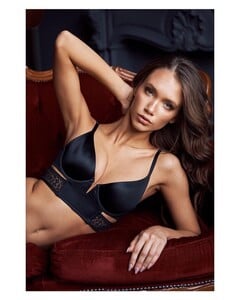

























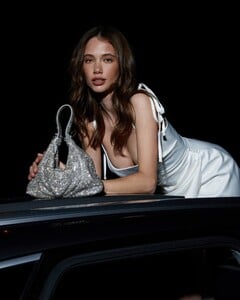



























































































































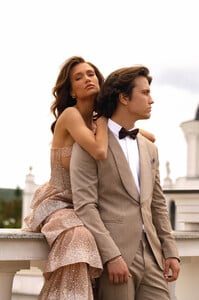




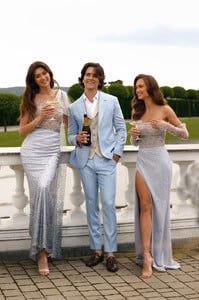











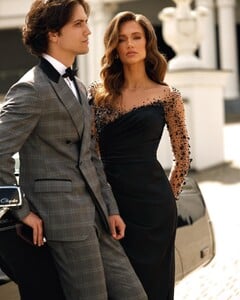

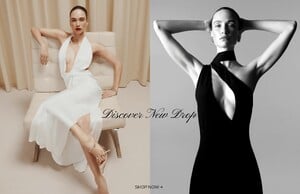
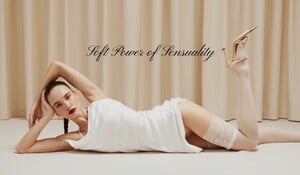
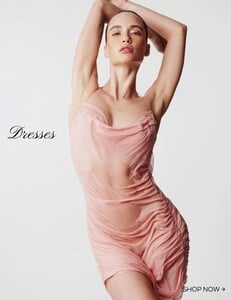
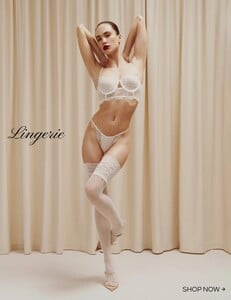








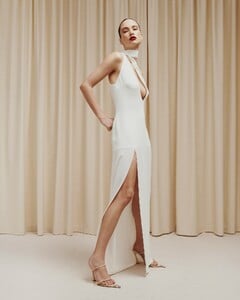






















































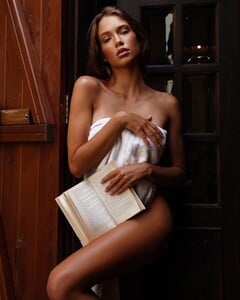
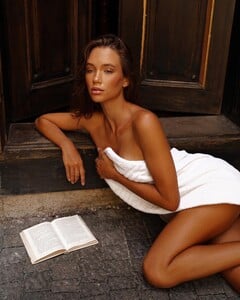





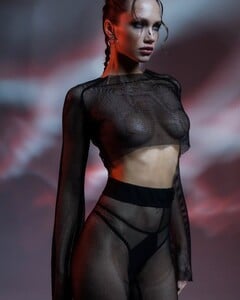






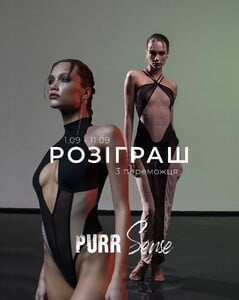
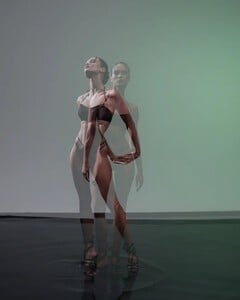






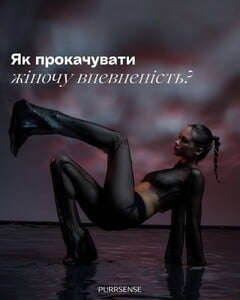



























































































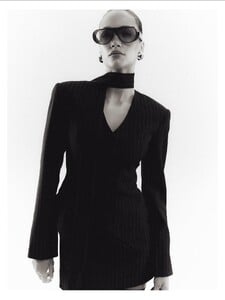
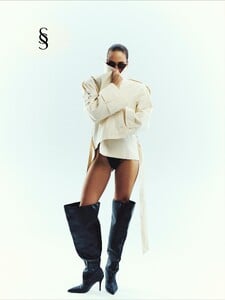
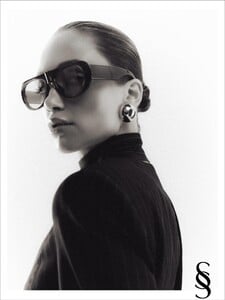

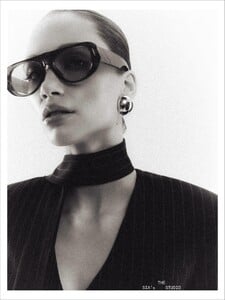

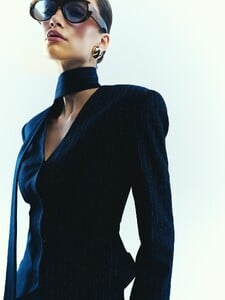

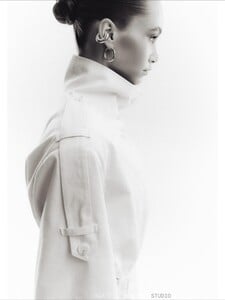
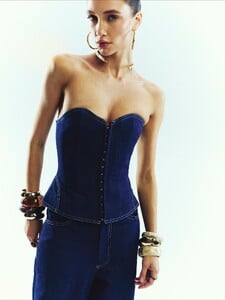
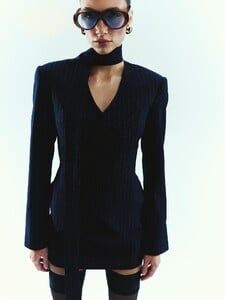


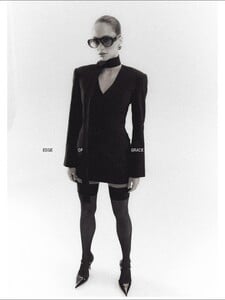

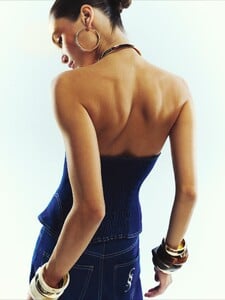







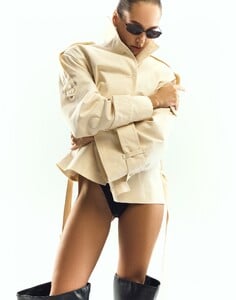

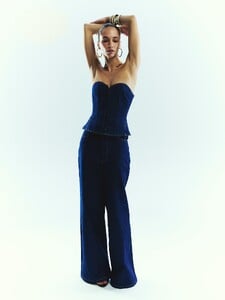





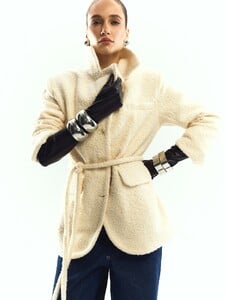


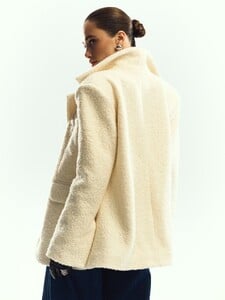

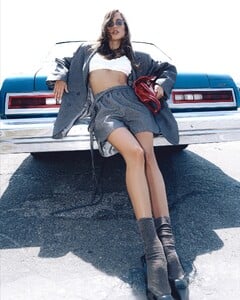







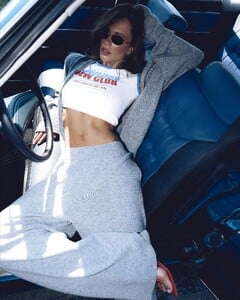

.thumb.jpg.7c973fcdd2aee466300d7b72f4e78f09.jpg)