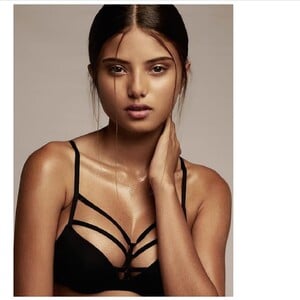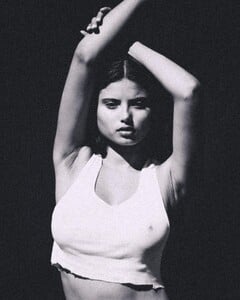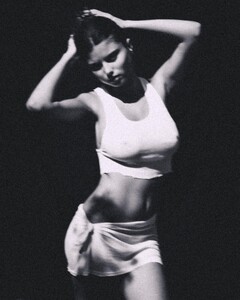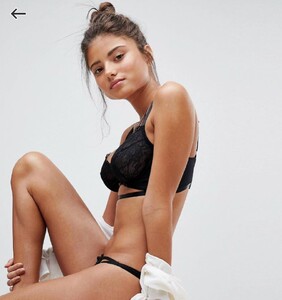Everything posted by Shale586
- Maria Katarina Cavalcante
- Maria Katarina Cavalcante
- Maria Katarina Cavalcante
- Maria Katarina Cavalcante
- Maria Katarina Cavalcante
- Maria Katarina Cavalcante
- Maria Katarina Cavalcante
- Maria Katarina Cavalcante
- Maria Katarina Cavalcante
- Maria Katarina Cavalcante
- Maria Katarina Cavalcante
- Maria Katarina Cavalcante
- Maria Katarina Cavalcante
-
Maria Katarina Cavalcante
- Maria Katarina Cavalcante
- Maria Katarina Cavalcante
- Maria Katarina Cavalcante
- Maria Katarina Cavalcante
- Maria Katarina Cavalcante
- Maria Katarina Cavalcante
- Maria Katarina Cavalcante
- Maria Katarina Cavalcante
- Maria Katarina Cavalcante
- Maria Katarina Cavalcante
- Maria Katarina Cavalcante













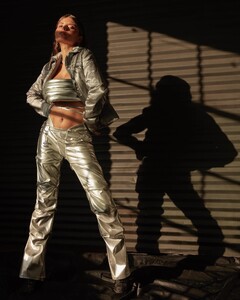

.thumb.jpg.6abf4d623163b62a2a4cf40a711af5d3.jpg)
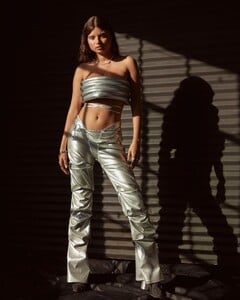



























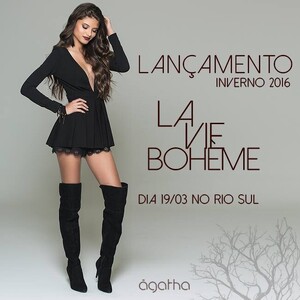





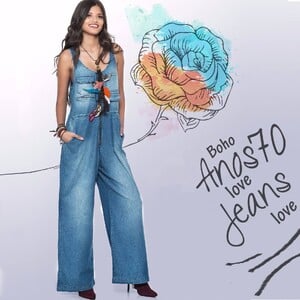

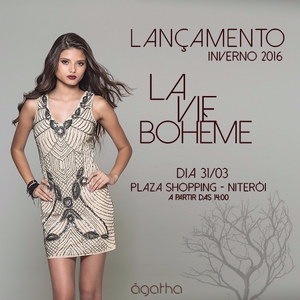
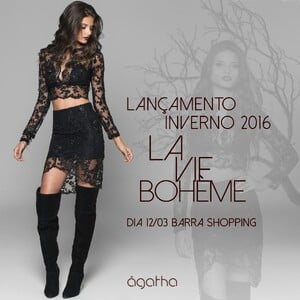

































































































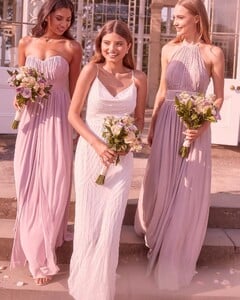










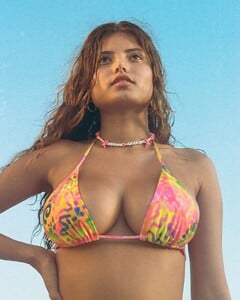
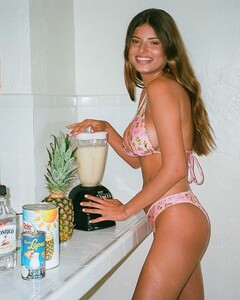





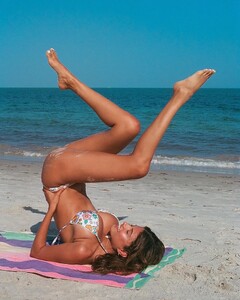




















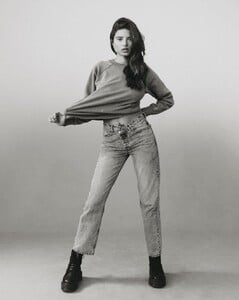


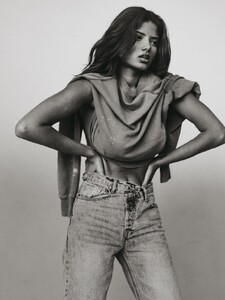
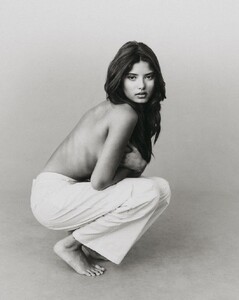
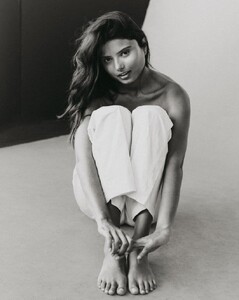

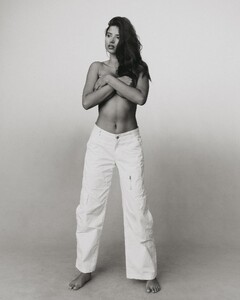

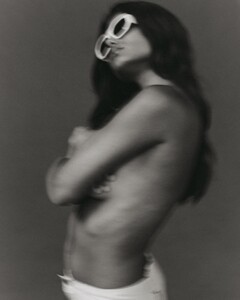




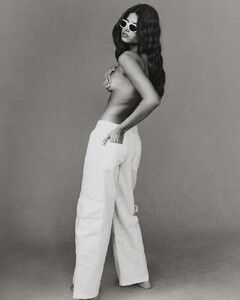

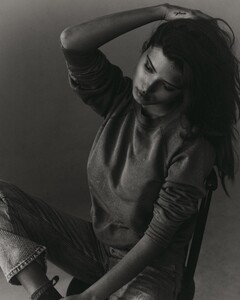




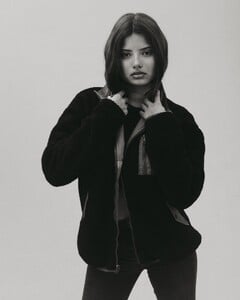

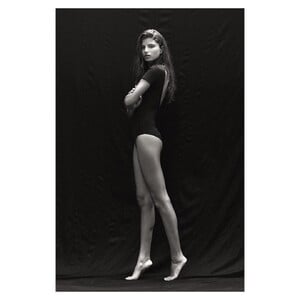

















.thumb.jpg.4b0184e16764149e25c58d7237d5174c.jpg)