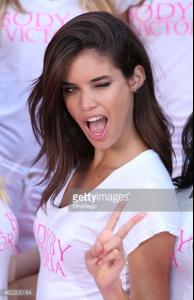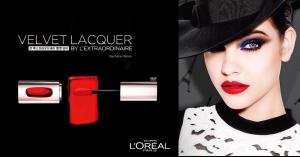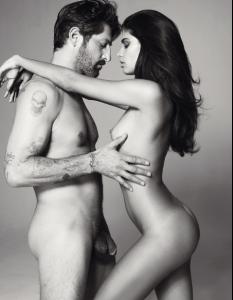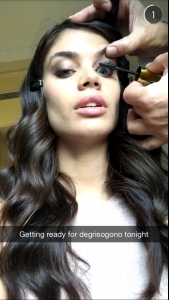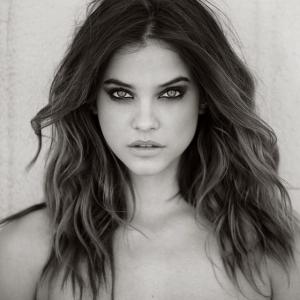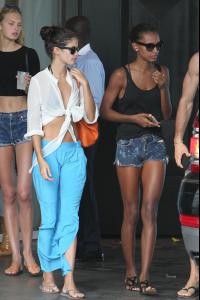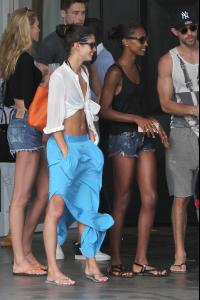Everything posted by foreverbpss
-
Kate Grigorieva
-
Barbara Palvin
- Barbara Palvin
- Barbara Palvin
- Barbara Palvin
Barbara shooting for Blackey FW15- Barbara Palvin
- Sara Sampaio
- Barbara Palvin
- Barbara Palvin
- Sara Sampaio
- Barbara Palvin
- Sara Sampaio
- Sara Sampaio
- Sara Sampaio
- Sara Sampaio
- Barbara Palvin
- Barbara Palvin
- Barbara Palvin
@wheelchairguy: "Hey babe ❤️ @realbarbarapalvin @wheelchairguy #mik #barbarapalvin #fenyvesizoli #glamour @glamourhungary #womenoftheyear" @tothzolko: "Glamour baby.... #mik #palvinbarbi" Instagram- Sara Sampaio
- Sara Sampaio
- Barbara Palvin
- Sara Sampaio
- Sara Sampaio
- Barbara Palvin
- Sara Sampaio
http://thetrendguys.com/2015/02/22/sara-sampaio-fellow-victorias-secret-models-hangout-poolside-in-miami/ Sara in Miami - Barbara Palvin
Account
Navigation
Search
Configure browser push notifications
Chrome (Android)
- Tap the lock icon next to the address bar.
- Tap Permissions → Notifications.
- Adjust your preference.
Chrome (Desktop)
- Click the padlock icon in the address bar.
- Select Site settings.
- Find Notifications and adjust your preference.
Safari (iOS 16.4+)
- Ensure the site is installed via Add to Home Screen.
- Open Settings App → Notifications.
- Find your app name and adjust your preference.
Safari (macOS)
- Go to Safari → Preferences.
- Click the Websites tab.
- Select Notifications in the sidebar.
- Find this website and adjust your preference.
Edge (Android)
- Tap the lock icon next to the address bar.
- Tap Permissions.
- Find Notifications and adjust your preference.
Edge (Desktop)
- Click the padlock icon in the address bar.
- Click Permissions for this site.
- Find Notifications and adjust your preference.
Firefox (Android)
- Go to Settings → Site permissions.
- Tap Notifications.
- Find this site in the list and adjust your preference.
Firefox (Desktop)
- Open Firefox Settings.
- Search for Notifications.
- Find this site in the list and adjust your preference.