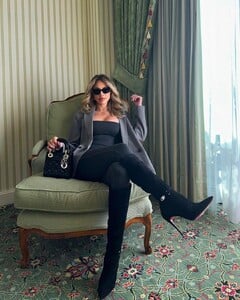Everything posted by Weasel79
-
2023 SI Swimsuit
She's pretty
-
Avalon Dawn
-
Celine Farach
Will never get bored of Celine Farach in a bikini.
-
Riley Russell
-
Belle Lucia
She is expecting baby #2
-
Belle Lucia
- Stephanie Rayner
- Stephanie Rayner
-
Alice Palay
Instagram 331038205_738747764293494_5200653500052088981_n.mp4 332725840_141275695486250_4174712940605117921_n.mp4
- Alice Palay
-
Avalon Dawn
-
Riley Russell
- Stephanie Rayner
- Stephanie Rayner
-
2023 SI Swimsuit
They're still doing this?
-
Belle Lucia
- Stephanie Rayner
- Stephanie Rayner
-
2023 SI Swimsuit
So, outside of Hailey Clauson, anyone know who else is going to be in the issue this year?
- Stephanie Rayner
- Stephanie Rayner
-
Belle Lucia
- Belle Lucia
- Stephanie Rayner
-
Riley Russell