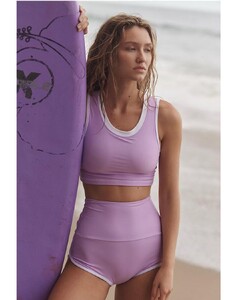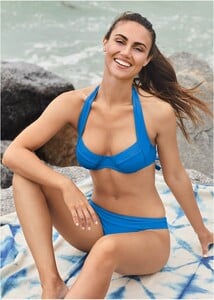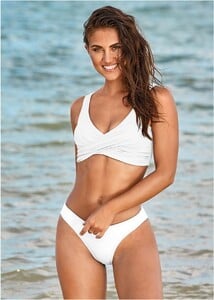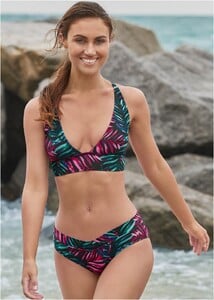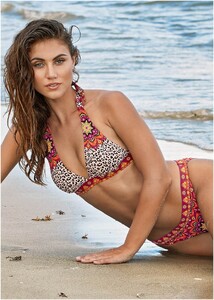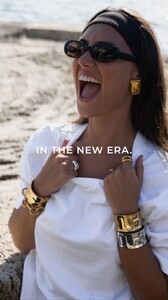Everything posted by Weasel79
- Riley Russell
- Riley Russell
-
Riley Russell
-
Riley Russell
riley-russell-wilhelmina-new-york.pdf
-
Riley Russell
HEIGHT5' 9'' BUST34'' WAIST25'' HIPS36'' SHOE8½ US HAIRDARK BLOND EYESBROWN WilhelMina Models
-
Riley Russell
Luli Fama a1c5d140ad794ba58080b1d165cb1693.mp4 804feeff10514583acdc73364f88b91b.mp4 c801f464d4f5451bae7f66caad9ac925.mp4 10e3841e750b469e8f7bfe6f15786428.mp4 60b7a666f41c44d7bd591596a9afbb56.mp4 36a765eea9844786a41e12bddde533ea.mp4 3291777506eb4004b66712c55d501628.mp4 24e3b61d93594653837ee1a60c6f7c9e.mp4 eb26ceeab65e498eb09fba88c2cfa881.mp4 eab7b3dc3807454c8e19eae590fb4793.mp4
-
Riley Russell
Birth Name: RILEY RUSSELL Age: 22, born 19 March 2000 Country of origin: United States Height: 5' 9"
-
Avalon Dawn
Bikini Crush Swim 319618385_501819732094208_3884905692267907666_n.mp4
-
Avalon Dawn
-
Avalon Dawn
- Stephanie Rayner
-
Avalon Dawn
-
2023 SI Swimsuit
Good shape at 40, but wouldn't be my first choice to be in SI.
- Stephanie Rayner
- Stephanie Rayner
- Stephanie Rayner
- Stephanie Rayner
- Stephanie Rayner
- Stephanie Rayner
- Stephanie Rayner
- Stephanie Rayner
- Stephanie Rayner
- Alice Palay
-
Alice Palay
Instagram 10000000_785071125924788_5577784922709096111_n.mp4 10000000_200695152365680_4536693591047350764_n.mp4 317730607_1193986504533049_4129398821235046045_n.mp4
- Stephanie Rayner