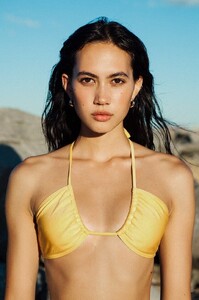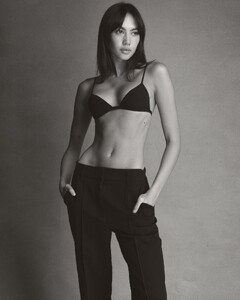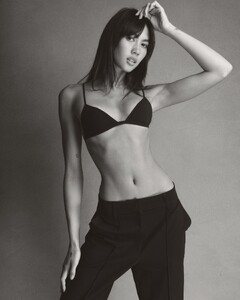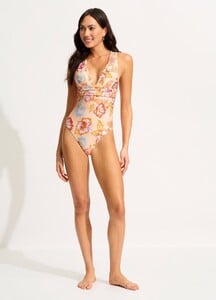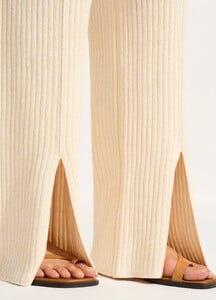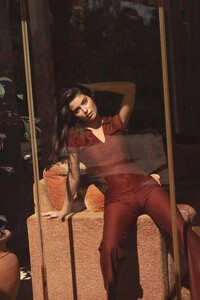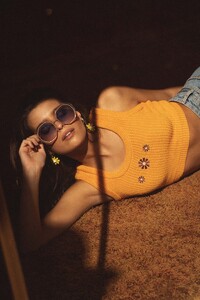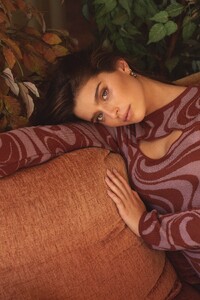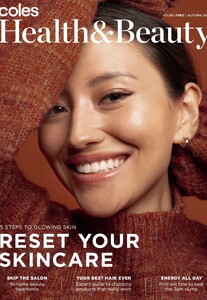Everything posted by maxione
- Josephine Suramach
-
Theiconic models ID Please
Jose / Josephine Suramach
-
Theiconic models ID Please
#34 missing where is #46 ?
-
Theiconic models ID Please
Helena Vestergaard
-
Theiconic models ID Please
Mila Karumbi https://www.instagram.com/milakarumbi/ https://giantmanagement.com/model/mila-karumbi/ https://www.fivetwentymgt.com/portfolios/mila-karumbi
-
Theiconic models ID Please
Mia Scantlebury https://www.instagram.com/mia_scantlebury/ https://62management.com/talent/mia-scantlebury/
-
Theiconic models ID Please
Natalia Sirotina
-
Theiconic models ID Please
Elly Sharp
-
Katya Lypka
Kateryna Lypkan https://www.instagram.com/katyalypkan http://www.centralmodels.pt/modelos/mulheres/1881-kateryna/ https://www.nextmanagement.com/madrid/madrid-women-new-faces/all/2463850/kateryna-lypkan#portfolio
-
Theiconic models ID Please
Kateryna Lypkan https://www.instagram.com/katyalypkan http://www.centralmodels.pt/modelos/mulheres/1881-kateryna/ https://www.nextmanagement.com/madrid/madrid-women-new-faces/all/2463850/kateryna-lypkan#portfolio
-
Theiconic models ID Please
Michelle Møllerskov
-
Theiconic models ID Please
Sarah Czarnuch https://sarahczarnuch.com.au
-
Theiconic models ID Please
Jemma Wittwer https://www.instagram.com/jemmawittwer https://giantmanagement.com/model/jemma-wittwer/ https://www.chicmanagement.com.au/model/jem
-
Model ID Alternate Thread (Post Inquiries Here)
Margarida Olazabal https://www.instagram.com/margarida_olazabal/ https://www.nxt.pt/#/margarida-olazabal/
-
I need help identifying this Comfort Choice bra model!
Krista Cassidy
-
Any clue on this lingerie models?
Olga Obumova
-
Any clue on this lingerie models?
Alessandra Vo
-
Any clue on this lingerie models?
Martyna Balsam
-
Anyone know who this is?
- Of Mercer
- Of Mercer
- Shein Model
-
Theiconic models ID Please
Farida Singatoulina https://www.instagram.com/missefes/ https://www.scoopmanagement.com.au/model/farida
-
Theiconic models ID Please
Emma MacGowan
-
Theiconic models ID Please
Bridget Hollitt