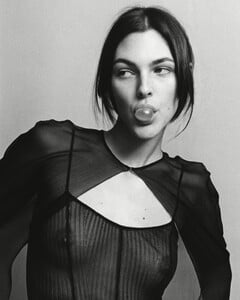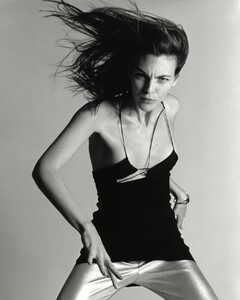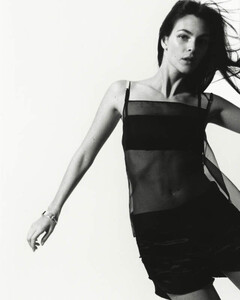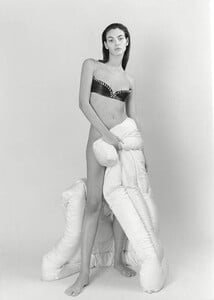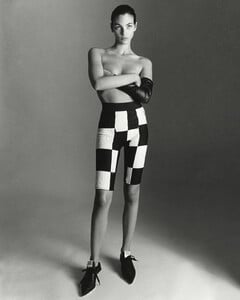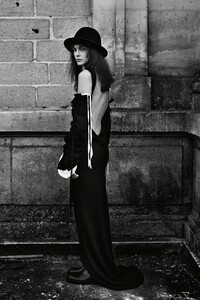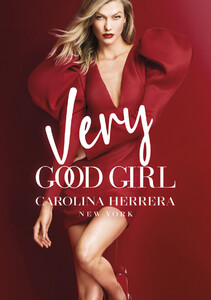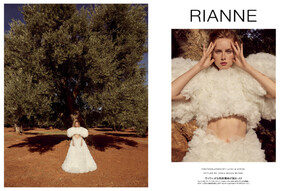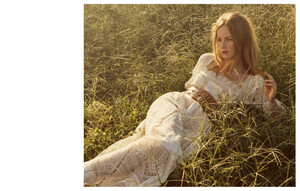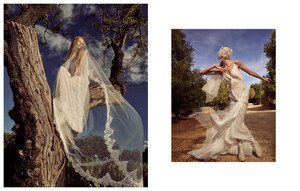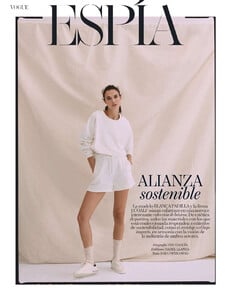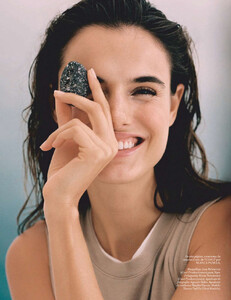Everything posted by canirove
-
Toni Garrn
Thank you! I also think it's gonna be a boy, don't know why 😅 I had the same feeling with Karlie and was right, we'll see with Toni.
-
Blanca Padilla
- Toni Garrn
Do we know when is she due? If she said something I missed it.- Vittoria Ceretti
- Karlie Kloss
- Blanca Padilla
Elle France March 26, 2021 by Philip Gay- Karlie Kloss
She gave birth! It's a boy 🥰- Vittoria Ceretti
- Rianne van Rompaey
- Rianne van Rompaey
- Ginta Lapina
A couple of weeks ago she announced she's pregnant.- Toni Garrn
So happy for her 🥰- Karlie Kloss
You can find the photos here, but the link to the video is down too. Maybe if you google it you can find it uploaded somewhere else.- Karlie Kloss
@rayuk it was for Muse Magazine 2013 by Mariano Vivanco.- Vittoria Ceretti
- Rianne van Rompaey
- Karlie Kloss
- Vittoria Ceretti
- Blanca Padilla
I think she does and that she posted a photo with him on her stories during the holidays, maybe on a Q&A. It sounds familiar.- Karlie Kloss
- Karlie Kloss
On the video with Ashley she says she just entered her thrid trimester.- Rianne van Rompaey
- Rianne van Rompaey
- Blanca Padilla
- Rianne van Rompaey
- Toni Garrn
Account
Navigation
Search
Configure browser push notifications
Chrome (Android)
- Tap the lock icon next to the address bar.
- Tap Permissions → Notifications.
- Adjust your preference.
Chrome (Desktop)
- Click the padlock icon in the address bar.
- Select Site settings.
- Find Notifications and adjust your preference.
Safari (iOS 16.4+)
- Ensure the site is installed via Add to Home Screen.
- Open Settings App → Notifications.
- Find your app name and adjust your preference.
Safari (macOS)
- Go to Safari → Preferences.
- Click the Websites tab.
- Select Notifications in the sidebar.
- Find this website and adjust your preference.
Edge (Android)
- Tap the lock icon next to the address bar.
- Tap Permissions.
- Find Notifications and adjust your preference.
Edge (Desktop)
- Click the padlock icon in the address bar.
- Click Permissions for this site.
- Find Notifications and adjust your preference.
Firefox (Android)
- Go to Settings → Site permissions.
- Tap Notifications.
- Find this site in the list and adjust your preference.
Firefox (Desktop)
- Open Firefox Settings.
- Search for Notifications.
- Find this site in the list and adjust your preference.