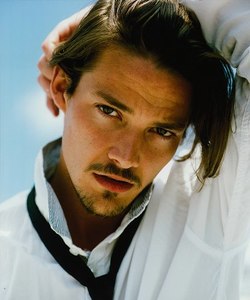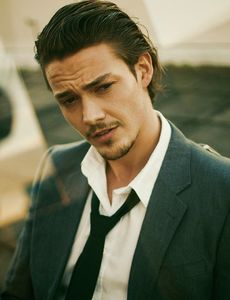Everything posted by Baby Jenks
-
Mary Darts
-
Mary Darts
-
Mary Darts
-
Hannes Botha
-
Hannes Botha
Great Sanja ! Have you other pics of Hannes ?
- Paul Fontanier
-
Meika Woollard
Thank you for your posts on my topic. Your images are not rare or unpublished, because they are all on Instagram, but thanks for the HD! Little pics by Snapchat. Not HD but cool ! Pics by my friend @meikawoollard_russia follow her !
- Alina Gracheva
-
Alina Grachyova
Alina Grachyova "La Signora in Rosso" For @lucysmagazine Shot in the Town of La Madonna Del Sasso which is home to a beautiful Church on top of a cliff in the hills alongside Lake Orta. Photographer @nicjopek Model @flittermousemmm @whynotmodels Styling @taheedkstylist Hair @kirstyleekaye Makeup by me Photo assist @itsphillipjames
-
Meika Woollard
-
Anastasia Bezrukova
- Anastasia Bezrukova
- Rob Moore
- Meika Woollard
- Anastasia Bezrukova
Thank you- Francisco Lachowski
New Baby For Lachowski's Family ! Congrats for Chico and JessiAnn Little Brother or little sister for Milo ? Message from Instagram's Chico : "chico lachowski Baby Lachowski first selfie! number 2 on his/her way! #growingfamily primeiro selfie do bebe Lachowski! Numero 2 no caminho!! Ele ou ela? "- Meika Woollard
Hello, This is a cute Fashion Baby : Meika Woollard : 11 years agency : Giant Management : Chic Management- Francisco Lachowski
HD please- Irina Shayk
- Leroy Duivenvoorden
Who have the news of Leroy ? ❤️- Jon Kortajarena
Beautiful man ... ❤ - Anastasia Bezrukova
Account
Navigation
Search
Configure browser push notifications
Chrome (Android)
- Tap the lock icon next to the address bar.
- Tap Permissions → Notifications.
- Adjust your preference.
Chrome (Desktop)
- Click the padlock icon in the address bar.
- Select Site settings.
- Find Notifications and adjust your preference.
Safari (iOS 16.4+)
- Ensure the site is installed via Add to Home Screen.
- Open Settings App → Notifications.
- Find your app name and adjust your preference.
Safari (macOS)
- Go to Safari → Preferences.
- Click the Websites tab.
- Select Notifications in the sidebar.
- Find this website and adjust your preference.
Edge (Android)
- Tap the lock icon next to the address bar.
- Tap Permissions.
- Find Notifications and adjust your preference.
Edge (Desktop)
- Click the padlock icon in the address bar.
- Click Permissions for this site.
- Find Notifications and adjust your preference.
Firefox (Android)
- Go to Settings → Site permissions.
- Tap Notifications.
- Find this site in the list and adjust your preference.
Firefox (Desktop)
- Open Firefox Settings.
- Search for Notifications.
- Find this site in the list and adjust your preference.