- Kiana Carroll
-
Lindsay Demyan
David Bellemere content is prohibited in the forum; photographer's choice.
- Lauren Hutton
-
Annalise West
-
Elly Steffen
I look at all your posts and you systematically confuse nudity with censorship. 90% of your contributions come from Instagram, which bans and censors nudity. Why mention nudity when there is only censorship?
-
Olivia Patmore
Photos published in Normale magazine in 2022. The other two models are Bronte May Zaicew and Charlotte Coquelin. A few additional photos not shown above. Nudity
-
Rebecca Jackson
-
Dakota Fink
-
Pauline Trohel
P.T.mp4
- Cindy Mello
-
Dakota Fink
-
Sianie Aitken
-
Clémence Navarro
The fact that this photographer is talented is not the problem. The problem is that Alexei Bazdarev doesn't want to see these photos and videos in this forum, that's his choice.
-
Dakota Fink
-
Sianie Aitken

.thumb.jpg.143e8b5819af7c69d6724333ea82f741.jpg)
.thumb.jpg.c5f301148b11886a2a429f3c0c1a8231.jpg)
.thumb.jpg.258e810c3a3175a537635811de1107f7.jpg)
.thumb.jpg.fd2aa1c0254876a899aa3fe0d6be36ec.jpg)
.thumb.jpg.b2aecd9f54caa3fc400751ef22ba2a3c.jpg)
.thumb.jpg.afdf0c84065c2374b9931be079c5b5a6.jpg)
.thumb.jpg.63976e7e1b5d1492fbaf6a1fa93b2175.jpg)
.thumb.jpg.a833a25611f9308a1462196a045e89d1.jpg)
.thumb.jpg.6ca2a61e4a06a371d230b61fe2feb5a1.jpg)
.thumb.jpg.797140052caa2ae7c00518ead9c6d47b.jpg)
.thumb.jpg.1964389cfce3e4f641db7cfe4dfe4972.jpg)
.thumb.jpg.747b075b2721d2443761e29ef6e8069e.jpg)
.thumb.jpg.b260dbe5454f055d728061c6a4696615.jpg)
.thumb.jpg.63c1f70974510950ac57e9ce9a05ac90.jpg)
.thumb.jpg.56ccb93bd4b1f779c1c71c7e71677495.jpg)
.thumb.jpg.7b000ca524738f6b995f7ce184a1366f.jpg)
.thumb.jpg.be8d61a06797afd515dc956115557bcb.jpg)
.thumb.jpg.54b49bd0c761544013dd5cabb05f4792.jpg)
.thumb.jpg.6a668e7914565bba54d278459c044105.jpg)
.thumb.jpg.04bb051aeb9b5909690a271ded2c940e.jpg)
.thumb.jpg.85a1a4897148b02168857400c140f83e.jpg)
.thumb.jpg.d2266dea899c0851dcc9b597cae0dd36.jpg)
.thumb.jpg.a8d9e55887a7dffabeb4d85c5e75caa1.jpg)
.thumb.jpg.12f9b50d638ac61fa6e13c1b6263504f.jpg)
.thumb.jpg.07931890aaa72380fd38da067e9376ea.jpg)
.thumb.jpg.4b73ded270613cb5f7dd4967edf52a44.jpg)
.thumb.jpg.b4425980277b472c75e0d753bce5eaed.jpg)
.thumb.jpg.e216c7ffc3717e1b75f9a006a1f13249.jpg)
.thumb.jpg.1adf9ce542c56fdc744752d5fdc5bc93.jpg)
.thumb.jpg.36d7b607431aaccc21cf307c0217ec29.jpg)
.thumb.jpg.8bebfac94f8e729ef0327c5076a01155.jpg)
.thumb.jpg.c8fab22494acef6f0acd02864aaefc7a.jpg)
.thumb.jpg.41aac280d1d4a75b1e50d75c57622806.jpg)
.thumb.jpg.bddd1c42f05b5509ec3bca72a467ed84.jpg)
.thumb.jpg.e2b5d8301267d9e391fb14f9e2d3a11d.jpg)
.thumb.jpg.dd1a4fe47155bf8984bea58e14b06529.jpg)
.thumb.jpg.8502d3f987b6466c3cd612d141cb043f.jpg)
.thumb.jpg.027b682351e7731769bfac6a408344fc.jpg)
.thumb.jpg.4c23bb34e32755aa693a02bdd3aa6b4d.jpg)
.thumb.jpg.f90a2cfdc423fb9bf88aea6f833cd3cd.jpg)
.thumb.jpg.758d3d793378e851ababf43df19d7649.jpg)
.thumb.jpg.5e8df8e77d8927e9cf259ef1d7327c08.jpg)
.thumb.jpg.d65955a90f0c59d15e152ba0ff1e49bf.jpg)
.thumb.jpg.861dcec37035be982e66286b2d1c4fc8.jpg)
.thumb.jpg.c5a32117ca458e2775c710c59ed6fe08.jpg)
.thumb.jpg.79755c59c8c1b49cc8e791d82ffb3eb3.jpg)
.thumb.jpg.da3f8cbb31274ae17c4e9a03cc9f699e.jpg)
.thumb.jpg.c61c9cc567292f152c48434bac4e6a59.jpg)
.thumb.jpg.3e144fc0b675a1c6de6a91374feea663.jpg)
.thumb.jpg.e405553b43701e9abbabb065e0d07a03.jpg)
.thumb.jpg.8fc44516719f5a19cbdba9fd68756f75.jpg)
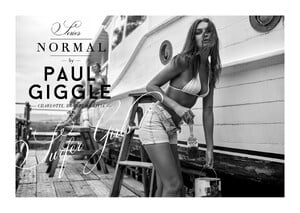

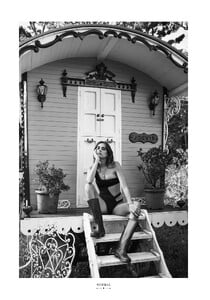
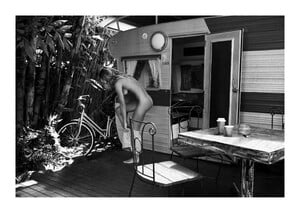





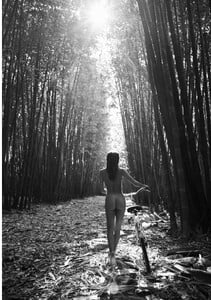








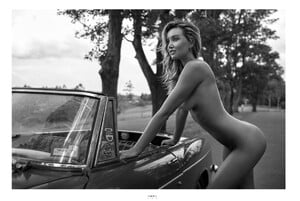
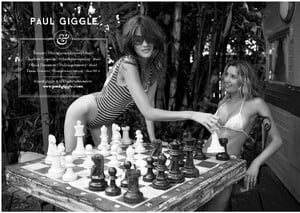


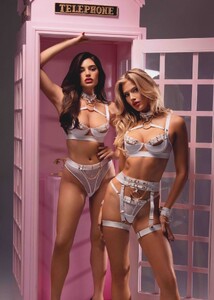

.thumb.jpg.0ec9fc6a7fd4d5b1562a2ac8245a4714.jpg)
.thumb.jpg.252a34adefa4d3e71768872fcb508004.jpg)
.thumb.jpg.fa8a3375d06c9599e22f11ce3d33cf9b.jpg)
.thumb.jpg.cc8f0071a7a25464567aa6715582946d.jpg)
.thumb.jpg.dbda7b39573752eccf135b70efc84c3d.jpg)
.thumb.jpg.5f21b477f94bc86653e74ea2585af42e.jpg)
.thumb.jpg.9667ed86cb3eef4b979f18beb820f3d5.jpg)
.thumb.jpg.5bb6f58be865b6bc0757482afe3a618b.jpg)
.thumb.jpg.ce38d7d0501a83bbfbb8511bd32acad6.jpg)
.thumb.jpg.66cff0da33d1018d53c2a8bdba7a2388.jpg)
.thumb.jpg.7fe20ba2fab29d067c47bd5f3f77c0db.jpg)
.thumb.jpg.f9b15f6c1f23665866c985385c3fd502.jpg)
.thumb.jpg.3ddc93c758070c4ccf1c1fcfd307f924.jpg)
.thumb.jpg.95c8052b9f363e858e05101c689ce42f.jpg)
.thumb.jpg.b1e09a238eec5abd5358a9fb28f75a3e.jpg)
.thumb.jpg.00da53998cf5f62dcd0e0315e3aa0ae9.jpg)
.thumb.jpg.18b1a125b55bbb80ccede5a8c7b7bf91.jpg)
.thumb.jpg.f5a226517f226d0b92b6c3c596257c16.jpg)
.thumb.jpg.15a7edd416e7bb9a59129000583bbeaa.jpg)
.thumb.jpg.81befd813ac8323bffd52915069128ec.jpg)
.thumb.jpg.9a2e7ebe2ea1493346b5cdae8268628f.jpg)
.thumb.jpg.a6cdf7f5b628006c742bee4c9f383e9e.jpg)
.thumb.jpg.6b1dd2feed47be589f6c7b1de148b83d.jpg)
.thumb.jpg.f943feaac93242abec862b6e68d23a94.jpg)
.thumb.jpg.48738c5c8a22e4243434e85da21676a3.jpg)
.thumb.jpg.1d31fd6093468e76c81d16918d8ce777.jpg)
.thumb.jpg.15a014ea61165aa41d8a01444d4c0a6e.jpg)
.thumb.jpg.7c5e05df4f354f00c0ba100fe2f47fa0.jpg)
.thumb.jpg.fbe58ed2019db4307b39c2b86e71cf13.jpg)
.thumb.jpg.154a06043459d57867fdb80b052ca75e.jpg)
.thumb.jpg.32d4384d39fb1c49579b5c3186c8f4c3.jpg)
.thumb.jpg.65c95160fe73854ffdaffe4094869e38.jpg)
.thumb.jpg.2cfa06f2836948a38fe0bb70c17dcd77.jpg)
.thumb.jpg.ccc80fa8357261dfe1ba1c3637caf19a.jpg)
.thumb.jpg.ffa60a3c313ede1ac6ece7948bf1b5a8.jpg)
.thumb.jpg.5aa9865410c66f457819e24161c38f31.jpg)
.thumb.jpg.effefb4eb25149d3bcf4fe2132703daa.jpg)
.thumb.jpg.92840df75859fe6aa041b78e4b7f7ad2.jpg)