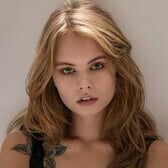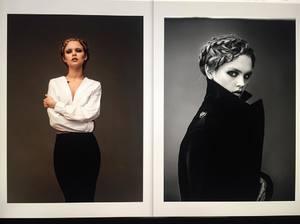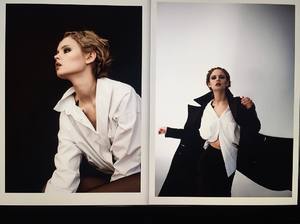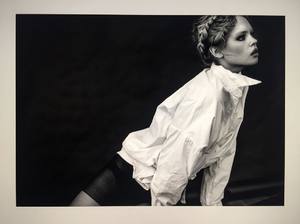Everything posted by wndmkr
-
Zooey Deschanel
Her eyes are captivating, beautiful and make me nuts
- Jennifer Lawrence
-
Clémence Poésy
Very pretty lady, haven't seen much of her since her HP days
-
Doutzen Kroes
She always looks great
-
Anastasiya Scheglova
- Jitka Válková
-
Barbara Di Creddo
sweet young beautiful
- Marta Llompart
-
Maritza Veer
I like her look , nice cheeks @jet3
-
Rachel Cook
What a body OMG
-
Rachel Yampolsky
She is so sweet & sexy Thanks everyone
-
Anastasiya Scheglova
-
Anastasiya Scheglova
-
Alina Boyko
-
Alina Boyko
Wow what a sweet lady, fantastic body
-
Lorena Rae
Lovely lady thank you @RIP_Cabrini_Greenfor the adds. @Soenielthe catwalk videos were great
-
Anastasiya Scheglova
Sorry missed them
- Iskra Lawrence
-
Gabrielle Caunesil
Absolutely outstanding beauty
-
Bella Oelmann
Agreed - lovely
- Gigi Hadid
-
Zuri Tibby
Pretty lady, lovely smile
-
Candice Swanepoel
Smokin" body
-
Anastasiya Scheglova
-
Anastasiya Scheglova