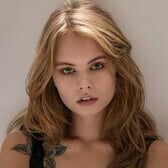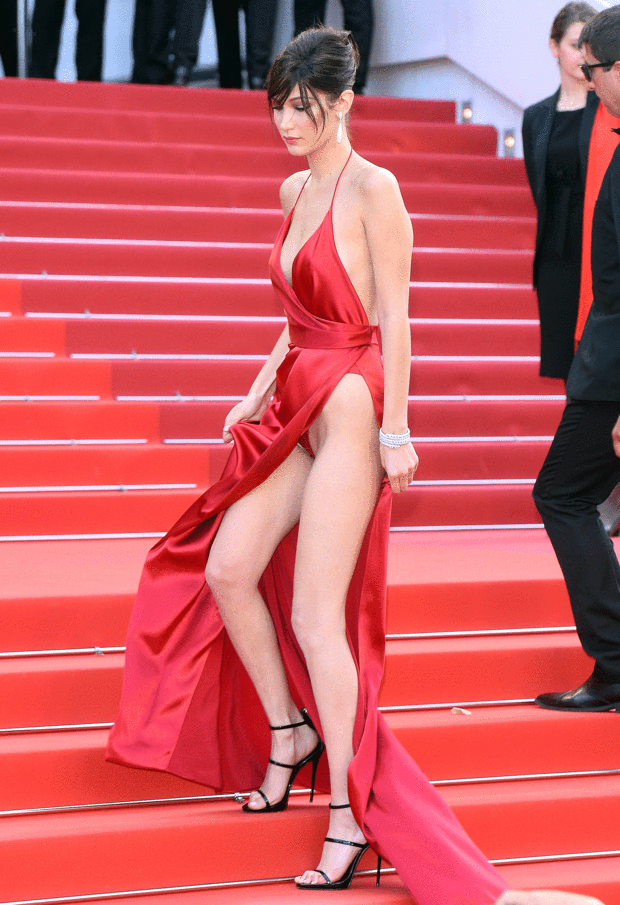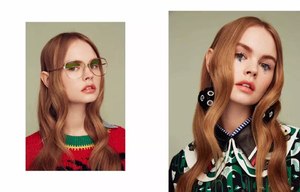Everything posted by wndmkr
-
Billie Piper
- Billie Piper
- Maggie Rawlins
Awesome swimwear adds- Racquelle Lawrence
Very pretty face & her eyes light up when she smiles- Beate Muska
Absolutely another 10 @RebelleFleur- Arina Perchik
Great adds @RebelleFleur, sweet & hot- Anastasiya Scheglova
- Xenia Tchoumitcheva
Don't know where she is but damn nice....the scenery is good too- Rachel Cook
Sweet body, more please- Barbara Palvin
- Michea Crawford
- Bella Hadid
- Alina Boyko
Wonderful adds everyone, beautiful lady- Vita Sidorkina
OMG!!! that is HOT!!- Tassia Boatman
- Anastasiya Scheglova
- Anastasiya Scheglova
- Camila Morrone
Thanks for fixing @Ultron great adds- Camila Morrone
A lot of missing pics- Xenia Tchoumitcheva
She has a great smile- Anastasiya Scheglova
For Charter magazine One of the pages that has had most of her work disappeared yesterday, so posts may get a little slim...sucks- Annie Ericson
- Hanna Edwinson
- Behati Prinsloo
- Georgia Grace Martin
Nice adds everyone thanks - Billie Piper