
Everything posted by wndmkr
- Vika Bronova
-
Rayanne Bitancourt
Pretty lady great body
-
Madison Hope Headrick
Great shot!!!
- Allie Leggett
-
Hannah Ferguson
She is so hot!
-
Anastasiya Scheglova
Here are some uncensored versions that @Megaton posted "Shooting on Workshop and master class of Oleg Zotov "nude model. Light in the style of the legendary photographer Helmut Newton, David LaChapelle, Terry Richardson, Steven Klein. " 12/10/2016" So...not sure who actually shot them.
-
Anastasiya Scheglova
Don't remember ever seeing it, Thanks
-
Anastasiya Scheglova
-
Anastasiya Scheglova
Always love hi res
-
Anastasiya Scheglova
Thanks @neurovibe for the great adds...many more posts and you will no longer be a "new comer" I can't remember if it was 100 or 250 posts it changed. That said glad you are contributing some great stuff.
-
Anastasiya Scheglova
-
Anastasiya Scheglova
-
Anastasiya Scheglova
-
Anastasiya Scheglova
Short vid vid.mp4 vid.mp4
- Brooke Buchanan
-
Rosemary Smith
She should smile more, she has a great smile
-
Anastasiya Scheglova
@neurovibe as to " The last one, where she's in doggy style position " WOOHOO lol
-
Anastasiya Scheglova
- Anastasiya Scheglova
I saw those on VK but wanted to wait for you @neurovibe because I knew you would find the highest resolution. A little lazy on my part...Thank you again, she remains my favorite.- Anastasiya Scheglova
Hadn't seen that one, Thanks- Rayanne Bitancourt
Stunning & WOW!- Sarah Seewer
Beautiful face and a great body Thanks- Anastasiya Scheglova
- Anastasiya Scheglova
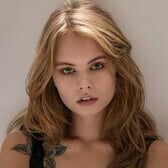

























































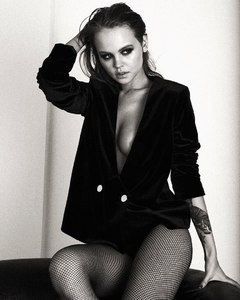


hasExif.jpg.b670f05e70f130c3c647509a7121593d.thumb.jpg.a1a2e6ea58202304cbc2dca3e0aad250.jpg)




