
Everything posted by wndmkr
-
Coco Rocha
She has a very sweet look
-
Anastasiya Scheglova
Ph.: Daria Klepikova (aka Darya) • Source: 500px • Date: Mar. 5 2017 • Res.: 2048px Try again, posted this last night and it was gone this morning
- Lauren Summer
- Carmella Rose
-
Anastasiya Scheglova
-
Anastasiya Scheglova
Very nice @neurovibe and yes I agree with the spoiler
-
Anastasiya Scheglova
Ph: Satin Popalam Putyatina Nudity (These two thanks to @neurovibe) Few more low res Don't think they are dupes
-
Anastasiya Scheglova
I absolutely LOVE that first one. Beautiful to the MAX. Thanks @neurovibe
-
Anastasiya Scheglova
Awesome adds @Megatonthanks
-
Anastasiya Scheglova
Nice @Megaton thanks
-
Anastasiya Scheglova
@Megaton you just have to play around the links, they have stuck extra characters in there to mess up people like us. EX:higher res
-
Anastasiya Scheglova
nice job
-
Anastasiya Scheglova
-
Anastasiya Scheglova
-
Anastasiya Scheglova
Thanks @Megaton & @neurovibe I've been searching for days and haven't found anything new. Hopefully when the workshop starts there will be some fresh pics.
-
Anastasiya Scheglova
- Allie Fosheim
-
Gigi Paris
Soooo Pretty
-
Anastasiya Scheglova
Nice adds, thank you
-
Anastasiya Scheglova
I haven't been able to find anything new in a while, hope the upcoming shoot produces some new shots.
-
Anastasiya Scheglova
I know if there are any good ones out there you will find them, fooling forward
-
Anastasiya Scheglova
Found a few I haven't seen on Bustier but they are a pain to get and a lot of them are low res now so just picked a few for a taste' Edit these were a repost so I deleted them
-
Anastasiya Scheglova
I really like that top in the last one
-
Anastasiya Scheglova
WOW @neurovibe you have been very busy THANK YOU for the great adds
- Jennifer Hawkins
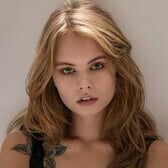

.thumb.png.ef0bfed16fa10fb58e71564057f27f81.png)
.thumb.png.a62ca94675e1c478d3c19107aa6b7b21.png)
.thumb.png.ffb2bd5d51b698719798dacd8bb436ea.png)
.thumb.png.c57cdabbfdff32614e97d1d8635b76d2.png)
.thumb.png.2b523b71c0b27e663b400b13053298bd.png)
.thumb.png.d174bd372eee8fc193c8561bf88d5f16.png)
.thumb.png.c3e7d8e310f2862edc9e54209577bb79.png)
.thumb.png.176c8daf059ac8b79e852a74b7ebedbe.png)











