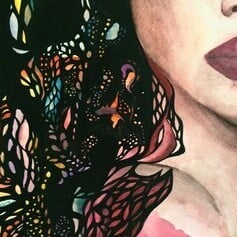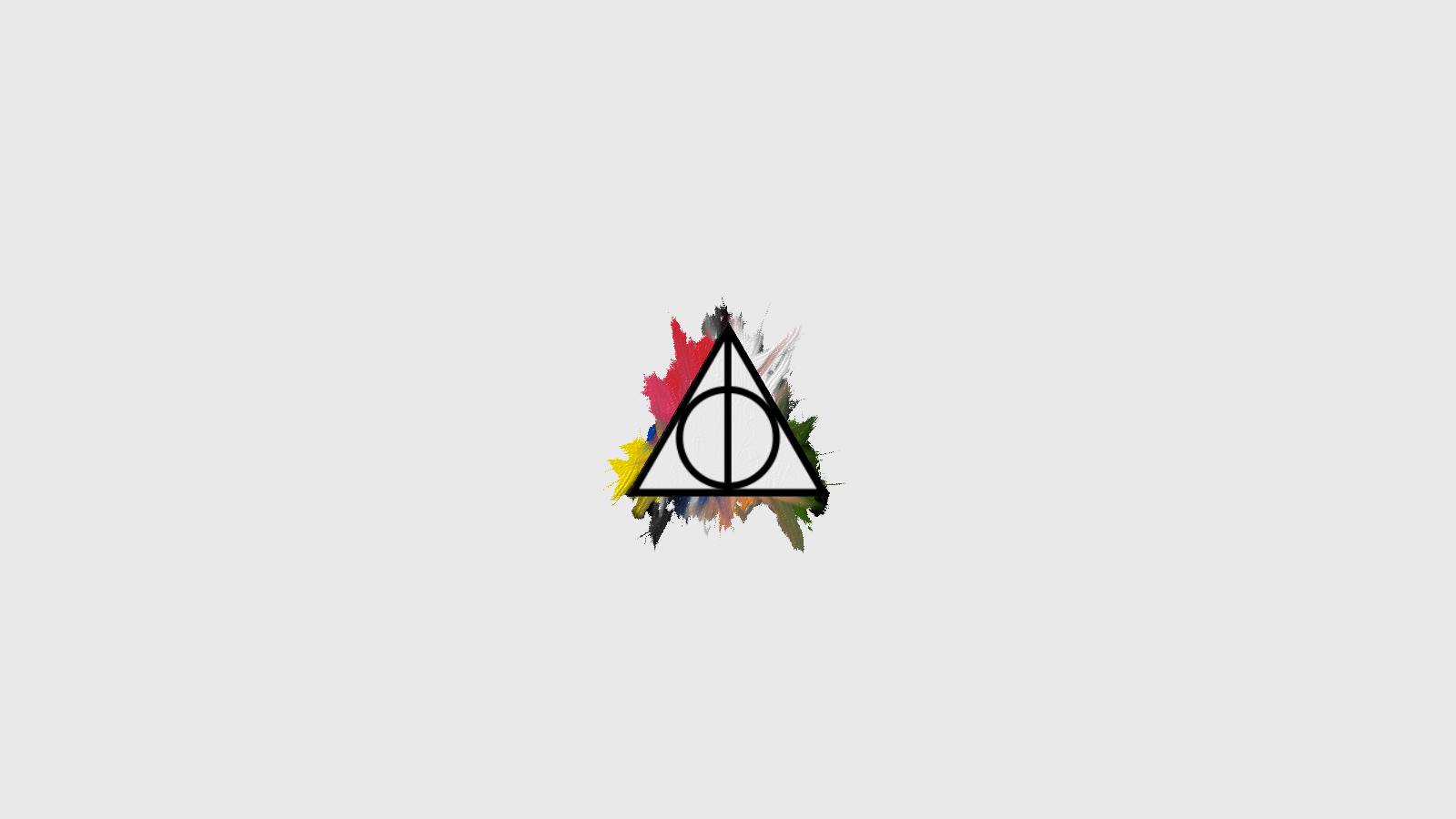
Everything posted by Maggiemay
-
Celebrity Team Deathmatch.
DADDY'S GIRLS x20
-
Fashion Battles.
Daniela Melissa
-
Celebrity Team Deathmatch.
Legally blondes x20
-
Fashion Battles.
Gemma Demi
-
Celebrity Team Deathmatch.
1. Phoebe Tonkin 2. Emma Watson 3. Claire Holt 4. Keira Knightley
-
Fashion Battles.
Kat yaya
-
Celebrity Team Deathmatch.
+1
-
Fashion Battles.
Blake Andreja
-
Fashion Battles.
- Celebrity Team Deathmatch.
MARVEL LADIES x20- Celebrity Team Deathmatch.
+1- Fashion Battles.
Olivia Huma- Fashion Battles.
Amanda Mena.- Celebrity Team Deathmatch.
1. Michelle Trachtenberg 2. Maggie Grace 3. Emilie de Ravin 4. Kelly Rutherford- Fashion Battles.
Phoebe Anna- Celebrity Team Deathmatch.
Daddy's girls x20- Celebrity Team Deathmatch.
Dark Angels x20- Fashion Battles.
Bella Diane- Celebrity Team Deathmatch.
American Sweethearts x20- Fashion Battles.
Sam Babs- Celebrity Team Deathmatch.
1. Camilla Belle vs Dianna Agron 2x3 2. Jordana Brewster vs Hilary Duff 1x4 3. Gemma Arterton 4. Meghan Ory vs Olivia Holt 2.5- Fashion Battles.
B: Josephine, Jessica and Andreja W: Karo- Celebrity Team Deathmatch.
AUSTRALIAN BABES x20- Fashion Battles.
Emmy Jamma- Celebrity Team Deathmatch.
1. Adele 2. Ariana Grande vs Christina Aguilera 1x4 3. Victoria Justice vs Kelly Clarkson 2.5 4. P!nk - Celebrity Team Deathmatch.