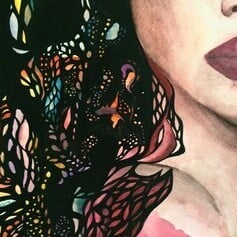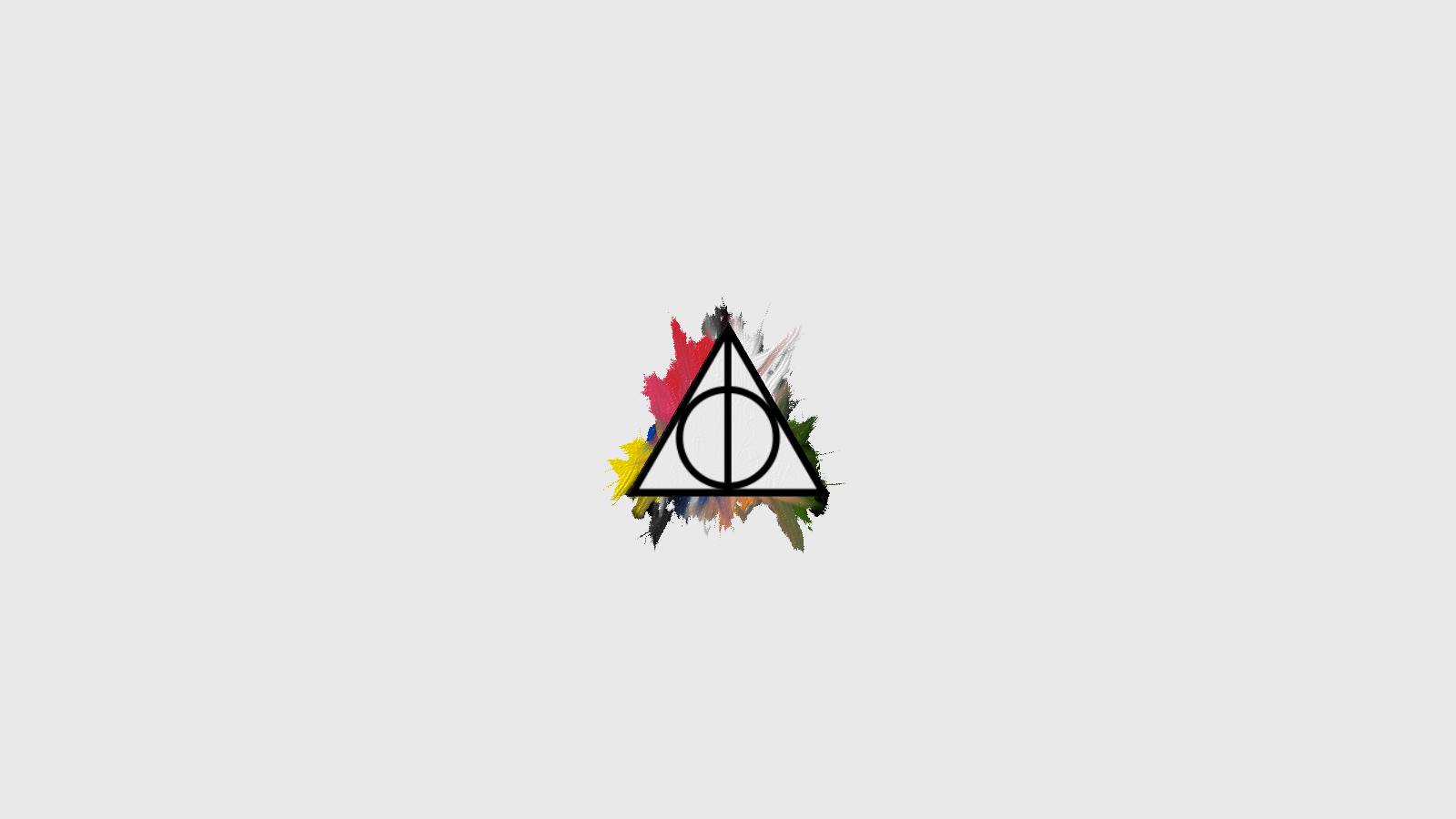
Everything posted by Maggiemay
-
Models Championship; Season Two.
Bella Miki Vittoria Blanca
-
Models Championship; Season Two.
Anthea Lea Juli Fernanda
-
Models Championship; Season Two.
Yara Lauren Valentina Shanina
-
Models Championship; Season Two.
Bridget Lini Anna McKenna
-
Models Championship; Season Two.
Ming Liv Cami Stephanie
-
Models Championship; Season Two.
Talia Nina Yael Georgia
-
Models Championship; Season Two.
Daniela Gabrielle Sofija Noel
-
Models Championship; Season Two.
Cindy Lily Audreyanna Kamila
-
Models Championship; Season Two.
Kelly Zorana Baskin Alessandra
-
Models Championship; Season Two.
Marina Raven RHW Doutzen
-
Models Championship; Season Two.
Clara Lily Yulia Nicole
-
Models Championship; Season Two.
Barbara Carmella Kari Stella
-
Models Championship; Season Two.
Jo Elsa Sara Zhenya
-
Models Championship; Season Two.
Charlie Vika Edita Kelsey
-
Models Championship; Season Two.
Vittoria Fernanda Clara Delilah Monica Lauren Johanne Beate
-
Models Championship; Season Two.
Alicia Lea Isabell Valeria
-
Models Championship; Season Two.
Mariangela Tanya Elle Miki
-
Models Championship; Season Two.
Cheyenne Ella Tess Liv
-
Models Championship; Season Two.
Morgan Herieth Inka Ming
-
Models Championship; Season Two.
Blanca Lily Niamh Cintia
-
Models Championship; Season Two.
Bruna Georgia Cindy Kate
-
Models Championship; Season Two.
Tess Toni Caroline Iris
-
Models Championship; Season Two.
Audreyanna Juli Josephine Melody
-
Models Championship; Season Two.
McKenna Anne Edita Samantha
-
Models Championship; Season Two.
Valentina Noel Jourdan Giuliana