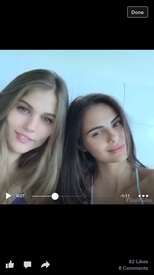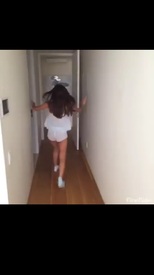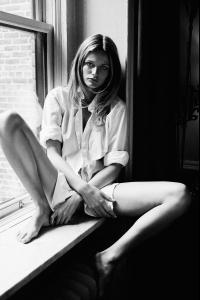-
Cenit Nadir
A mod should merge these PLEASE
-
Emily Ratajkowski
People... that's... without a shadow of a doubt... EMILY OR NOT???? JAJAJAJA
-
Alexis Ren
Perfection Bellemere has been shooting the most perfect women in the world nude for a couple of years now... i keep expecting him to release a book... whats going on?
-
Emily Ratajkowski
yeah, it always looks like they shoot it in the regular way and then they point the camera at a bad tv screen and THATS what we get. morons
-
Edita Vilkeviciute
Tell me about it http://omg-notmeatall.tumblr.com/post/133953359028/so-basically-these-3-have-the-best-breasts-in-the
-
Candice Swanepoel
I love Candice. Shes my FAV of all time. But why is she stretching her torso that way in every picture? Makes her look weird. Her body is SO perfect as is. Ive noticed the older models doing the same but Candy hadnt done it before this show. just an observation.
-
Alexis Ren
ITS HAS BEGUN
-
Alexis Ren
does anybody follow Alexis and Jay on SNAPCHAT? i cant for work reasons... but i hear the pics they upload are pretty steamy. To the point where Alexis was deleting some today. Can anybody PM me or post said pics? The curiosity i skilling me!!!
- Elsa Hosk
-
Emily Ratajkowski
SLIGHTLY different in terms of color when compared to the instagram deleted one
-
Emily Ratajkowski
that actually made me laugh pretty hard thanks for catching the pic... it would've been a shame to miss it
-
Candice Swanepoel
Holy cowwww
-
Candice Swanepoel
i like image quoting... dam the man
-
Xenia Deli
-
Edita Vilkeviciute