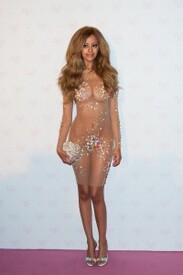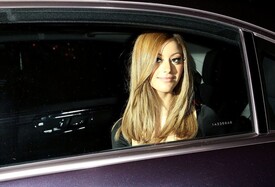Everything posted by ferro20
-
Cinthia Fernandez
In a club
-
Zahia Dehar
In "that's what I call see-thru" dress opening her boutique in Paris- 07-03-2013 /monthly_07_2016/post-88801-0-1593890612-7888_thumb.jpg" class="ipsImage ipsImage_thumbnailed" alt="Zahia_Dehar_-_Opens_her_first_boutique_in_Paris_07-03-2013_008.jpg">
-
Zahia Dehar
- Zahia Dehar
Backstage at Her Spring/Summer 2012 Lingerie Fashion Show 25-01-2012 /monthly_07_2016/post-88801-0-1593890608-19126_thumb.jpg" class="ipsImage ipsImage_thumbnailed" alt="zahiadehar004__rv4mj5x.jpg"> /monthly_07_2016/post-88801-0-1593890608-56458_thumb.jpg" class="ipsImage ipsImage_thumbnailed" alt="zahiadehar012.jpg">- Zahia Dehar
- Zahia Dehar
- Zahia Dehar
- Esha Gupta
- Raffaella Fico
- Camille Kostek
- Kimberley Garner
- Celine Farach
- Essena O'Neill
- Essena O'Neill
- Valentina Marino
Account
Navigation
Search
Configure browser push notifications
Chrome (Android)
- Tap the lock icon next to the address bar.
- Tap Permissions → Notifications.
- Adjust your preference.
Chrome (Desktop)
- Click the padlock icon in the address bar.
- Select Site settings.
- Find Notifications and adjust your preference.
Safari (iOS 16.4+)
- Ensure the site is installed via Add to Home Screen.
- Open Settings App → Notifications.
- Find your app name and adjust your preference.
Safari (macOS)
- Go to Safari → Preferences.
- Click the Websites tab.
- Select Notifications in the sidebar.
- Find this website and adjust your preference.
Edge (Android)
- Tap the lock icon next to the address bar.
- Tap Permissions.
- Find Notifications and adjust your preference.
Edge (Desktop)
- Click the padlock icon in the address bar.
- Click Permissions for this site.
- Find Notifications and adjust your preference.
Firefox (Android)
- Go to Settings → Site permissions.
- Tap Notifications.
- Find this site in the list and adjust your preference.
Firefox (Desktop)
- Open Firefox Settings.
- Search for Notifications.
- Find this site in the list and adjust your preference.
- Zahia Dehar