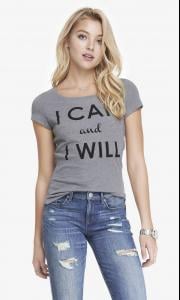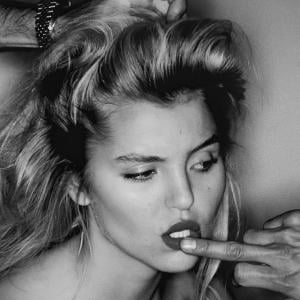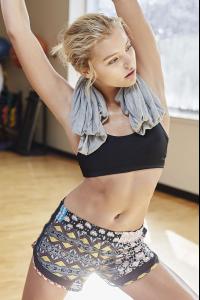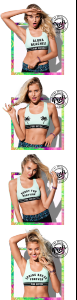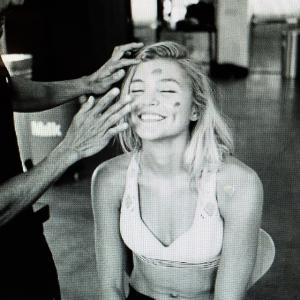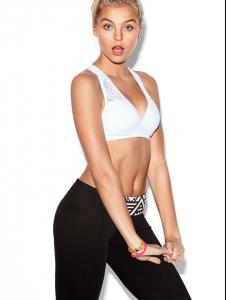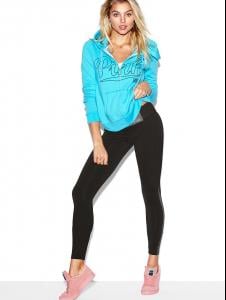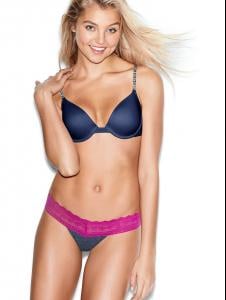Everything posted by nightlocks
-
Frida Gustavsson
Elle Sweden February 2015 H&M (some that haven't been posted) She's back in NYC, shooting something!!! @benjaminpuckey
-
Antonina "Tonya" Vasylchenko
-
Yara Khmidan
-
Rachel Hilbert
VS Pink - Date Collection
-
Rachel Hilbert
-
Rachel Hilbert
-
Rachel Hilbert
-
Rachel Hilbert
-
Rachel Hilbert
-
Rachel Hilbert
Yes, she does have a twitter account, although she doesn't use it as often as instagram. She's @rachel_hil on twitter!
-
Rachel Hilbert
-
Rachel Hilbert
-
Rachel Hilbert
-
Rachel Hilbert
-
Rachel Hilbert
-
Rachel Hilbert
-
Rachel Hilbert
-
Rachel Hilbert
-
Rachel Hilbert
-
Rachel Hilbert
-
Rachel Hilbert
-
Rachel Hilbert
-
Rachel Hilbert
Some videos from the shoot in St. Barths @ellistonlutz ig http://instagram.com/p/vm2AuoA0qq/ http://instagram.com/p/vgi0v5A0nY/ http://instagram.com/p/vgbTz2A0oj/
-
Rachel Hilbert
-
Rachel Hilbert