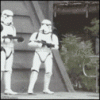-
Armanda Barten
Hi, my hard drive died and i lost all photos of armanda barten can someone please send me their collection of photos, thank you. Here is my email [email protected]
-
Armanda Barten
Source: premier model management there's more here i am just too lazy to click them all http://web.archive.org/web/20120604102221/http://premiermodelmanagement.com/Armanda_Barten.html http://web.archive.org/web/20150425065033/http://www.premiermodelmanagement.com/ShowOriginalImage.aspx?refnum=225652 http://www.premiermodelmanagement.com/ShowOriginalImage.aspx?refnum=225653
- Armanda Barten
- Armanda Barten
-
Model Verification Thread NO ID Requests
-
Armanda Barten
- Armanda Barten
- Armanda Barten
- Lauren Mellor
from Soma Intimates- Armanda Barten
- Armanda Barten
- Armanda Barten
- Armanda Barten
- Armanda Barten
- Armanda Barten
Account
Navigation
Search
Configure browser push notifications
Chrome (Android)
- Tap the lock icon next to the address bar.
- Tap Permissions → Notifications.
- Adjust your preference.
Chrome (Desktop)
- Click the padlock icon in the address bar.
- Select Site settings.
- Find Notifications and adjust your preference.
Safari (iOS 16.4+)
- Ensure the site is installed via Add to Home Screen.
- Open Settings App → Notifications.
- Find your app name and adjust your preference.
Safari (macOS)
- Go to Safari → Preferences.
- Click the Websites tab.
- Select Notifications in the sidebar.
- Find this website and adjust your preference.
Edge (Android)
- Tap the lock icon next to the address bar.
- Tap Permissions.
- Find Notifications and adjust your preference.
Edge (Desktop)
- Click the padlock icon in the address bar.
- Click Permissions for this site.
- Find Notifications and adjust your preference.
Firefox (Android)
- Go to Settings → Site permissions.
- Tap Notifications.
- Find this site in the list and adjust your preference.
Firefox (Desktop)
- Open Firefox Settings.
- Search for Notifications.
- Find this site in the list and adjust your preference.