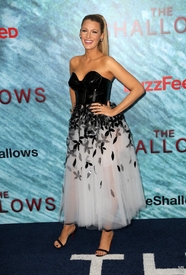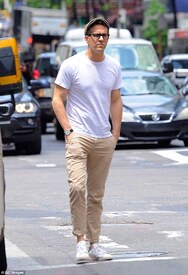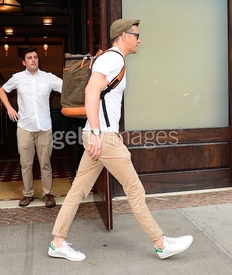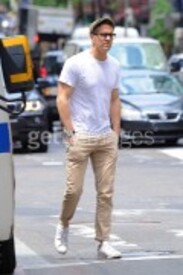Everything posted by Dea83
-
Blake Lively
- Margot Robbie
She will surely attend European première on july 5th in London they tell me!- Blake Lively
- Blake Lively
- Blake Lively
LEAVING HER HOTEL IN NEW YORK CITY - JUNE 22 [HQ] same source- Blake Lively
ARRIVING BACK AT HER HOTEL IN NEW YORK - JUNE 22 [HQ] Source: blakelively.sosugary.com- Blake Lively
- Margot Robbie
- Blake Lively
- Margot Robbie
Will she do some press for Tarzan or will she skip it because of filming in Budapest?- Blake Lively
Actress Blake Lively attends the "The Shallows" world premiere at AMC Loews Lincoln Square on June 21, 2016 in New York City. zimbio, dailymail.co.uk- Blake Lively
- Blake Lively
THE CHEW'S BACKSTAGR - JUNE 21 [HQ] blakelively.sosugary.com LEAVING HER HOTEL FOR 'THE SHALLOWS' PREMIERE - JUNE 21 [HQ] blakelively.sosugary.com- Ryan Reynolds
NEW YORK, NY - JUNE 21: Ryan Reynolds seen out and about on June 21, 2016 in New York City. Sources: dailymail.co.uk, as tagged /monthly_06_2016/post-88519-0-1593859935-50041_thumb.jpg" class="ipsImage ipsImage_thumbnailed" alt="541965936.jpg"> /monthly_06_2016/post-88519-0-1593859937-38264_thumb.jpg" class="ipsImage ipsImage_thumbnailed" alt="542041986.jpg">- Blake Lively
- Blake Lively
- Blake Lively
- Blake Lively
- Blake Lively
- Blake Lively
- Blake Lively
- Ryan Reynolds
- Blake Lively
Leaving her NY hotel, 20th june Source: blakelively.sosugary.com- Blake Lively
Account
Navigation
Search
Configure browser push notifications
Chrome (Android)
- Tap the lock icon next to the address bar.
- Tap Permissions → Notifications.
- Adjust your preference.
Chrome (Desktop)
- Click the padlock icon in the address bar.
- Select Site settings.
- Find Notifications and adjust your preference.
Safari (iOS 16.4+)
- Ensure the site is installed via Add to Home Screen.
- Open Settings App → Notifications.
- Find your app name and adjust your preference.
Safari (macOS)
- Go to Safari → Preferences.
- Click the Websites tab.
- Select Notifications in the sidebar.
- Find this website and adjust your preference.
Edge (Android)
- Tap the lock icon next to the address bar.
- Tap Permissions.
- Find Notifications and adjust your preference.
Edge (Desktop)
- Click the padlock icon in the address bar.
- Click Permissions for this site.
- Find Notifications and adjust your preference.
Firefox (Android)
- Go to Settings → Site permissions.
- Tap Notifications.
- Find this site in the list and adjust your preference.
Firefox (Desktop)
- Open Firefox Settings.
- Search for Notifications.
- Find this site in the list and adjust your preference.
- Margot Robbie