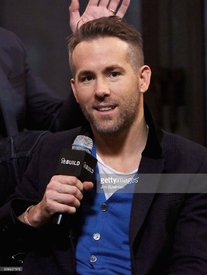Everything posted by Dea83
-
Ryan Reynolds
Ryan Reynolds Visits "The Tonight Show Starring Jimmy Fallon" at NBC Studios on February 9, 2016 in New York City. zimbio
-
Ryan Reynolds
Actor Ryan Reynolds attends Apple Store Soho Presents Meet The Actor: Ryan Reynolds, Morena Baccarin, TJ Miller, and Ed Skrein, "Deadpool" at Apple Store Soho on February 9, 2016 in New York City. zimbio
-
Ryan Reynolds
Actor Ryan Reynolds attends the AOL Build Speaker Series - Ryan Reynolds, TJ Miller, Ed Skrein and Morena Baccarin, 'Deadpool' at AOL Studios In New York on February 9, 2016 in New York City. getty
-
Ryan Reynolds
- Blake Lively
HQs blakelively.sosugary.com- Ryan Reynolds
- Ryan Reynolds
The 'Deadpool' Fan Event in New York - February08, 2016 Source: blakelivelysosugarycom, zimbio, getty, dailymail.co.uk, just jared- Ryan Reynolds
- Blake Lively
The 'Deadpool' Fan Event in New York - February08, 2016 Source: blakelivelysosugarycom, just jared- Ryan Reynolds
- Ryan Reynolds
- Rachel McAdams
- Rachel McAdams
Actress Rachel McAdams attends the 88th Annual Academy Awards nominee luncheon on February 8, 2016 in Beverly Hills, California. getty- Ryan Reynolds
- Ryan Reynolds
- Ryan Reynolds
- Ryan Reynolds
- Ryan Reynolds
- Ryan Reynolds
- Ryan Reynolds
- Rachel McAdams
- Rachel McAdams
Actress Rachel McAdams attends the American Riviera Award at the Arlington Theater at the 31st Santa Barabara International Film Festival on February 5, 2016 in Santa Barbara, California. zimbio- Ryan Reynolds
Actor Ryan Reynolds visits the SiriusXM set at Super Bowl 50 Radio Row at the Moscone Center on February 5, 2016 in San Francisco, California. zimbio- Ryan Reynolds
Account
Navigation
Search
Configure browser push notifications
Chrome (Android)
- Tap the lock icon next to the address bar.
- Tap Permissions → Notifications.
- Adjust your preference.
Chrome (Desktop)
- Click the padlock icon in the address bar.
- Select Site settings.
- Find Notifications and adjust your preference.
Safari (iOS 16.4+)
- Ensure the site is installed via Add to Home Screen.
- Open Settings App → Notifications.
- Find your app name and adjust your preference.
Safari (macOS)
- Go to Safari → Preferences.
- Click the Websites tab.
- Select Notifications in the sidebar.
- Find this website and adjust your preference.
Edge (Android)
- Tap the lock icon next to the address bar.
- Tap Permissions.
- Find Notifications and adjust your preference.
Edge (Desktop)
- Click the padlock icon in the address bar.
- Click Permissions for this site.
- Find Notifications and adjust your preference.
Firefox (Android)
- Go to Settings → Site permissions.
- Tap Notifications.
- Find this site in the list and adjust your preference.
Firefox (Desktop)
- Open Firefox Settings.
- Search for Notifications.
- Find this site in the list and adjust your preference.
- Blake Lively