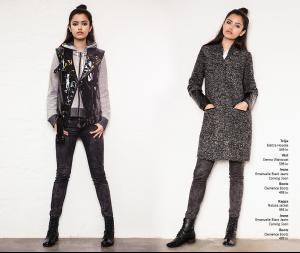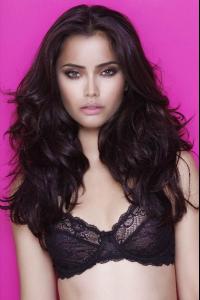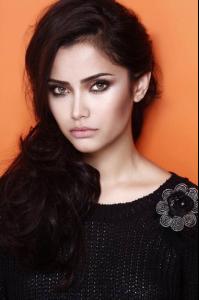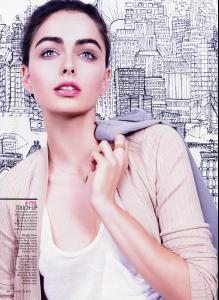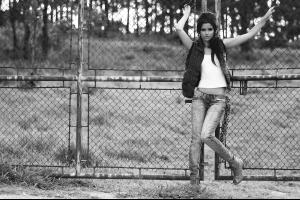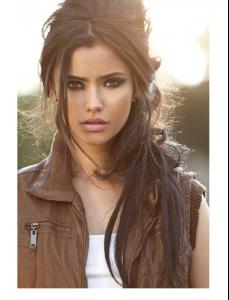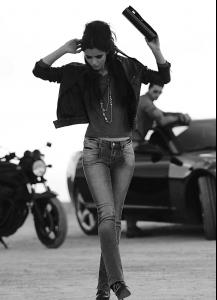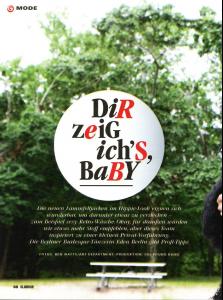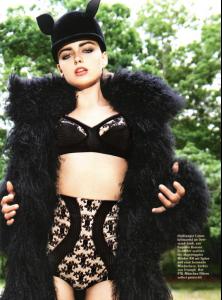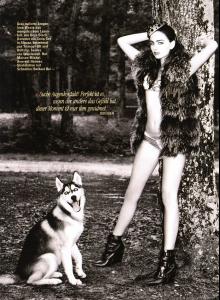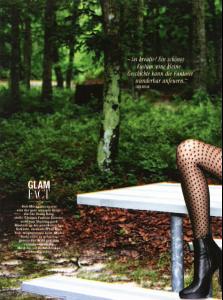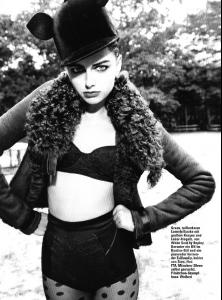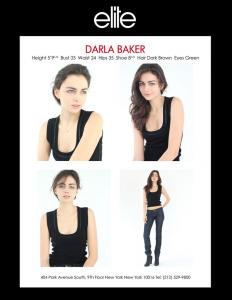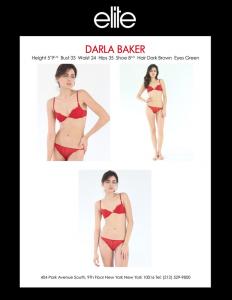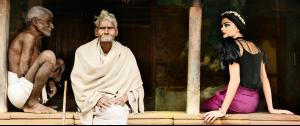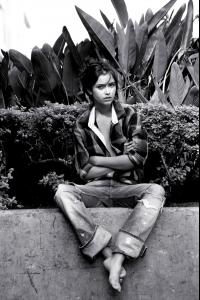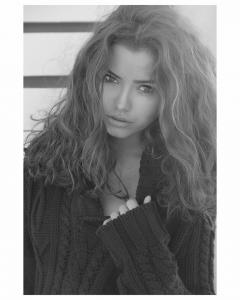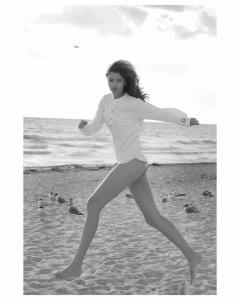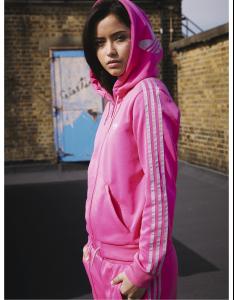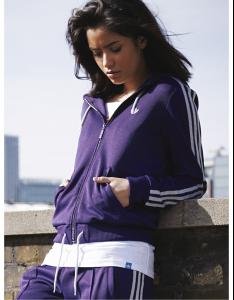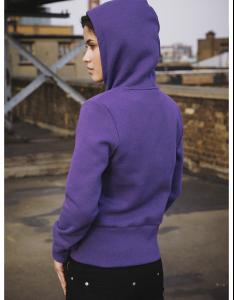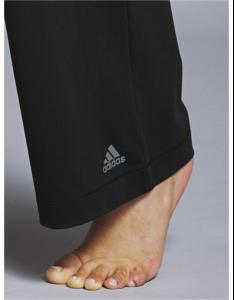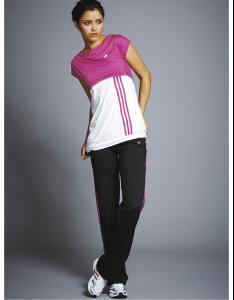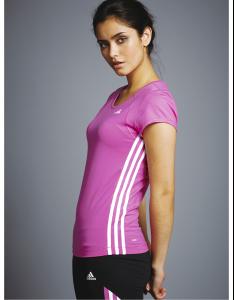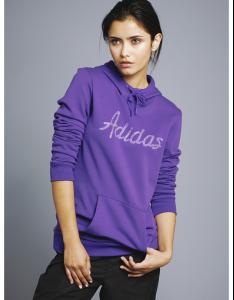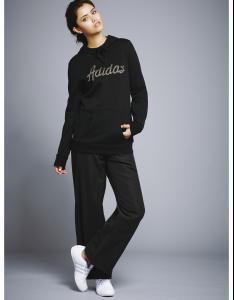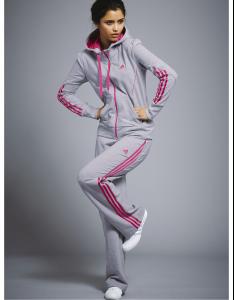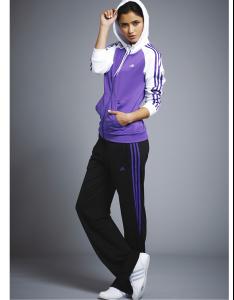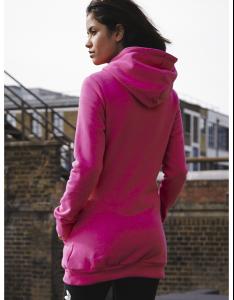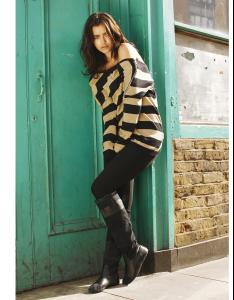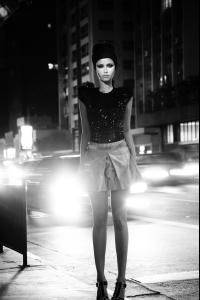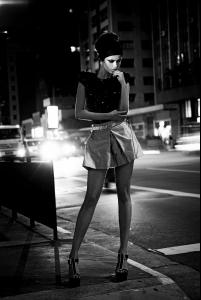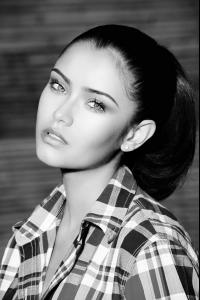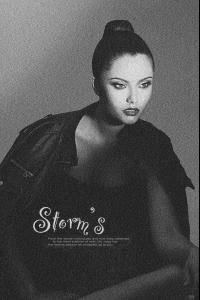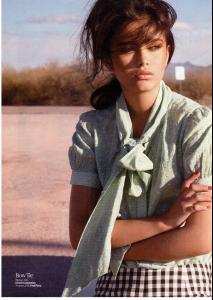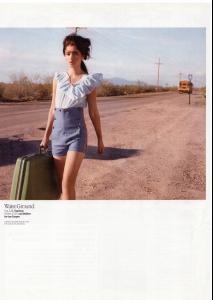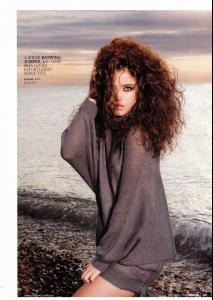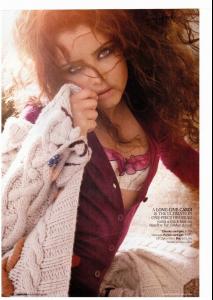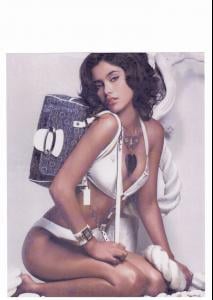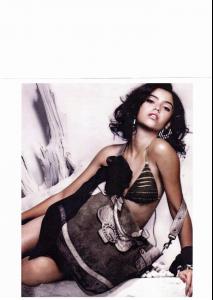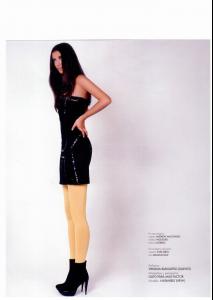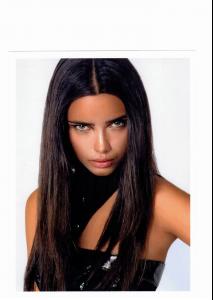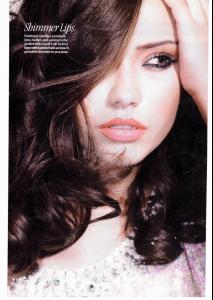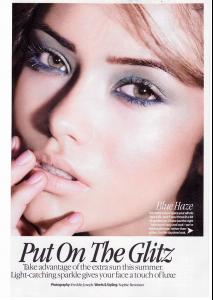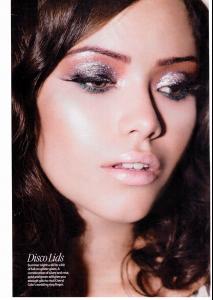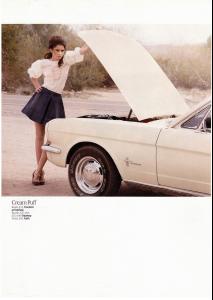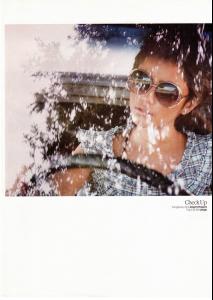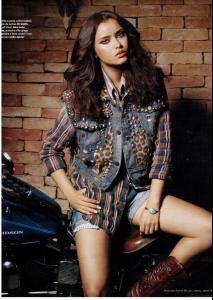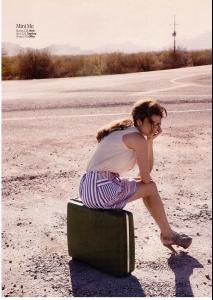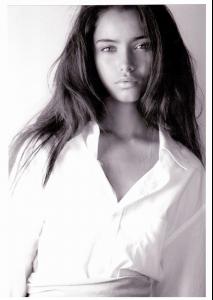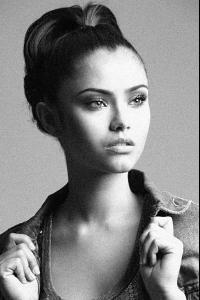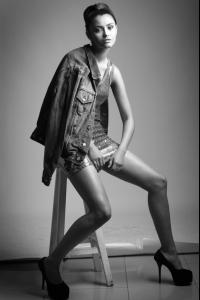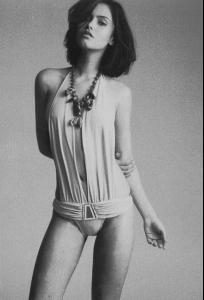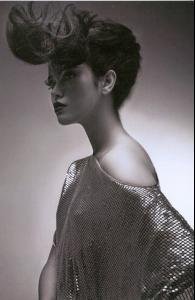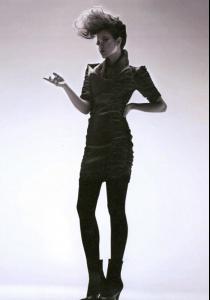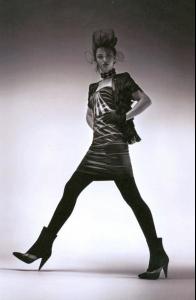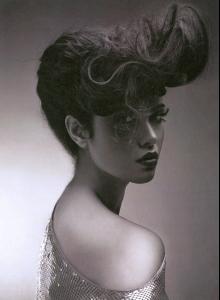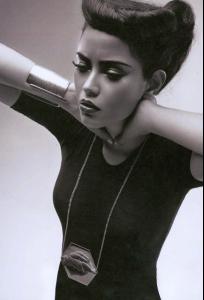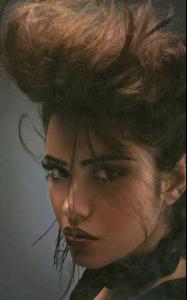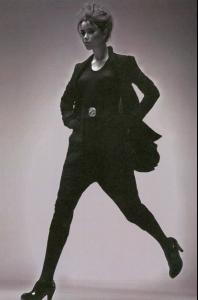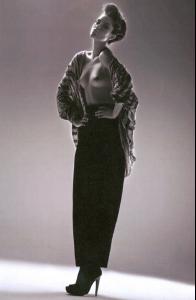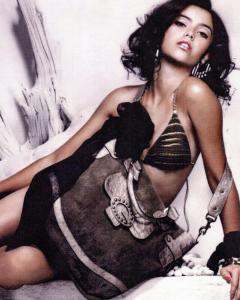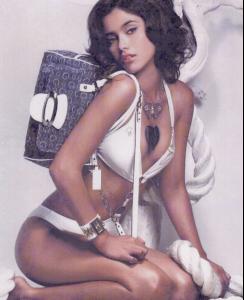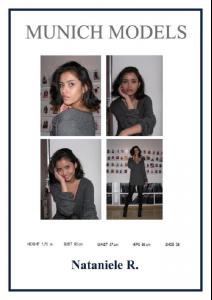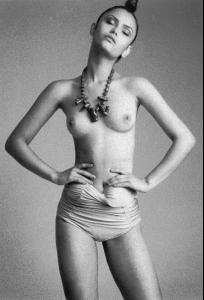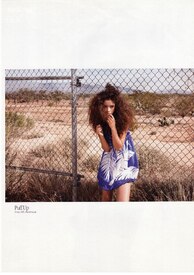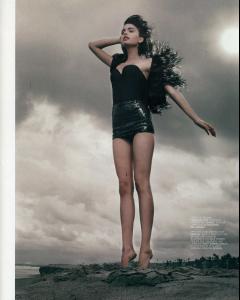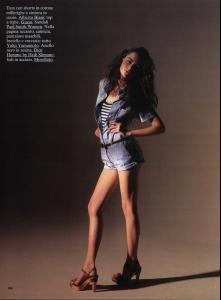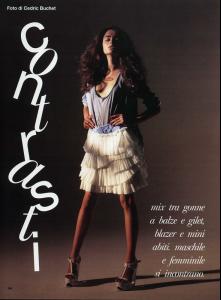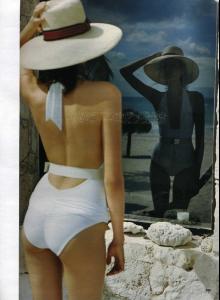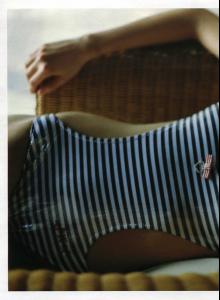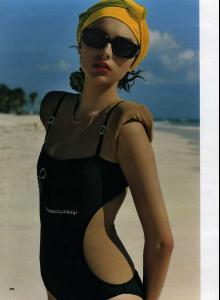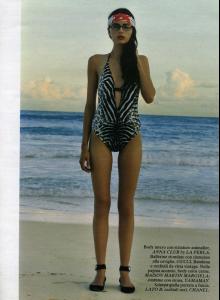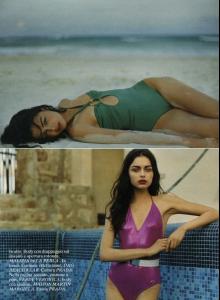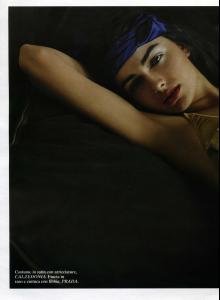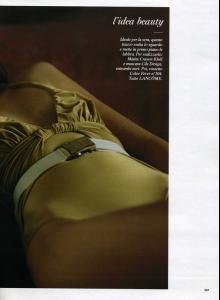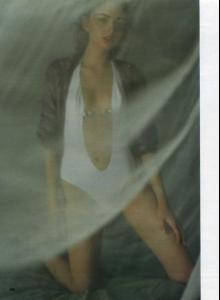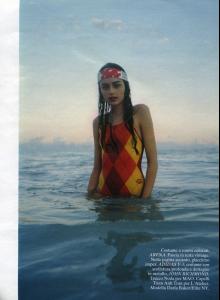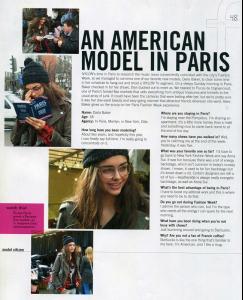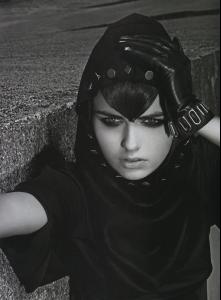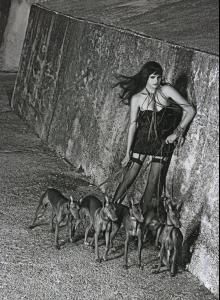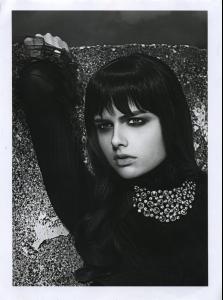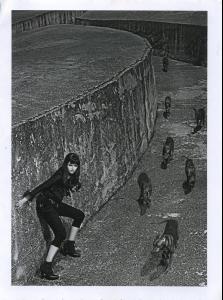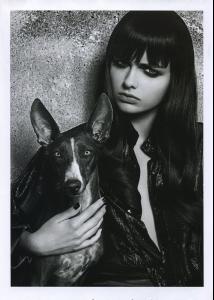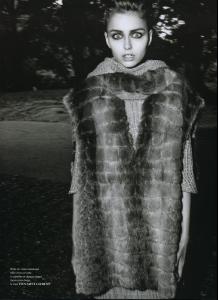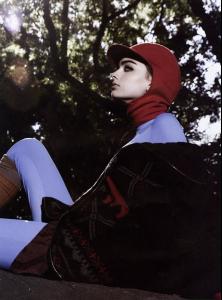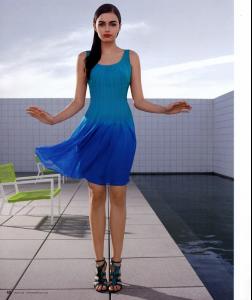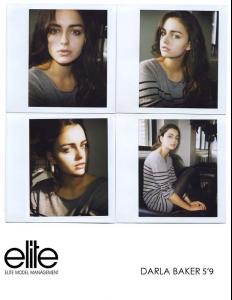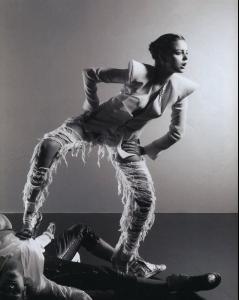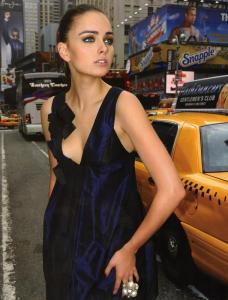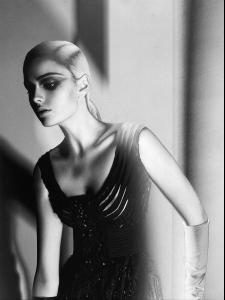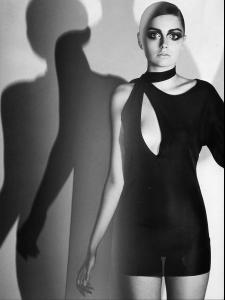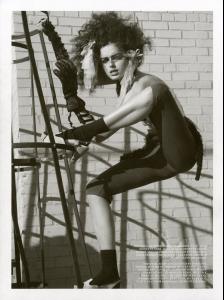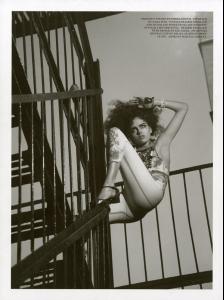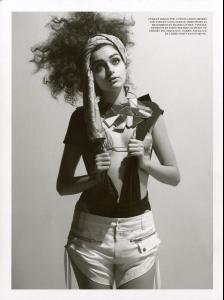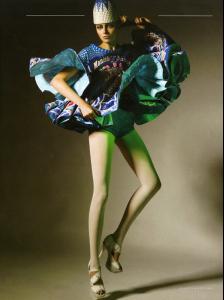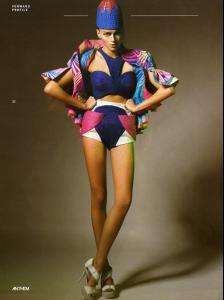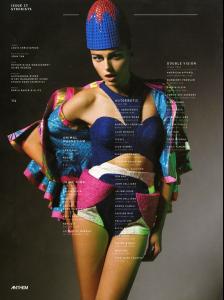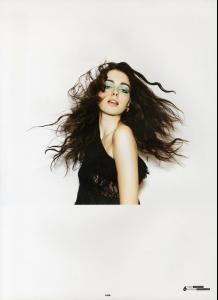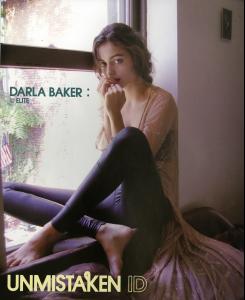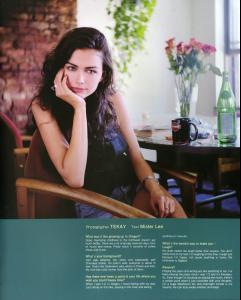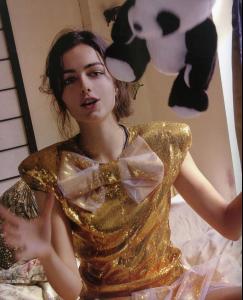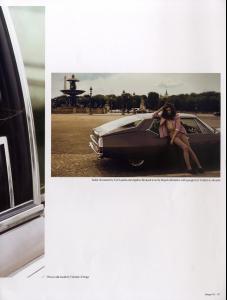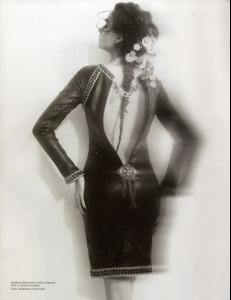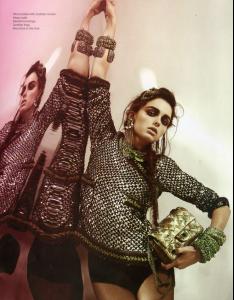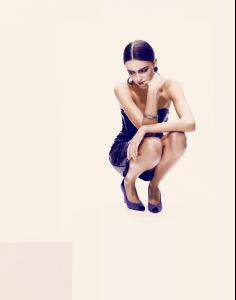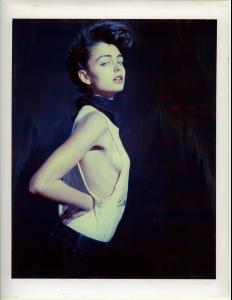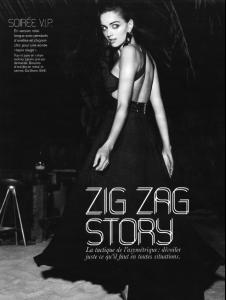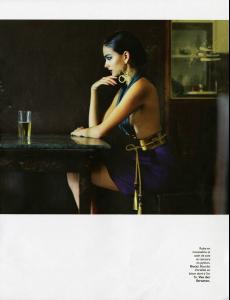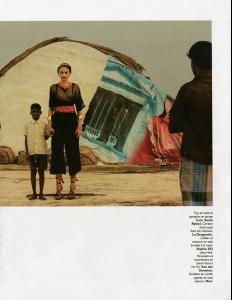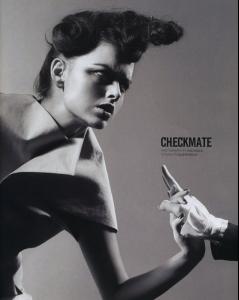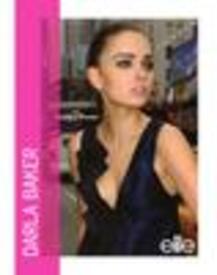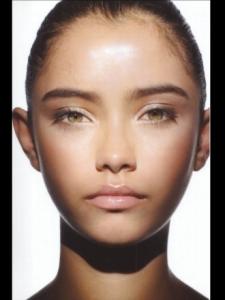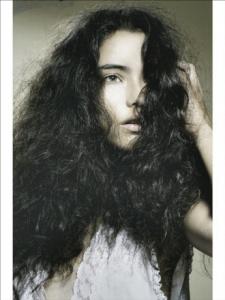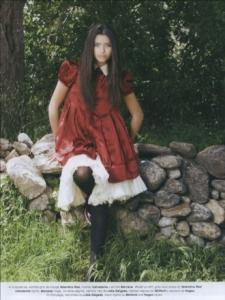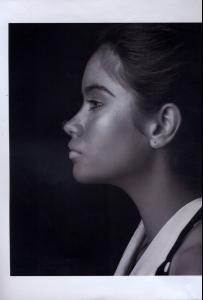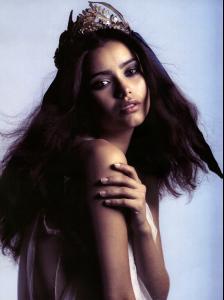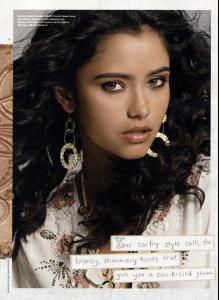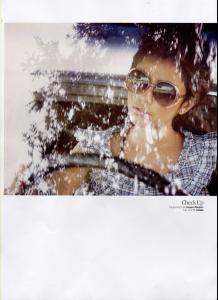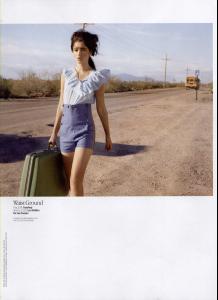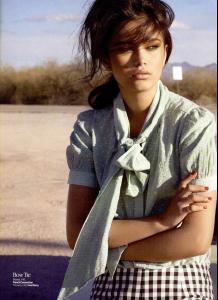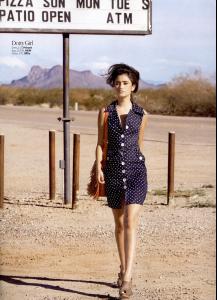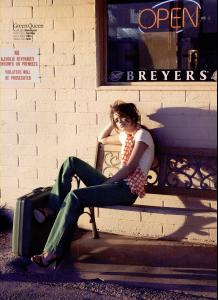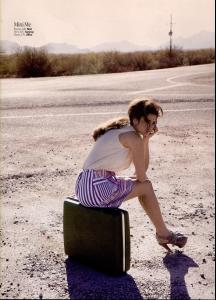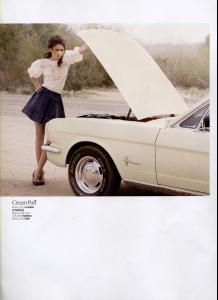Everything posted by edabebdffb
-
Nataniele Ribeiro
-
Darla Baker
http://www.fashionmodel.it/it/women/ines-crnokrak Google Image search, "search by image". Little camera icon.
-
Nataniele Ribeiro
- Darla Baker
- Nataniele Ribeiro
- Darla Baker
- Darla Baker
- Darla Baker
- Darla Baker
- Nataniele Ribeiro
NUDITY WARNING! ~Please note that nudity must be text-linked and accompanied by a text warning - check the rules here - Edited by Carmelita.~- Nataniele Ribeiro
- Nataniele Ribeiro
The old ones here are higher rez. Probably. NUDITY WARNING! ~Please note that nudity must be text-linked and accompanied by a text warning - check the rules here - Edited by Carmelita.~- Darla Baker
I hope some of these are new or at least new in this resolution. ... ed: doing this the hard way; does it puzzle anyone else that it would be easier to upload attachments than to actually make use of them? /monthly_06_2011/post-8849-0-1445999275-45422_thumb.jpg" data-fileid="2533941" alt="post-8849-0-1445999275-45422_thumb.jpg" data-ratio="133.56">- Editorials
- Miscellaneous
Not Adriana. And tineye.com, not to be a broken record.- Miscellaneous
Nudity: http://www.glamurno.com/2006/07/22/photo_f...iele_gigon.html In the future, http://tineye.com/ is often very helpful with this sort of thing.- Nataniele Ribeiro
- Darla Baker
Account
Navigation
Search
Configure browser push notifications
Chrome (Android)
- Tap the lock icon next to the address bar.
- Tap Permissions → Notifications.
- Adjust your preference.
Chrome (Desktop)
- Click the padlock icon in the address bar.
- Select Site settings.
- Find Notifications and adjust your preference.
Safari (iOS 16.4+)
- Ensure the site is installed via Add to Home Screen.
- Open Settings App → Notifications.
- Find your app name and adjust your preference.
Safari (macOS)
- Go to Safari → Preferences.
- Click the Websites tab.
- Select Notifications in the sidebar.
- Find this website and adjust your preference.
Edge (Android)
- Tap the lock icon next to the address bar.
- Tap Permissions.
- Find Notifications and adjust your preference.
Edge (Desktop)
- Click the padlock icon in the address bar.
- Click Permissions for this site.
- Find Notifications and adjust your preference.
Firefox (Android)
- Go to Settings → Site permissions.
- Tap Notifications.
- Find this site in the list and adjust your preference.
Firefox (Desktop)
- Open Firefox Settings.
- Search for Notifications.
- Find this site in the list and adjust your preference.