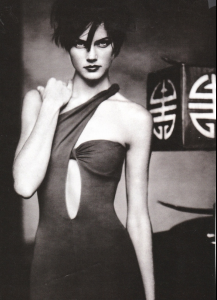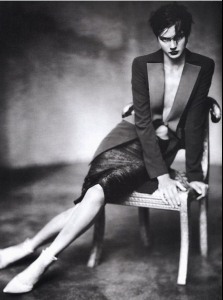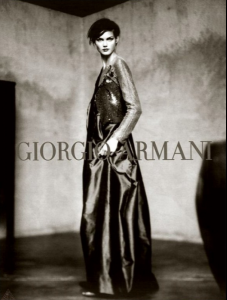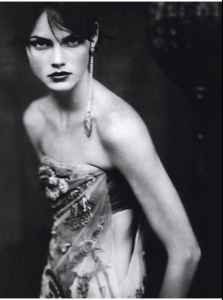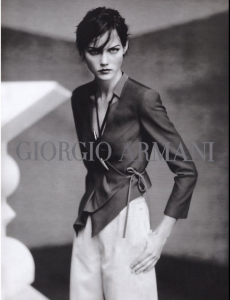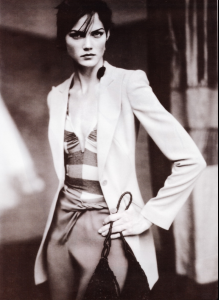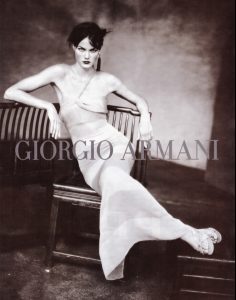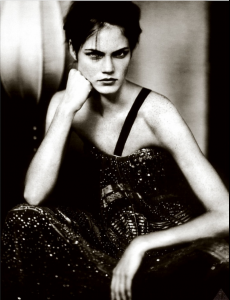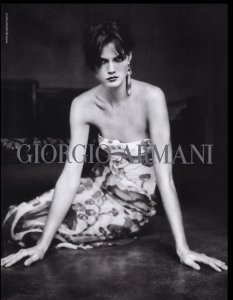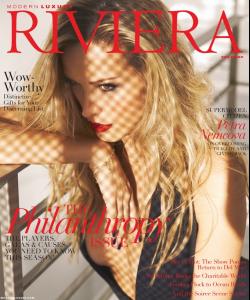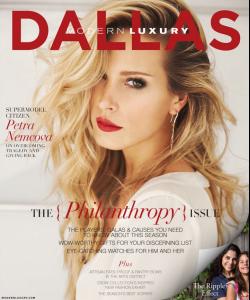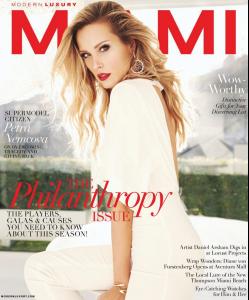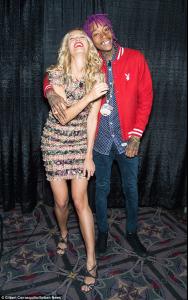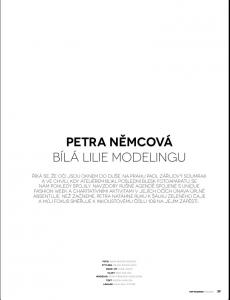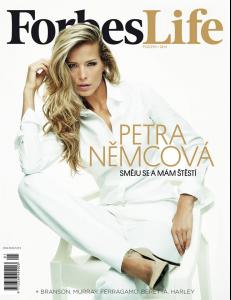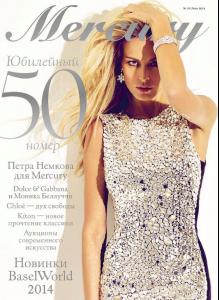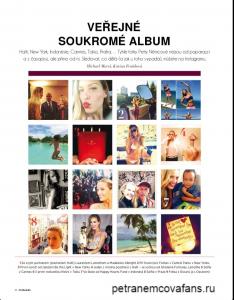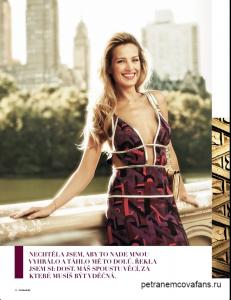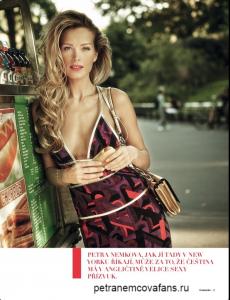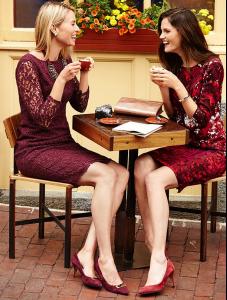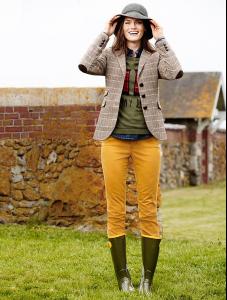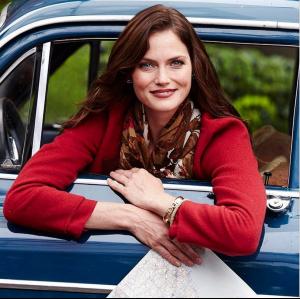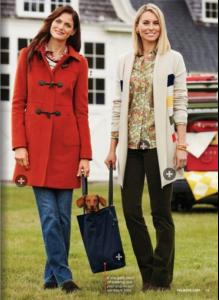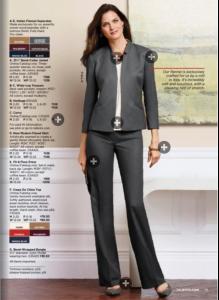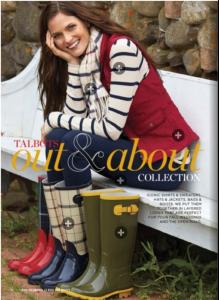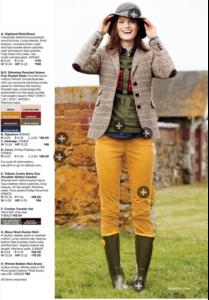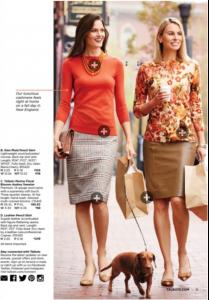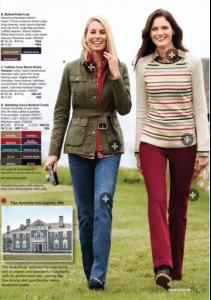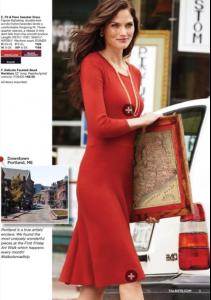Everything posted by Avapuha
-
Mini Anden
-
Mini Anden
-
Mini Anden
-
Mini Anden
-
Mini Anden
-
Editorials
- Candids
-
Editorials
You are welcome! Petra is sooo beautiful!
-
Editorials
- Editorials
- Editorials
-
Editorials
-
Editorials
- Editorials
- Editorials
-
Editorials
- Anne Vyalitsyna
.thumb.jpg.4a16a13e657b8d971209228e6596c42b.jpg)