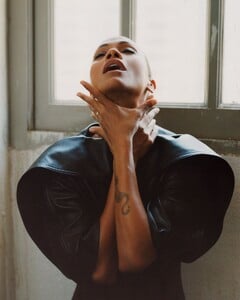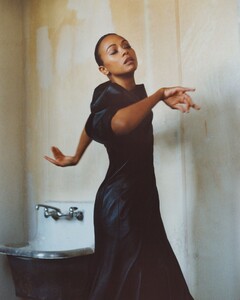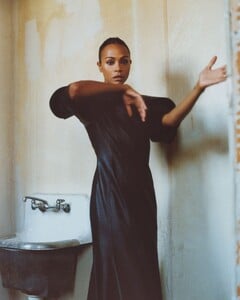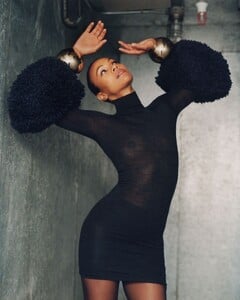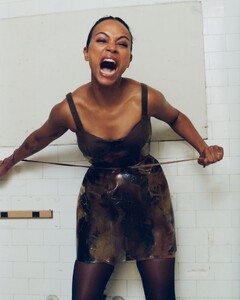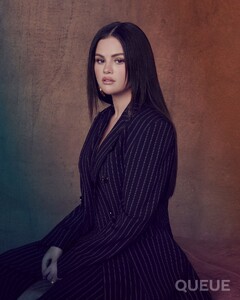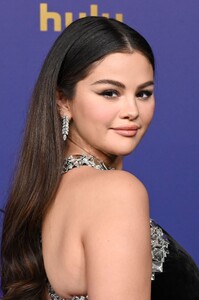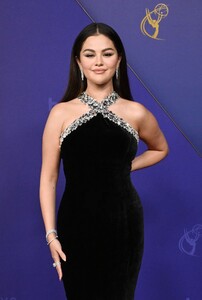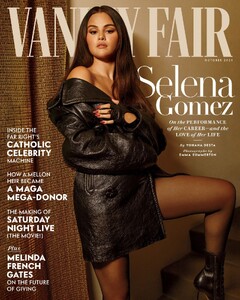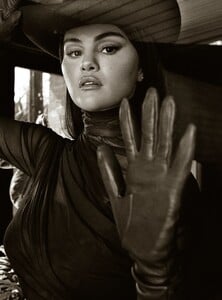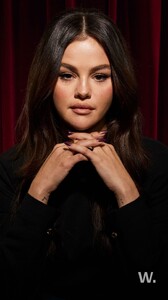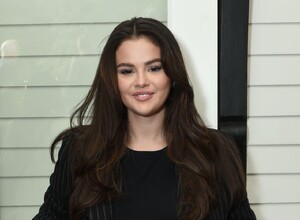Everything posted by balenciagaaa
-
Selena Gomez
-
Zoe Saldana
-
Zoe Saldana
-
Zoe Saldana
-
Zoe Saldana
-
Zoe Saldana
- Selena Gomez
-
Selena Gomez
-
Selena Gomez
-
Selena Gomez
- Selena Gomez
-
Selena Gomez
-
Selena Gomez
-
Selena Gomez
-
Zoe Saldana
-
Zoe Saldana
-
Zoe Saldana
-
Zoe Saldana
-
Selena Gomez
-
Selena Gomez
-
Selena Gomez
-
Zoe Saldana
-
Selena Gomez
-
Selena Gomez
-
Selena Gomez