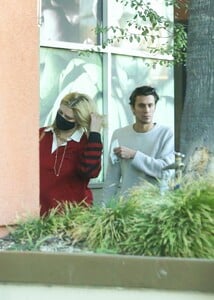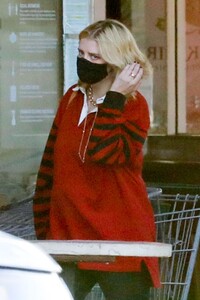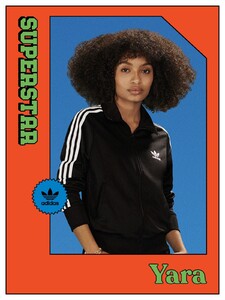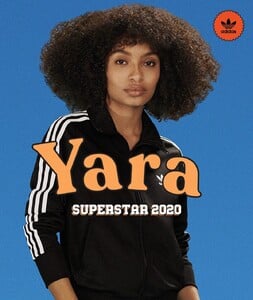Everything posted by balenciagaaa
-
Nicky Hilton
- Jennifer Garner
Jennifer Garner was seen giving her parents a tour of her new home, which is currently under construction, in Brentwood- Victoria Beckham
- Kim Kardashian
- Katie Holmes
- Jennifer Lopez
- Victoria Beckham
- Kate Middleton
DC Dalgliesh Silk Scarf in Strathearn Tartan Emmy London Josie Saddle Block Heel Court Shoe in Brown Emmy London Natasha Clutch in Saddle Massimo Dutti Buttoned Cashmere/Wool Camel Coat- Karlie Kloss
- Kate Middleton
Kate Middleton looks elegant in a £60 Zara blazer and pleated skirt in the blue of the Scottish flag as she joins Prince William for an action-packed day of engagements- Irina Shayk
- Irina Shayk
- Mischa Barton
- Winnie Harlow
- Yara Shahidi
- Vogue Williams
- Rachel Bilson
- Iman
- Kim Kardashian
- Serena Williams
Serena Williams brings daughter Olympia along to watch a tennis match with her coach Patrick Mouratoglou- Ashley Graham
- Ashley Graham
departed CBS Studios in New York City on Monday after guest hosting CBS This Morning- Jennifer Lopez
Account
Navigation
Search
Configure browser push notifications
Chrome (Android)
- Tap the lock icon next to the address bar.
- Tap Permissions → Notifications.
- Adjust your preference.
Chrome (Desktop)
- Click the padlock icon in the address bar.
- Select Site settings.
- Find Notifications and adjust your preference.
Safari (iOS 16.4+)
- Ensure the site is installed via Add to Home Screen.
- Open Settings App → Notifications.
- Find your app name and adjust your preference.
Safari (macOS)
- Go to Safari → Preferences.
- Click the Websites tab.
- Select Notifications in the sidebar.
- Find this website and adjust your preference.
Edge (Android)
- Tap the lock icon next to the address bar.
- Tap Permissions.
- Find Notifications and adjust your preference.
Edge (Desktop)
- Click the padlock icon in the address bar.
- Click Permissions for this site.
- Find Notifications and adjust your preference.
Firefox (Android)
- Go to Settings → Site permissions.
- Tap Notifications.
- Find this site in the list and adjust your preference.
Firefox (Desktop)
- Open Firefox Settings.
- Search for Notifications.
- Find this site in the list and adjust your preference.
- Jennifer Garner