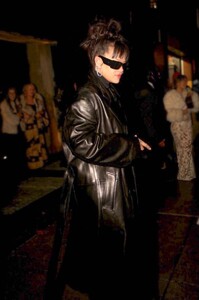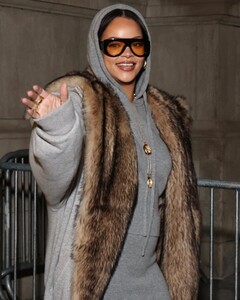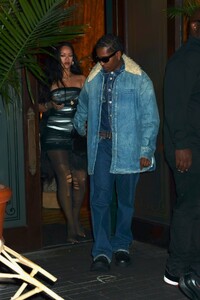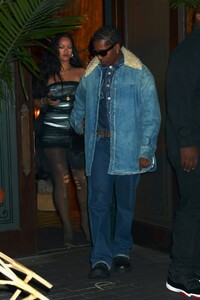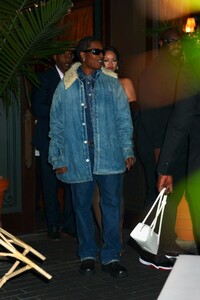Everything posted by balenciagaaa
-
Angelina Jolie
-
Sarah Michelle Gellar
-
Sarah Michelle Gellar
Arrives at Sabrina Carpenter’s Concert at Kia Forum in Inglewood 11/17/2024 Arrives in Sao Paulo 12/06/2024
-
Sarah Michelle Gellar
- Kylie Jenner
- Kylie Jenner
- Kylie Jenner
-
Rihanna
- Kylie Jenner
-
Rihanna
-
Rihanna
-
Rihanna
-
Rihanna
-
Rihanna
-
Brenda Song
-
Brenda Song
SAG-AFTRA Special Screening of The Last Showgirl at Pacific Design Center in West Hollywood 12/08/2024
-
Pamela Anderson
SAG-AFTRA Special Screening of The Last Showgirl at Pacific Design Center in West Hollywood 12/08/2024
-
Brenda Song
-
Brenda Song
-
Brenda Song
-
Brenda Song
The Last Showgirl Special Screening at The Landmark Westwood in Los Angeles 11/26/2024 Westwood 11/27/2024
-
Brenda Song
-
Brenda Song
-
Brenda Song
-
Brenda Song