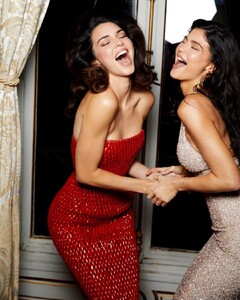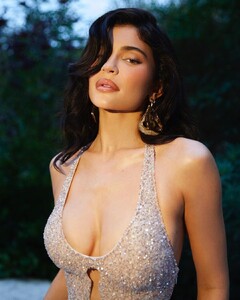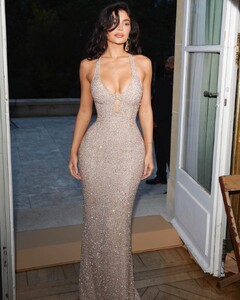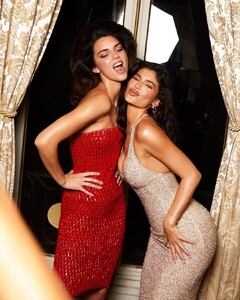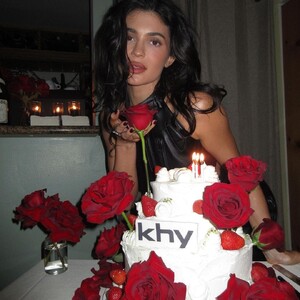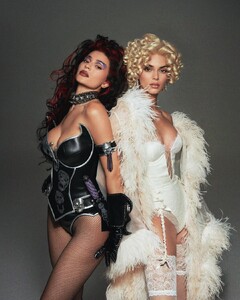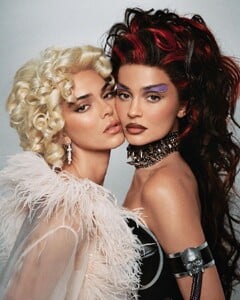Everything posted by balenciagaaa
-
Nia Long
-
Nia Long
-
Karlie Kloss
-
Karlie Kloss
-
Heidi Klum
-
Kim Kardashian
-
Nicky Hilton
-
Olivia Palermo
-
Olivia Palermo
-
Olivia Palermo
-
Olivia Palermo
-
Kendall Jenner
-
Kendall Jenner
- Irina Shayk
-
Cindy Crawford
- Kylie Jenner
-
Mary Kate & Ashley Olsen
-
Rumer Willis
-
Leona Lewis
-
Leona Lewis
-
Kim Kardashian
- Kendall Jenner
Account
Navigation
Search
Configure browser push notifications
Chrome (Android)
- Tap the lock icon next to the address bar.
- Tap Permissions → Notifications.
- Adjust your preference.
Chrome (Desktop)
- Click the padlock icon in the address bar.
- Select Site settings.
- Find Notifications and adjust your preference.
Safari (iOS 16.4+)
- Ensure the site is installed via Add to Home Screen.
- Open Settings App → Notifications.
- Find your app name and adjust your preference.
Safari (macOS)
- Go to Safari → Preferences.
- Click the Websites tab.
- Select Notifications in the sidebar.
- Find this website and adjust your preference.
Edge (Android)
- Tap the lock icon next to the address bar.
- Tap Permissions.
- Find Notifications and adjust your preference.
Edge (Desktop)
- Click the padlock icon in the address bar.
- Click Permissions for this site.
- Find Notifications and adjust your preference.
Firefox (Android)
- Go to Settings → Site permissions.
- Tap Notifications.
- Find this site in the list and adjust your preference.
Firefox (Desktop)
- Open Firefox Settings.
- Search for Notifications.
- Find this site in the list and adjust your preference.




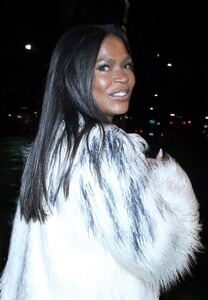











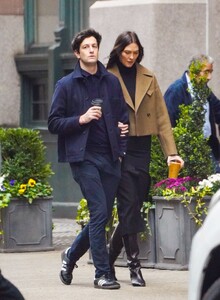

















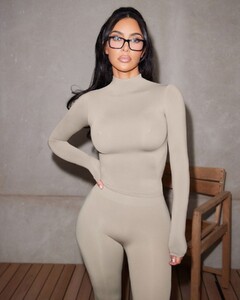




























































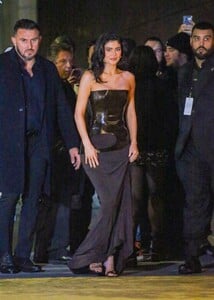



































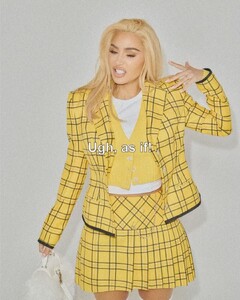

.thumb.jpeg.86a837eb50747fe80f4c721c8f73d373.jpeg)
.thumb.jpeg.d61e1abe7c5205d1bc75c1f9baf1072b.jpeg)
.thumb.jpeg.ff93f2fed961c1abe150c464d3325e5f.jpeg)
.thumb.jpeg.cbd08b4136a72aec84894336409eac5d.jpeg)
.thumb.jpeg.9a5e815a87d058f8611621c8f345d04a.jpeg)
.thumb.jpeg.f2ab5a190da489f6dc4cf99e4c79270a.jpeg)
.thumb.jpeg.10ebc9deace27755ed710c164b3de16f.jpeg)
.thumb.jpeg.3703dfd71e2f664782d8cccd233ea252.jpeg)
.thumb.jpeg.26e1449001a92cec8f62c62b2b6fe1ad.jpeg)
.thumb.jpeg.90bdd27bcbe750298a51d4a350e22258.jpeg)
.thumb.jpeg.916963ca8802b244c0721f3a00051ddb.jpeg)
.thumb.jpeg.1b90c0fb2237ef819756911679f2b508.jpeg)
.thumb.jpeg.4550a5a0a69b747f45777de9167413a8.jpeg)
.thumb.jpeg.11c524d084884b75ece62feb071dc300.jpeg)
.thumb.jpeg.4bfb81adf5f4918fb827190f757468e7.jpeg)
.thumb.jpeg.85633c33270cf65ebf65ff29562fca02.jpeg)