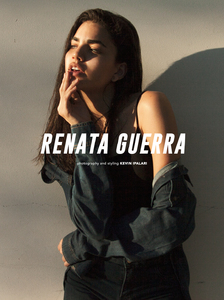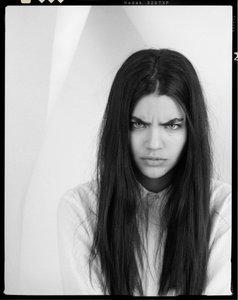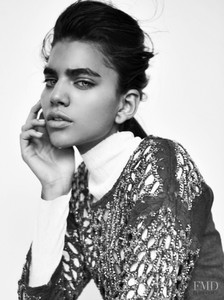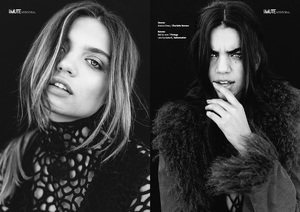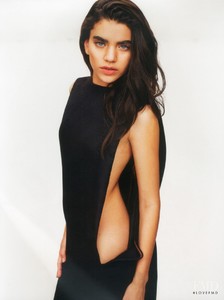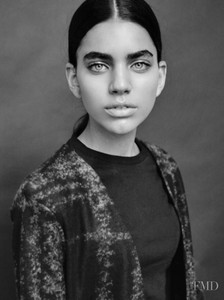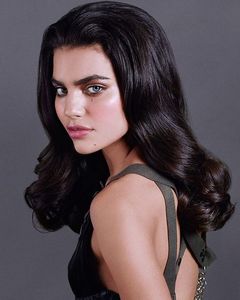Everything posted by penelopepitstop
-
Kyra Santoro
- Kyra Santoro
- Kyra Santoro
- Kyra Santoro
- Kyra Santoro
- Renata Guerra
- Renata Guerra
- Renata Guerra
- Renata Guerra
His Laboratory Name: Renata Guerra Agency: Photogenics Hometown: Anápolis, Brazil If you could choose any album to be the soundtrack to your life, what would it be? That’s hard… Tempos Modernos by Lulu Santos What’s your “Imma bad bitch” anthem? “Bad Girl” – Rihanna ft. Chris Brown What was the last thing you ate? Chicken with vegetables but in fact wanted to be eating pizza with my best friend. Lol. You’re about to lip-sync (for your life). Who’s your duet partner and why? Can be Daddy and Mommy? They are my example of grit and determination besides being my inspiration. We would be without a doubt a great and very successful trio––could be my eternal partners. I really love them. Someone gives you a time machine right after this interview, where are you going? I would go to the 60s or 70s where everything was glamorous and romantic. The clothes were super cool, and at the end of the day, everyone would go out to dance and have fun. I sure would love. Photos and Styling by Kevin Ipalari- Renata Guerra
Photography ANGELA MARKLEW Hair ASHLEY LYNN HALL (Art Department LA) Makeup DANA DELANEY (The Rex Agency) Nails MAYAY APPLE Model RENATA GUERRA (Photogenics LA)- Renata Guerra
- Renata Guerra
- Renata Guerra
- Renata Guerra
Photographer / Jack Belli Models / Ganna Bogdan & Renata Guerra @ Photogenics LA Stylist / Scarlet Moreno Make up / Alexa Hernandez Hair / Selina Boon- Renata Guerra
- Renata Guerra
- Renata Guerra
- Renata Guerra
- Renata Guerra
- Renata Guerra
- Renata Guerra
Account
Navigation
Search
Configure browser push notifications
Chrome (Android)
- Tap the lock icon next to the address bar.
- Tap Permissions → Notifications.
- Adjust your preference.
Chrome (Desktop)
- Click the padlock icon in the address bar.
- Select Site settings.
- Find Notifications and adjust your preference.
Safari (iOS 16.4+)
- Ensure the site is installed via Add to Home Screen.
- Open Settings App → Notifications.
- Find your app name and adjust your preference.
Safari (macOS)
- Go to Safari → Preferences.
- Click the Websites tab.
- Select Notifications in the sidebar.
- Find this website and adjust your preference.
Edge (Android)
- Tap the lock icon next to the address bar.
- Tap Permissions.
- Find Notifications and adjust your preference.
Edge (Desktop)
- Click the padlock icon in the address bar.
- Click Permissions for this site.
- Find Notifications and adjust your preference.
Firefox (Android)
- Go to Settings → Site permissions.
- Tap Notifications.
- Find this site in the list and adjust your preference.
Firefox (Desktop)
- Open Firefox Settings.
- Search for Notifications.
- Find this site in the list and adjust your preference.
- Kyra Santoro