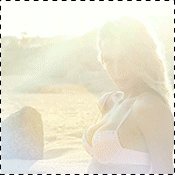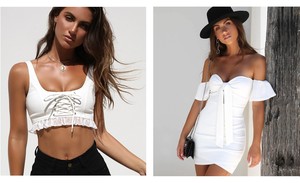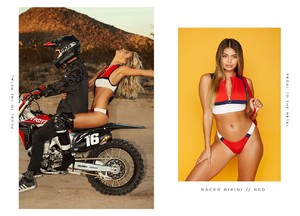Everything posted by elfstone
-
Sofia Jamora
She'll be in Zayn Malik's upcoming music video
- Stephanie Rayner
-
Jasmine Tookes
With her family in Wailea, HI - April 3, 2018 picturepub.net
- Stephanie Rayner
-
Stephanie Rayner
- Stephanie Rayner
- Sofia Jamora
- Lais Ribeiro
Miami Beach - 03/04/2018 picturepub.net- Elizabeth Turner
- Kaia Gerber
- Kristina Mendonca
- Belle Lucia
- Kristina Mendonca
- Stephanie Rayner
- Stephanie Rayner
- Sofija Milosevic
Only IG versions thus far Cant figure why he wouldnt upload her photos on the official site. https://www.thekandelstudio.com/swim/thumbs- Toni Garrn
With Alina in Miami 04/01/2018- The Political Correctness Haters' Club
- Kaia Gerber
- Taylor Hill
^Simply modifying each url from .org to .to will allow you to access the photos once again- Kaia Gerber
- Sofia Jamora
- Stephanie Claire Smith
Photoshoot in Bondi Beach, Sydney 29/3/2018- The Political Correctness Haters' Club
- Sofia Jamora
Frankies Bikinis – Brie Bottom - Wildflower.TS Frankies Bikinis – Baxter Bottom - Plaid.TS Frankies Bikinis – Brie Bottom - Plaid.TS Frankies Bikinis – Scarlett Bottom - Marine Blue.TS Frankies Bikinis – Sky Bottom - Sunrise.TS Frankies Bikinis – Sky Bottom - Red.TS Frankies Bikinis – Harley Bottom - Sea Salt.TS Frankies Bikinis – Harley Bottom - Vintage Rose.TS Frankies Bikinis – Harley Bottom - Sunrise.TS Frankies Bikinis – Brie Bottom - Wildflower[.TS - Stephanie Rayner
Account
Navigation
Search
Configure browser push notifications
Chrome (Android)
- Tap the lock icon next to the address bar.
- Tap Permissions → Notifications.
- Adjust your preference.
Chrome (Desktop)
- Click the padlock icon in the address bar.
- Select Site settings.
- Find Notifications and adjust your preference.
Safari (iOS 16.4+)
- Ensure the site is installed via Add to Home Screen.
- Open Settings App → Notifications.
- Find your app name and adjust your preference.
Safari (macOS)
- Go to Safari → Preferences.
- Click the Websites tab.
- Select Notifications in the sidebar.
- Find this website and adjust your preference.
Edge (Android)
- Tap the lock icon next to the address bar.
- Tap Permissions.
- Find Notifications and adjust your preference.
Edge (Desktop)
- Click the padlock icon in the address bar.
- Click Permissions for this site.
- Find Notifications and adjust your preference.
Firefox (Android)
- Go to Settings → Site permissions.
- Tap Notifications.
- Find this site in the list and adjust your preference.
Firefox (Desktop)
- Open Firefox Settings.
- Search for Notifications.
- Find this site in the list and adjust your preference.