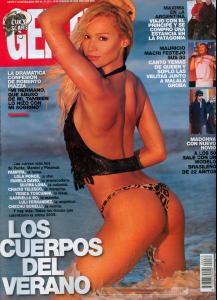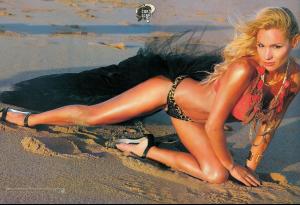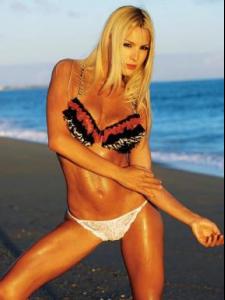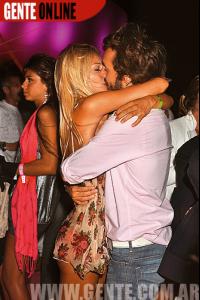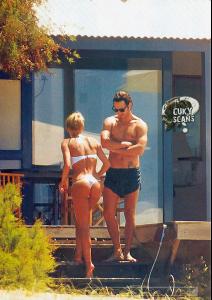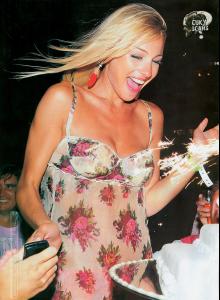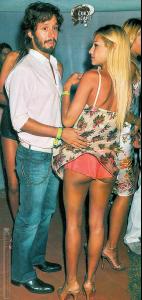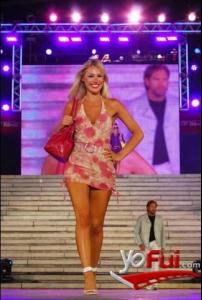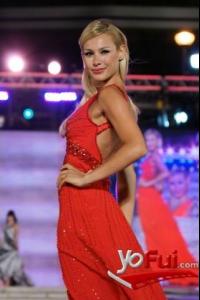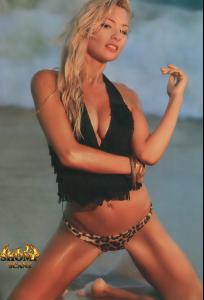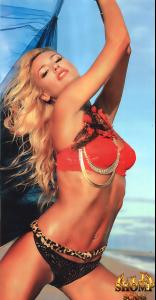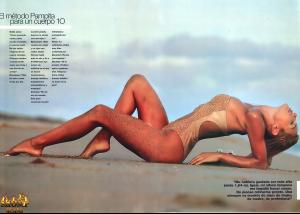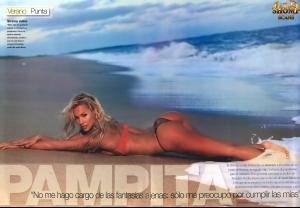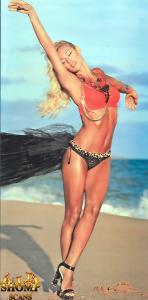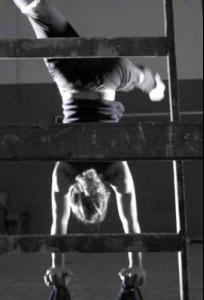-
Carolina "Pampita" Ardohain
-
Carolina "Pampita" Ardohain
- Carolina "Pampita" Ardohain
- Carolina "Pampita" Ardohain
- Carolina "Pampita" Ardohain
AlinaLover, these pics are my favorite Chocolate, wow! so large! thanks! I'm not sure? if it were here:- Carolina "Pampita" Ardohain
- Carolina "Pampita" Ardohain
- Carolina "Pampita" Ardohain
- Carolina "Pampita" Ardohain
- Carolina "Pampita" Ardohain
they were made in january or even earlier Pampita en el Mar del Plata Moda Show 2009- Carolina "Pampita" Ardohain
- The BEST of Bellazon
I don't know Alessandra but her photo hasn't impressed me. I can't say that I'm Luisana's fun. but she is more interesting for me. so Luisana x 2 I also suppose, that photo posted here is old and not so nice. I propose these ones:- Carolina "Pampita" Ardohain
information from fmfa:- Camila Bordonaba
- Carolina "Pampita" Ardohain
Pampita in Rebelde Way video http://www.sendspace.com/file/qq4r3p -dancing something classical http://www.sendspace.com/file/6tgfwh - dancing with Manuel caps: - Carolina "Pampita" Ardohain
Account
Navigation
Search
Configure browser push notifications
Chrome (Android)
- Tap the lock icon next to the address bar.
- Tap Permissions → Notifications.
- Adjust your preference.
Chrome (Desktop)
- Click the padlock icon in the address bar.
- Select Site settings.
- Find Notifications and adjust your preference.
Safari (iOS 16.4+)
- Ensure the site is installed via Add to Home Screen.
- Open Settings App → Notifications.
- Find your app name and adjust your preference.
Safari (macOS)
- Go to Safari → Preferences.
- Click the Websites tab.
- Select Notifications in the sidebar.
- Find this website and adjust your preference.
Edge (Android)
- Tap the lock icon next to the address bar.
- Tap Permissions.
- Find Notifications and adjust your preference.
Edge (Desktop)
- Click the padlock icon in the address bar.
- Click Permissions for this site.
- Find Notifications and adjust your preference.
Firefox (Android)
- Go to Settings → Site permissions.
- Tap Notifications.
- Find this site in the list and adjust your preference.
Firefox (Desktop)
- Open Firefox Settings.
- Search for Notifications.
- Find this site in the list and adjust your preference.