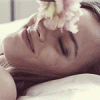Everything posted by Asimis
-
Taylor Hill
Nope you are not alone, Taylor is beautiful but she lacks that "it factor" that standout models have. Just look at the photos above of her and Lais, Taylor look pretty but bland, Lais on the other hand looks striking.
- Taylor Hill
-
Taylor Hill
-
Anastasiya Scheglova
Perfect isn't she?
-
Anastasiya Scheglova
@neurovibe you are a godsend! She is so damn beautiful, jesus!
-
Monika Jagaciak
My my Jac AND Maartje together? Dream!
-
Anastasiya Scheglova
Absolutely amazing, she truly is perfect isn't she?
-
Frida Gustavsson
Thanks for all the adds @nightlocks !
-
Monika Jagaciak
Thanks for the picts! So great to have our beautiful Jac back working!
-
Monika Jagaciak
She truly is perfect isn't she?
-
Monika Jagaciak
So good to see Jac back on track. Looks amazing as usual!
-
Candice Swanepoel
Wait...no Candice OR Behati for this year's VS show? With no Jac either then RIP...no reason for me to watch.
- Monika Jagaciak
-
Monika Jagaciak
Damn she is still really sick it seems? Nooooo Please get better Jac!
-
Monika Jagaciak
Wait, did something happen to Jac?
-
Monika Jagaciak
Correction: She IS perfection, the print work simply reflects that
-
Monika Jagaciak
Noooo Jac, what happened?
-
Anastasiya Scheglova
By god she is AMAZING, love these new ads!
-
Monika Jagaciak
She is too good for VS She is pure high fashion.
-
Monika Jagaciak
Mine too, they are PERFECT together!
- Monika Jagaciak
-
Anastasiya Scheglova
gods this girl is incredible
-
Frida Gustavsson
- Monika Jagaciak
-
Frida Gustavsson
Credit to @tiika for originally posting these picts in Jac's thread.