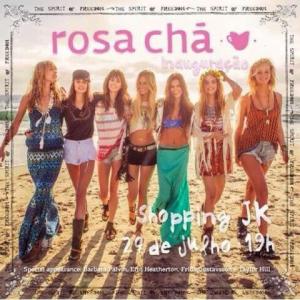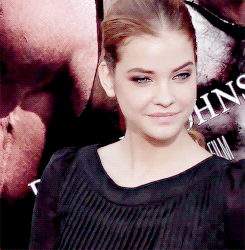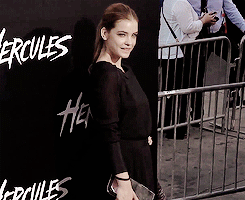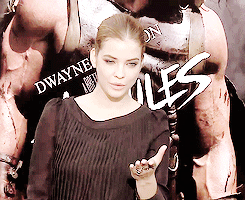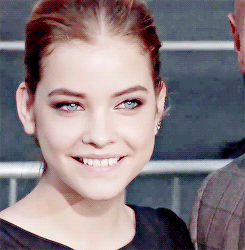-
Barbara Palvin
-
Barbara Palvin
barbi is going to Budapest again
-
Barbara Palvin
-
Barbara Palvin
-
Jared Leto
i hope their all nominations will convert into awards this year...
-
Barbara Palvin
-
Jared Leto
hope they win this year and not one direction
-
Jared Leto
i'm voting...... with many hopes
-
Jared Leto
- Barbara Palvin
thx Avika- Jared Leto
U and ur fantasies lol- Barbara Palvin
- Jared Leto
- Barbara Palvin
loved her style- Jared Leto
wanna break his own genius world record.... lol - Barbara Palvin
Account
Navigation
Search
Configure browser push notifications
Chrome (Android)
- Tap the lock icon next to the address bar.
- Tap Permissions → Notifications.
- Adjust your preference.
Chrome (Desktop)
- Click the padlock icon in the address bar.
- Select Site settings.
- Find Notifications and adjust your preference.
Safari (iOS 16.4+)
- Ensure the site is installed via Add to Home Screen.
- Open Settings App → Notifications.
- Find your app name and adjust your preference.
Safari (macOS)
- Go to Safari → Preferences.
- Click the Websites tab.
- Select Notifications in the sidebar.
- Find this website and adjust your preference.
Edge (Android)
- Tap the lock icon next to the address bar.
- Tap Permissions.
- Find Notifications and adjust your preference.
Edge (Desktop)
- Click the padlock icon in the address bar.
- Click Permissions for this site.
- Find Notifications and adjust your preference.
Firefox (Android)
- Go to Settings → Site permissions.
- Tap Notifications.
- Find this site in the list and adjust your preference.
Firefox (Desktop)
- Open Firefox Settings.
- Search for Notifications.
- Find this site in the list and adjust your preference.