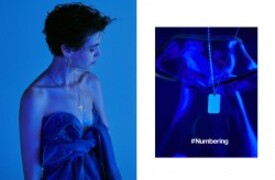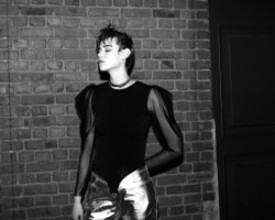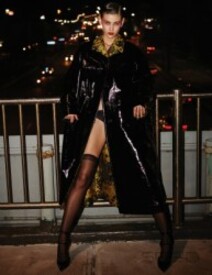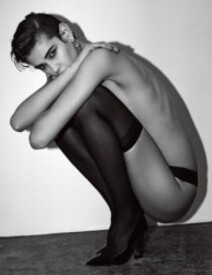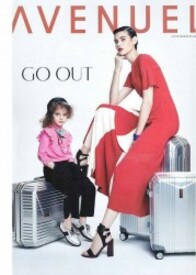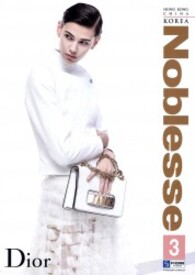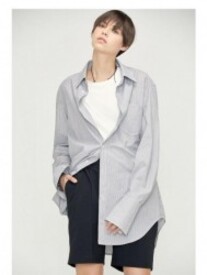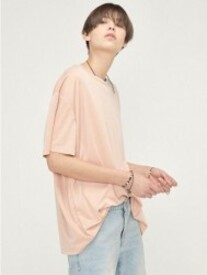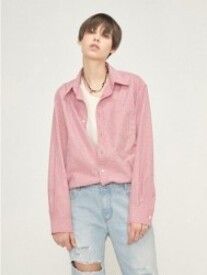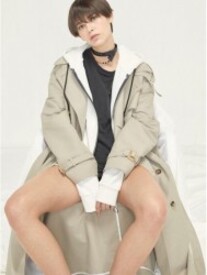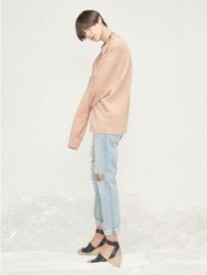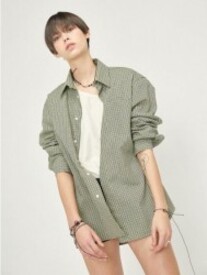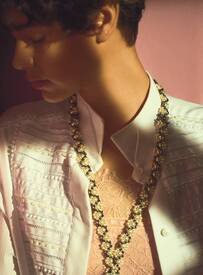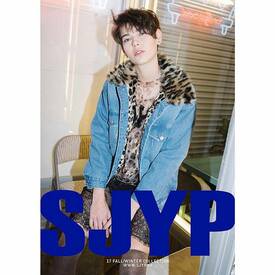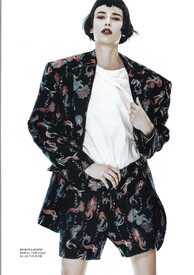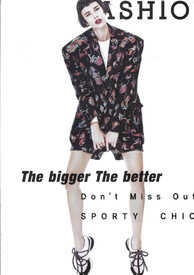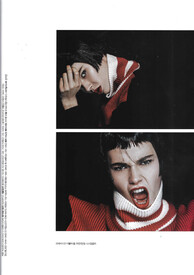Everything posted by Babyblue86
-
Amra Cerkezovic
BITTE KAI RAND Sprin Summer 2018
-
Amra Cerkezovic
SJYP Fall / Winter 2017
-
Amra Cerkezovic
Avenuel Magazine Cover 2017
-
Amra Cerkezovic
Noblesse Magazine
-
Amra Cerkezovic
LIKELIKE BAG Collection 2017
-
Amra Cerkezovic
-
Amra Cerkezovic
-
Amra Cerkezovic
-
Amra Cerkezovic
-
Amra Cerkezovic
-
Amra Cerkezovic
-
Amra Cerkezovic
-
Amra Cerkezovic
-
Amra Cerkezovic
-
Amra Cerkezovic
-
Amra Cerkezovic
-
Amra Cerkezovic
-
Amra Cerkezovic
-
Olga Sherer
-
Olga Sherer
-
Leona Binx Walton
-
Georgina Stojiljkovic
-
Ivana Teklic
Peter Pilotto Fall Winter 2016 London livingly.com
-
Ivana Teklic
Show Package – London A/W 16: M+P (Women)
- Stasha Yatchuk