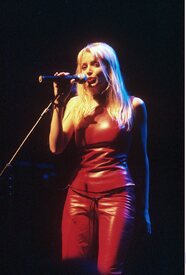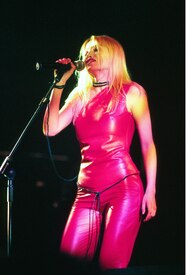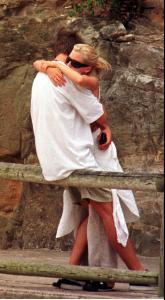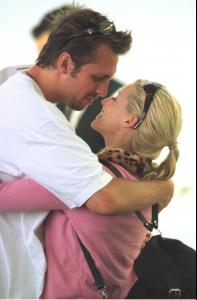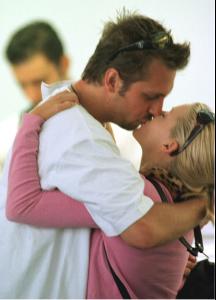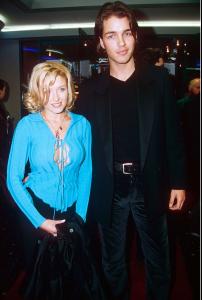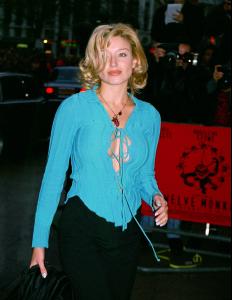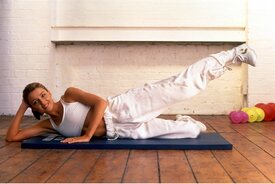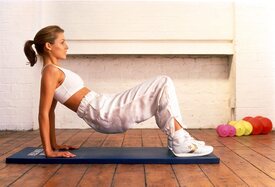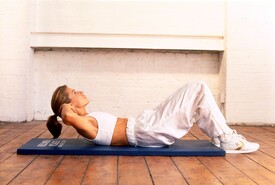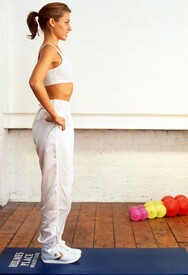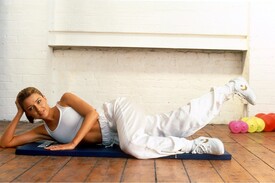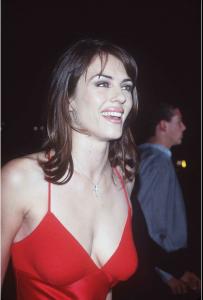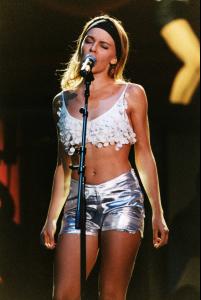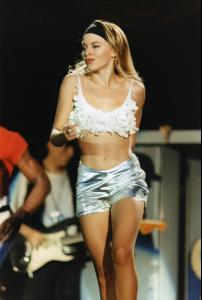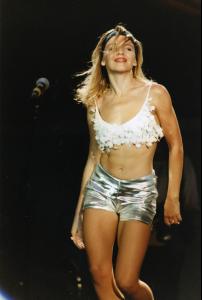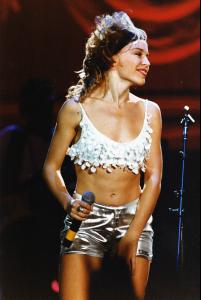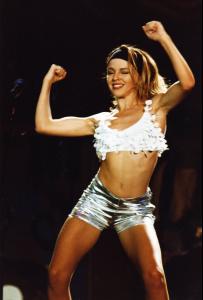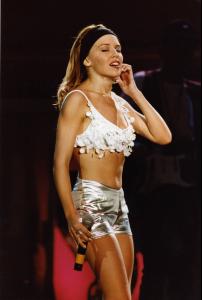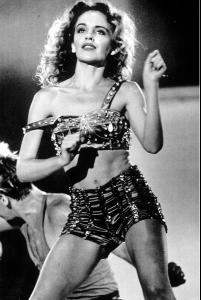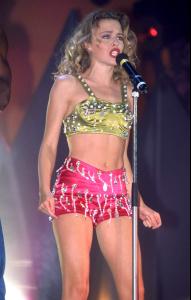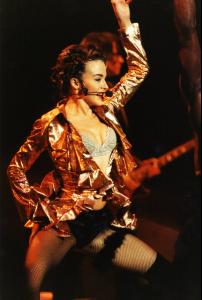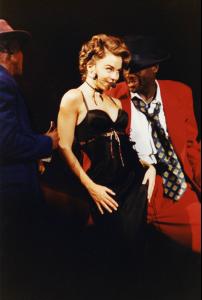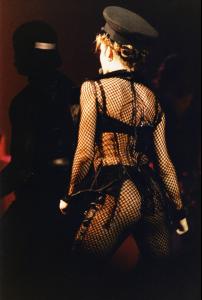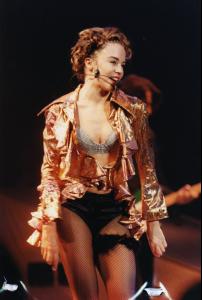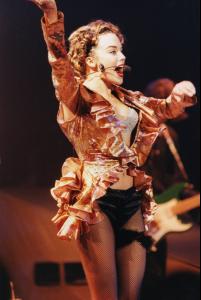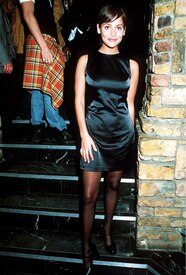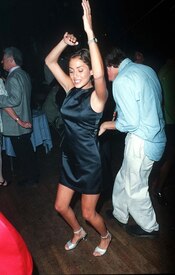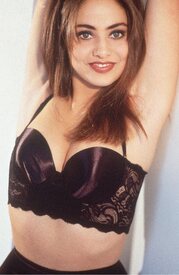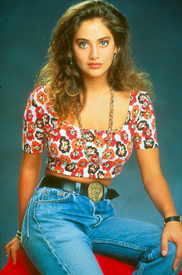Everything posted by levantine
-
Dannii Minogue
-
Dannii Minogue
X-Factor Set, Melbourne, 10/04/2014
-
Dannii Minogue
Eric Roberts Photoshoot, 1997
-
Dannii Minogue
GQ Men Of The Year Awards 02/09/2003
-
Dannii Minogue
-
Dannii Minogue
-
Dannii Minogue
-
Dannii Minogue
The People's Choice Awards, Sydney, 01/11/1992
-
Dannii Minogue
-
Elizabeth Hurley
-
Kylie Minogue
Gianni Versace Opening a Shop in Mayfair, London, 28/05/1992
-
Kylie Minogue
-
Kylie Minogue
One Big Sunday, 2001
-
Kylie Minogue
-
Kylie Minogue
-
Kylie Minogue
Performing in Plymouth, England, 1991
-
Kylie Minogue
Performing at Pepsi Pop, Arnhem, Netherlands, 21/10/2000
-
Kylie Minogue
Performing at an Unknown Event, 1990
-
Kylie Minogue
-
Natalie Imbruglia
-
Natalie Imbruglia
- Natalie Imbruglia
- Carmen Electra
Sundance Film Festival, 26/01/2001- Carmen Electra
The Official Launch Of 'Spike TV', 10/06/2003 The Official Launch Of 'Spike TV' - Show, 10/06/2003- Carmen Electra
Louis Vuitton Event, 22/05/2003 - Natalie Imbruglia