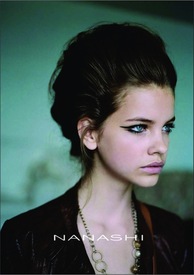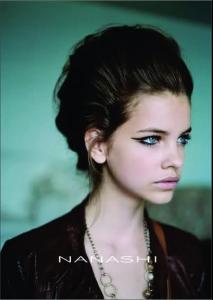Everything posted by Alex_Vienna
-
Barbara Palvin
- Barbara Palvin
- Barbara Palvin
- Barbara Palvin
Thanks! My Pleasure- Barbara Palvin
- Barbara Palvin
The first video is soo f*cking awesome ! Barbara is amazing. :wub2: Thank You, Appleauto !- Barbara Palvin
Thank you You are welcome- Barbara Palvin
- Barbara Palvin
Lord... Do you know how use google ? 50% bigger I know how to spot an enlargement when I see one. And that's all that is. I was looking for a higher resolution scan. Sorry. Maybe I understood you wrong, but this photo has a higher resolution. Just open both photos in 2 tabs and you see that mine has better quality.- Barbara Palvin
- Barbara Palvin
in english- Barbara Palvin
- Barbara Palvin
- Barbara Palvin
- Barbara Palvin
- Barbara Palvin
- Barbara Palvin
- Barbara Palvin
- Barbara Palvin
born in the same city as Barbi Strange choice. Why not Ernö Rubik ? He was also born in Budapest and created the most popular toy ever. He is at least hungarian ( not a jew, as Houdini ) and didn´t emigrate, still working in Budapest.- Barbara Palvin
Why Houdini ? ))- Barbara Palvin
- Barbara Palvin
Account
Navigation
Search
Configure browser push notifications
Chrome (Android)
- Tap the lock icon next to the address bar.
- Tap Permissions → Notifications.
- Adjust your preference.
Chrome (Desktop)
- Click the padlock icon in the address bar.
- Select Site settings.
- Find Notifications and adjust your preference.
Safari (iOS 16.4+)
- Ensure the site is installed via Add to Home Screen.
- Open Settings App → Notifications.
- Find your app name and adjust your preference.
Safari (macOS)
- Go to Safari → Preferences.
- Click the Websites tab.
- Select Notifications in the sidebar.
- Find this website and adjust your preference.
Edge (Android)
- Tap the lock icon next to the address bar.
- Tap Permissions.
- Find Notifications and adjust your preference.
Edge (Desktop)
- Click the padlock icon in the address bar.
- Click Permissions for this site.
- Find Notifications and adjust your preference.
Firefox (Android)
- Go to Settings → Site permissions.
- Tap Notifications.
- Find this site in the list and adjust your preference.
Firefox (Desktop)
- Open Firefox Settings.
- Search for Notifications.
- Find this site in the list and adjust your preference.
- Barbara Palvin