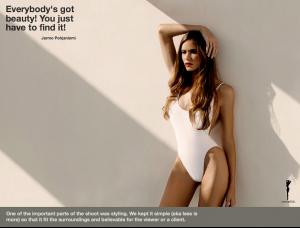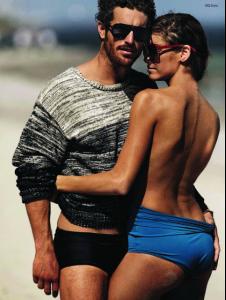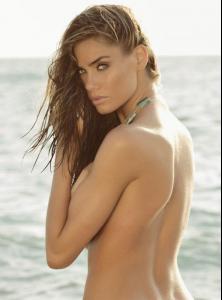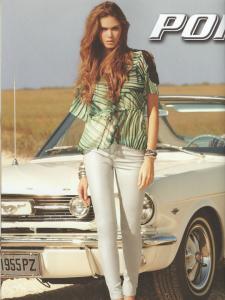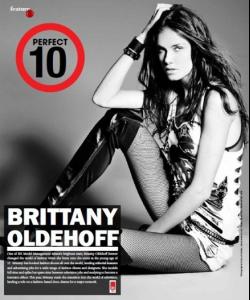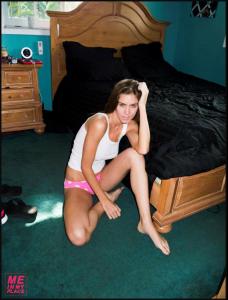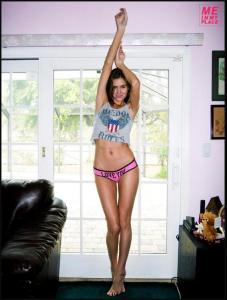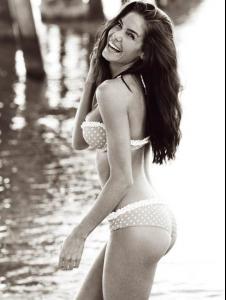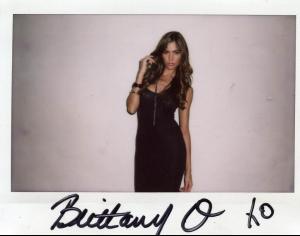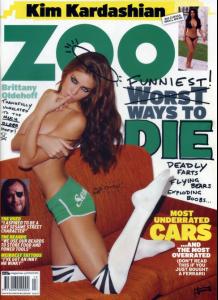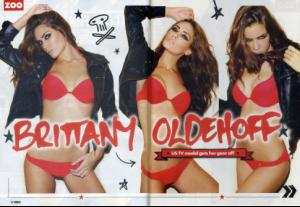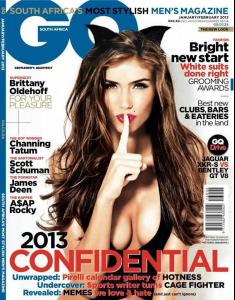Everything posted by RIP_Cabrini_Green
-
Brittany Oldehoff
- Brittany Oldehoff
American Idle for Caleo Magazine Photographer: Michael del Buono Models: John Todd & Brittany Oldehoff Stylist: Lina Rodriguez Hair/Make Up: Judy Jacomino- Brittany Oldehoff
- Brittany Oldehoff
Magazine: GQ Style Italy Spring/Summer 2013 Editorial: Laguna Beach Models: Justice Joslin & Brittany Oldehoff Photographer: John Balsom Stylist: Sean Spellman- Brittany Oldehoff
- Brittany Oldehoff
- Brittany Oldehoff
- Brittany Oldehoff
- Brittany Oldehoff
- Brittany Oldehoff
- Brittany Oldehoff
Yum.- Brittany Oldehoff
- Brittany Oldehoff
- Brittany Oldehoff
- Brittany Oldehoff
Ton more coming....- Brittany Oldehoff
- Brittany Oldehoff
(born April 26, 1989 in Fort Lauderdale, Florida) is an American model best known for her appearance as a model on season 7 of Project Runway and season 2 of Models of the Runway. Brittany was first introduced to the industry at the age of ten years old through a local modeling school. At the age of seventeen, she met with several top agencies in Miami and signed with a well-known agency. In 2009 she appeared as a model, on fashion reality television show, Project Runway, and its sister show at the time, Models of the Runway. Brittany has been the face for Conair hair, graced several magazine covers including GQ South Africa & FHM Spain, as well as having walked in many top designer shows including: Michael Kors, Zac Posen, Oscar de La Renta, and Chloe. In 2013, she was crowned Miss Florida USA 2014, and is set to compete at Miss USA 2014. She hopes to help bring awareness to the Crohn’s and Colitis Foundation. Brittany continues working for Next Model Management in Miami and Major Model Management in NYC. HAIR COLOR: LIGHT BROWN EYE COLOR: GREEN BLUE HEIGHT: 5'11" , 180cm MEASUREMENTS: (US) 34-24-35, (EU) 86-61-88 DRESS: (US) 4 SHOE: (US) 10, (EU) 41- Hannah Ferguson
She's Dating Hannah Davis' Brother Connor.- Bryana Holly
- 2014 SI Swimsuit
- 2014 SI Swimsuit
http://www.youtube.com/watch?v=tOM8XX9oMpU Some Mention Of S.I. in the interview. Any Chance She's a rookie as well? Or More of she just wants to be in the issue one day? - Brittany Oldehoff
Account
Navigation
Search
Configure browser push notifications
Chrome (Android)
- Tap the lock icon next to the address bar.
- Tap Permissions → Notifications.
- Adjust your preference.
Chrome (Desktop)
- Click the padlock icon in the address bar.
- Select Site settings.
- Find Notifications and adjust your preference.
Safari (iOS 16.4+)
- Ensure the site is installed via Add to Home Screen.
- Open Settings App → Notifications.
- Find your app name and adjust your preference.
Safari (macOS)
- Go to Safari → Preferences.
- Click the Websites tab.
- Select Notifications in the sidebar.
- Find this website and adjust your preference.
Edge (Android)
- Tap the lock icon next to the address bar.
- Tap Permissions.
- Find Notifications and adjust your preference.
Edge (Desktop)
- Click the padlock icon in the address bar.
- Click Permissions for this site.
- Find Notifications and adjust your preference.
Firefox (Android)
- Go to Settings → Site permissions.
- Tap Notifications.
- Find this site in the list and adjust your preference.
Firefox (Desktop)
- Open Firefox Settings.
- Search for Notifications.
- Find this site in the list and adjust your preference.