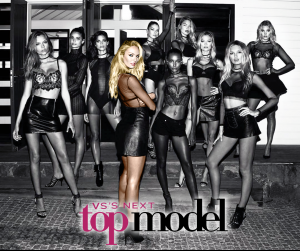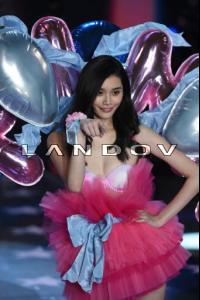-
The Official Victoria's Secret Thread
It's not really a book, just a display shaped like a book where you can place a "page" on the top so it looks like one lol
-
The Official Victoria's Secret Thread
They're not that good imo out of all of them I only liked the brow gel? Almost all of the makeup went on clearance
-
The Official Victoria's Secret Thread
VS is overhauling their whole brand, they want to go back to the "boutique feel" and upping prices again lol
-
The Official Victoria's Secret Thread
Curious if anyone here works at a vs store, they're apparently making big changes 👀
-
The Official Victoria's Secret Thread
Does anyone have a screenprint of vsfs or any of the models trending on twitter?
-
The Official Victoria's Secret Thread
-
electraheart changed their profile photo
- The 2015 Victoria's Secret Fashion Show
- The 2015 Victoria's Secret Fashion Show
- The 2015 Victoria's Secret Fashion Show