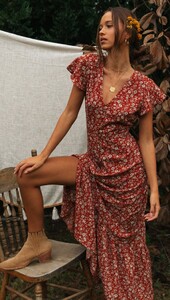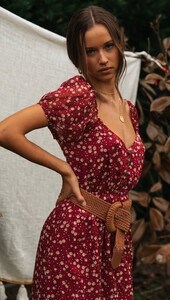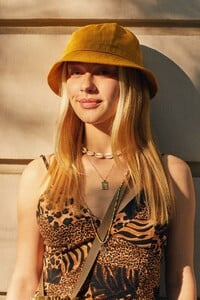Everything posted by pourlessrebelless
- Cindy Mello
-
Nastassia Vitskop
Nastassia Vitskop
-
Lily Easton
-
Lily Easton
Asos 4dc3bc95-9b7b-4771-bd36-da68c4260c24.mp4 9f096a95-66fc-4962-a9da-6480d7704357.mp4 55c2b206-cf7a-4267-b8a5-da2792e530a4.mp4 58a1ab5f-4c37-4972-a780-8c95d089603f.mp4 8435c792-8cda-4a1a-bd90-0d020e706a91.mp4 aaee3a18-87f6-4994-a1f7-d8323aba5a06.mp4 bdf2a7a8-6f5a-4273-9ea6-18eb8efd8b38.mp4 d6ce6f27-c0c4-44f9-a6f9-442f4c5d0721.mp4 df39ab64-7e1a-46a5-b283-e5837e14c3b1.mp4 fa9a8871-1696-4968-a242-8a334a56808d.mp4 a368623d-7ee9-485e-9d01-c4f86d5d9d27.mp4 ae6bb7c7-9c15-49ac-8bec-c5d3a142e823.mp4 4cb7c8f7-80bd-4f1e-9d8e-909d20491aec.mp4
- Cindy Mello
-
Lily Easton
- Lily Easton
- Lily Easton
Asos edae7097-46a0-4ead-8e29-88223e49612f.mp4 6c5dbd19-ccab-4621-93d1-813668ccdbe7.mp4 128e78e2-856d-4189-a8cf-cd5a47182958.mp4 1d486791-3d54-40f8-bee2-2d1cdd71b961.mp4 04cdc122-e3fa-4982-875d-67f9c2d2b770.mp4 86a88a14-1508-47e9-bfa0-ec50fbb040bc.mp4 91e6fd48-85db-4b6c-aa95-190f544ff328.mp4 874d1b7f-69ce-47a9-b517-d62825c8ae69.mp4 2899efbf-ba0d-4ab0-8711-0d5d3701d791.mp4 01d12473-c777-4f36-a50a-ace1d351a566.mp4 7bfeb608-003f-4160-a80e-1966983f9579.mp4 edae7097-46a0-4ead-8e29-88223e49612f.mp4 6c5dbd19-ccab-4621-93d1-813668ccdbe7.mp4 128e78e2-856d-4189-a8cf-cd5a47182958.mp4 1d486791-3d54-40f8-bee2-2d1cdd71b961.mp4 04cdc122-e3fa-4982-875d-67f9c2d2b770.mp4 86a88a14-1508-47e9-bfa0-ec50fbb040bc.mp4 91e6fd48-85db-4b6c-aa95-190f544ff328.mp4- Lily Easton
Asos c6d33844-963e-4ef1-9185-d9e4769f9f5b.mp4 bb96d38f-4777-4d44-980a-a54bde5c574e.mp4 31013a37-a573-4af0-8b05-17195d7babd2.mp4 fb3a67a7-0ec2-48d8-9a63-ccc2d32617c6.mp4 fa9a8871-1696-4968-a242-8a334a56808d.mp4 8435c792-8cda-4a1a-bd90-0d020e706a91.mp4 cf90556b-1868-44b2-bfbb-32874595ec82.mp4 98d7e643-f931-4543-9c60-df49496cb7f4.mp4 6c16a608-497e-4ab4-83cc-dc19e1bfc144.mp4 bdf2a7a8-6f5a-4273-9ea6-18eb8efd8b38.mp4 649a7a97-2228-4527-8494-a876331b8d7f.mp4 ec95711c-8c83-4ef1-9556-b169c0bfcfbb.mp4 5ef9ee90-b944-40d8-bb93-57d97b45e3b6.mp4 56026558_1527223524081627_7322766506601243789_n.mp4- Lily Easton
- Lily Easton
- Xian Quon
- Zoe Mantzakanis
- Cindy Mello
- Isabell Andreeva
- Maggie Rawlins
- Cindy Mello
- Cindy Mello
- Cindy Mello
- Isabelle Mathers
- Isabelle Mathers
- Tia Jonsson
- Devon Carlson
- Lily Easton
Asos 05b0bf9b-c9e1-44a4-a10f-17bf656395c0.mp4 de400780-e392-47d7-9a34-68f20375f973.mp4 0a8b937c-ab87-46fa-9f0b-9c715486e67c.mp4 deb0614b-82f7-43ea-b79e-033b5baf7c99.mp4 043f9f75-bf80-4c2d-98ab-ec6d2145e4c4.mp4 1da636b0-89bc-4ca7-b3e8-020a52b242e4.mp4 a8c0c031-ae89-490d-aa67-9f98b76feeb3.mp4 7a1abd44-ba7f-4976-a23b-9d41f2b2d32a.mp4 5a8546c3-e615-495d-93cc-6793978aeb26.mp4- Tia Jonsson
- Lily Easton
Account
Navigation
Search
Configure browser push notifications
Chrome (Android)
- Tap the lock icon next to the address bar.
- Tap Permissions → Notifications.
- Adjust your preference.
Chrome (Desktop)
- Click the padlock icon in the address bar.
- Select Site settings.
- Find Notifications and adjust your preference.
Safari (iOS 16.4+)
- Ensure the site is installed via Add to Home Screen.
- Open Settings App → Notifications.
- Find your app name and adjust your preference.
Safari (macOS)
- Go to Safari → Preferences.
- Click the Websites tab.
- Select Notifications in the sidebar.
- Find this website and adjust your preference.
Edge (Android)
- Tap the lock icon next to the address bar.
- Tap Permissions.
- Find Notifications and adjust your preference.
Edge (Desktop)
- Click the padlock icon in the address bar.
- Click Permissions for this site.
- Find Notifications and adjust your preference.
Firefox (Android)
- Go to Settings → Site permissions.
- Tap Notifications.
- Find this site in the list and adjust your preference.
Firefox (Desktop)
- Open Firefox Settings.
- Search for Notifications.
- Find this site in the list and adjust your preference.








































































































































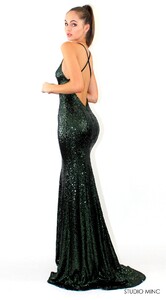

















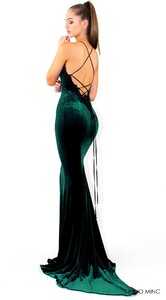









































































.thumb.jpg.b7da774508a5a7627949a29949d8170e.jpg)



.thumb.jpg.8875e484e58c612efa45763be8432697.jpg)
































































































.thumb.jpg.e9864addbee5de25ab9fd2d6bdabbc20.jpg)
































.thumb.jpg.31467a491b5042aafb4644045856921e.jpg)
.thumb.jpg.2f80021907c168a01688baf28c75672c.jpg)
.thumb.jpg.58ae3df21fd3ba213fdaa84af7d59228.jpg)


.thumb.jpg.e61fcd7108399d42daf66921b3e92dc8.jpg)

.thumb.jpg.a7a91793ecee1a8624074b24262a2cca.jpg)

.thumb.jpg.dbba3991987e4bcfa4ab8fe29db5b836.jpg)































.thumb.jpg.4aed1e4322b3bd4677b6c27440ef6f6b.jpg)
.thumb.jpg.89b4af682afb5fd562a10ed2cde8fe42.jpg)































.thumb.jpg.a6366c6388d6c6e63f072c7f655024df.jpg)











.thumb.jpg.0a3dc4f24d4b642e5ca577dc46a9b87d.jpg)
















.thumb.jpg.8d1cfe2ce5099bcf3b1519ccc5f5e344.jpg)







.thumb.jpg.2681f80fb903c3090c462296a9f6d1d0.jpg)