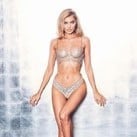Everything posted by Fashionsketcher
-
General Discussion
I want to be that kind of Cop
-
General Discussion
and a Corset, not only her boobs but her wait too
-
General Discussion
AMEIZHINGGGGGGGGGGGGGGGGGG, She thinks she's the bomb.
-
General Discussion
Barbara in Pink? but doesn't she had 2 looks?
-
General Discussion
ME too! it's looking kind of promising and refined
-
General Discussion
All the time, Sophia style its a Trainwreck everytime
-
General Discussion
It says angel? Omg how creative
-
General Discussion
It's the new Balenciaga
-
General Discussion
Dear lord listened our prays
-
General Discussion
It's kind of ok and surprisingly goos, better than last year
-
General Discussion
Cant wait to the Pics! I like almost everything
-
General Discussion
Highland ROmance, The pastel thingy and Celestial Looks So Promising, im kind of surprised
-
General Discussion
OMG I'm going to Cry nooooooooooooo
-
General Discussion
Celestial Looks SOOOOOOOOO GOOODDDD
-
General Discussion
Everything is going so fassssssssst ELSA LOKS DIVINEEEEEEEEEE
-
General Discussion
😭😭😭😭 The end of Queen Lima ruling that Runw
-
General Discussion
Adri's Video is kind of Sad :c NOOOOOOOOOOOO
-
General Discussion
Pics we always get, from agencies and the magazines post one or two days after
-
General Discussion
It's Here Romee.mp4
-
General Discussion
She already fixed her titties so we're good
-
General Discussion
YASSSSSSSSSSSS Romeee
-
General Discussion
Like the Chat thing? lemme Create an acounnt XD
-
General Discussion
All this material we're having now
-
General Discussion
Go ahead Darling! They're kind of The three horses of the Apocalypse
-
General Discussion
Sorry Gurl I can't not unsee it :c