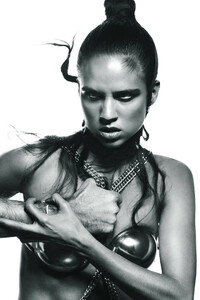Everything posted by Mary17
-
Mavaro
Marie Claire Turkey January 2019 Photographer @ccansever Styling @tugceulkumen Hair @talatkivrak Makeup: @samaraji @artandist @tag_beauty_official
-
Mavaro
A Part Publications Editorial January 2019 Photo : @billiethomassin Style : @cleliacz Hmu : @lafrenchieagencyparis Set : @colinelecorre Style assistant : @vic_toire
-
Mavaro
-
Mavaro
Muse Magazine December Issue 2018 "GENOVA OFF SEASON" Photography Piotr Niepsuj Fashion Stephanie Kherlakian. Muse Mavaro Make Up & Hair Lorenzo Zavatta Casting Director Emilie Åström Fashion Assistant Luca Faliero A special thanks to The Hotel De Ville, Genoa
-
Mavaro
Harper's Bazaar kazakhstan December 2018 Issue "Nomads" PHOTOGRAPHER BY @thierno_sy_natty STYLIST @arthurandpuff MAKEUP @laurendansoe HAIR @sachiyamashita
-
Mavaro
Glamour Italy December 2018 Issue Editorial shot by: @frederico__martins Style by: @vale_dpnt @catecmcasting Hair: @_roryrice_ Make up: @gasseroman
-
Mavaro
-
Mavaro
-
Andrea Bocchieri
-
Andrea Bocchieri
- Andrea Bocchieri
- Luisa De Freitas
- Mariangela Bonanni
- Mariangela Bonanni
- Rosmary Altuve
- Rosmary Altuve
- The Official Victoria's Secret Thread
I admit that I liked this commercial. I'm glad to see different backgrounds in the new photos and not the white wall.- Mariangela Bonanni
- Joanna Cardenas
- The Official Victoria's Secret Thread
I like FAE swimsuits more than we have seen from VS- The Official Victoria's Secret Thread
How nice to know that I am not alone. I think the same.- Rosmary Altuve
- Luisa De Freitas
Laud Magazine ALCHEMY issue September 2018 Beauty: @chereine_waddell_mua hair: @badisonv photography: @milosmlynarik beauty assistant & nails: @caseylatinomua styling: @lulu_ross- Luisa De Freitas
Madame Eva Magazine Slovakia December 2018 Photo: Milos Mlynarik MUA: Lorella Giannini Hair: Budi Juspandi Styling: Lulu Ross- Luisa De Freitas
- Andrea Bocchieri
Account
Navigation
Search
Configure browser push notifications
Chrome (Android)
- Tap the lock icon next to the address bar.
- Tap Permissions → Notifications.
- Adjust your preference.
Chrome (Desktop)
- Click the padlock icon in the address bar.
- Select Site settings.
- Find Notifications and adjust your preference.
Safari (iOS 16.4+)
- Ensure the site is installed via Add to Home Screen.
- Open Settings App → Notifications.
- Find your app name and adjust your preference.
Safari (macOS)
- Go to Safari → Preferences.
- Click the Websites tab.
- Select Notifications in the sidebar.
- Find this website and adjust your preference.
Edge (Android)
- Tap the lock icon next to the address bar.
- Tap Permissions.
- Find Notifications and adjust your preference.
Edge (Desktop)
- Click the padlock icon in the address bar.
- Click Permissions for this site.
- Find Notifications and adjust your preference.
Firefox (Android)
- Go to Settings → Site permissions.
- Tap Notifications.
- Find this site in the list and adjust your preference.
Firefox (Desktop)
- Open Firefox Settings.
- Search for Notifications.
- Find this site in the list and adjust your preference.
.thumb.jpg.87d884e1354264b1d2bc5391bd352f46.jpg)









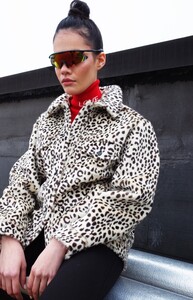






.thumb.jpg.3bd9c7ce609266b93d2e129b52159f4f.jpg)
.thumb.jpg.cb2aa975aadcc8368291741846517749.jpg)
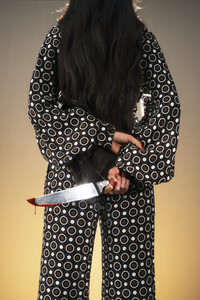

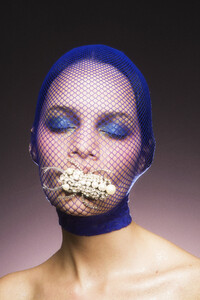

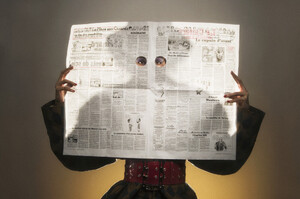
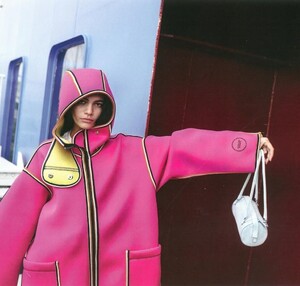
















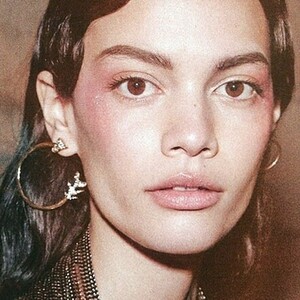


.thumb.jpg.f1d5f02c5aee1171e3c64f366bc4cc6b.jpg)
.thumb.jpg.2bfe15dbf07e5b67d0248b21c8267c81.jpg)
.thumb.jpg.80b08459c6ea8e696bf46eb548f94444.jpg)
-copia.thumb.jpg.0268c0388f446012c91a61fbd6be4ec7.jpg)
.thumb.jpg.febd5fe1d55a171dba19a4bf98cbf0ec.jpg)
.thumb.jpg.d6eba564d3fcac2a0e97fd62aa93f89d.jpg)

.thumb.jpg.5dc2ba0b1bcb062997945fe610e4f06e.jpg)
.thumb.jpg.2d724f10c6004fb99ce31f7a27879331.jpg)

.thumb.jpg.0a3e8e9675b256dbfd464b607d23fb62.jpg)

.thumb.jpg.cdf10cd8cee0abac40730398821e6176.jpg)


.thumb.jpg.a839aec8db761c568d77de4de89c1401.jpg)



.thumb.jpg.6445fedfd287be49a9eaf735ddb1991c.jpg)




.thumb.jpg.7fd4a66988bf54cf8fff5bcb98fdaa2e.jpg)

.thumb.jpg.39070e96a309771918f097aa98d91f21.jpg)
.thumb.jpg.62507a2effdce74a8cb3a4d9811b6e71.jpg)
.thumb.jpg.7cd8954e524e3daa2a2bf0bbe62eb2e7.jpg)
.thumb.jpg.694802ea4a8e5729cd8da57fd2098d69.jpg)
.thumb.jpg.2212a7748bc03fdae1911e021854b3a6.jpg)
.thumb.jpg.82ac13b0fcc14419e9a63fd3d1fbc96a.jpg)
.thumb.jpg.b554c47b69019280e43267640be1143a.jpg)
.thumb.jpg.a3e1c95ab8b0a37b7e1acfb39e7bf760.jpg)
.thumb.jpg.19ced2d027d678e02c05a4c4d0da73e5.jpg)
.thumb.jpg.d89eb2fff315541ac5828924401b7829.jpg)
.thumb.jpg.44a90b0a1a4bfff7440c8bc38dc5e92a.jpg)
.thumb.jpg.b08d425f71424e77667e8258f8125915.jpg)
.thumb.jpg.b4f56786d3d8eb362fd5571995dd463a.jpg)
.thumb.jpg.ee7da21a61c5b341b77e0825d2cad64d.jpg)
.thumb.jpg.b37df373b708b16c8b9608bb6fba806e.jpg)
.thumb.jpg.6afe822a26e42ec7001b0b2ae95de79b.jpg)

.thumb.jpg.262976de9d358eeedcea91a7f46916d6.jpg)











.thumb.jpg.3b4783082a4960c6fec51ed2e897bfa7.jpg)





.thumb.jpg.35e4d2a4fd3911d49a63a53f08f33f73.jpg)