
Everything posted by Mary17
-
Victoria's Secret Fashion Show (2017)
Daria is repeated in the list
- 16,907 replies
-
- adriana lima
- alessandra ambrosio
- behati prinsloo
- candice swanepoel
-
Tagged with:
- adriana lima
- alessandra ambrosio
- behati prinsloo
- candice swanepoel
- elsa hosk
- fantasy bra
- jasmine tookes
- josephine skriver
- lais ribeiro
- lily aldridge
- martha hunt
- model
- models
- romee strijd
- sara sampaio
- stella maxwell
- taylor hill
- victorias secret
- victorias secret angels
- victorias secret fashion show 2017
- vs
- vs angel
- vs angels
- vsfs
- vsfs 2017
-
Victoria's Secret Fashion Show (2017)
- 16,907 replies
-
- adriana lima
- alessandra ambrosio
- behati prinsloo
- candice swanepoel
-
Tagged with:
- adriana lima
- alessandra ambrosio
- behati prinsloo
- candice swanepoel
- elsa hosk
- fantasy bra
- jasmine tookes
- josephine skriver
- lais ribeiro
- lily aldridge
- martha hunt
- model
- models
- romee strijd
- sara sampaio
- stella maxwell
- taylor hill
- victorias secret
- victorias secret angels
- victorias secret fashion show 2017
- vs
- vs angel
- vs angels
- vsfs
- vsfs 2017
-
Victoria's Secret Fashion Show (2017)
nadine is in YAY
- 16,907 replies
-
- adriana lima
- alessandra ambrosio
- behati prinsloo
- candice swanepoel
-
Tagged with:
- adriana lima
- alessandra ambrosio
- behati prinsloo
- candice swanepoel
- elsa hosk
- fantasy bra
- jasmine tookes
- josephine skriver
- lais ribeiro
- lily aldridge
- martha hunt
- model
- models
- romee strijd
- sara sampaio
- stella maxwell
- taylor hill
- victorias secret
- victorias secret angels
- victorias secret fashion show 2017
- vs
- vs angel
- vs angels
- vsfs
- vsfs 2017
-
Victoria's Secret Fashion Show (2017)
goddddd noooooo... Sh*ttttttttttttt
- 16,907 replies
-
- adriana lima
- alessandra ambrosio
- behati prinsloo
- candice swanepoel
-
Tagged with:
- adriana lima
- alessandra ambrosio
- behati prinsloo
- candice swanepoel
- elsa hosk
- fantasy bra
- jasmine tookes
- josephine skriver
- lais ribeiro
- lily aldridge
- martha hunt
- model
- models
- romee strijd
- sara sampaio
- stella maxwell
- taylor hill
- victorias secret
- victorias secret angels
- victorias secret fashion show 2017
- vs
- vs angel
- vs angels
- vsfs
- vsfs 2017
-
Victoria's Secret Fashion Show (2017)
- 16,907 replies
-
- adriana lima
- alessandra ambrosio
- behati prinsloo
- candice swanepoel
-
Tagged with:
- adriana lima
- alessandra ambrosio
- behati prinsloo
- candice swanepoel
- elsa hosk
- fantasy bra
- jasmine tookes
- josephine skriver
- lais ribeiro
- lily aldridge
- martha hunt
- model
- models
- romee strijd
- sara sampaio
- stella maxwell
- taylor hill
- victorias secret
- victorias secret angels
- victorias secret fashion show 2017
- vs
- vs angel
- vs angels
- vsfs
- vsfs 2017
-
Victoria's Secret Fashion Show (2017)
- 16,907 replies
-
- adriana lima
- alessandra ambrosio
- behati prinsloo
- candice swanepoel
-
Tagged with:
- adriana lima
- alessandra ambrosio
- behati prinsloo
- candice swanepoel
- elsa hosk
- fantasy bra
- jasmine tookes
- josephine skriver
- lais ribeiro
- lily aldridge
- martha hunt
- model
- models
- romee strijd
- sara sampaio
- stella maxwell
- taylor hill
- victorias secret
- victorias secret angels
- victorias secret fashion show 2017
- vs
- vs angel
- vs angels
- vsfs
- vsfs 2017
-
Victoria's Secret Fashion Show (2017)
- 16,907 replies
-
- adriana lima
- alessandra ambrosio
- behati prinsloo
- candice swanepoel
-
Tagged with:
- adriana lima
- alessandra ambrosio
- behati prinsloo
- candice swanepoel
- elsa hosk
- fantasy bra
- jasmine tookes
- josephine skriver
- lais ribeiro
- lily aldridge
- martha hunt
- model
- models
- romee strijd
- sara sampaio
- stella maxwell
- taylor hill
- victorias secret
- victorias secret angels
- victorias secret fashion show 2017
- vs
- vs angel
- vs angels
- vsfs
- vsfs 2017
-
Victoria's Secret Fashion Show (2017)
- 16,907 replies
-
- adriana lima
- alessandra ambrosio
- behati prinsloo
- candice swanepoel
-
Tagged with:
- adriana lima
- alessandra ambrosio
- behati prinsloo
- candice swanepoel
- elsa hosk
- fantasy bra
- jasmine tookes
- josephine skriver
- lais ribeiro
- lily aldridge
- martha hunt
- model
- models
- romee strijd
- sara sampaio
- stella maxwell
- taylor hill
- victorias secret
- victorias secret angels
- victorias secret fashion show 2017
- vs
- vs angel
- vs angels
- vsfs
- vsfs 2017
-
Victoria's Secret Fashion Show (2017)
Megan william confirm that he will walk this year in his ig story but I delete him
- 16,907 replies
-
- adriana lima
- alessandra ambrosio
- behati prinsloo
- candice swanepoel
-
Tagged with:
- adriana lima
- alessandra ambrosio
- behati prinsloo
- candice swanepoel
- elsa hosk
- fantasy bra
- jasmine tookes
- josephine skriver
- lais ribeiro
- lily aldridge
- martha hunt
- model
- models
- romee strijd
- sara sampaio
- stella maxwell
- taylor hill
- victorias secret
- victorias secret angels
- victorias secret fashion show 2017
- vs
- vs angel
- vs angels
- vsfs
- vsfs 2017
-
Mariangela Bonanni
Happy BDay Mary!!!!
-
Mariangela Bonanni
- Angela Ruiz
- Mariangela Bonanni
My Red Queen- Mariangela Bonanni
- Mariangela Bonanni
- Mariangela Bonanni
- Mariangela Bonanni
@Modelove Hello. Thanks for the new pothos. Sorry but the photos of Yirgos Mavropoulos were already published at the beginning of the topic of mariangela- Sarah Simmons
- Sarah Simmons
- Sarah Simmons
- Sarah Simmons
sarah_simmons_trujilloDay 1 with @beccacosmetics. ?? with this beauty @viitoriarodrigues__ ? #lovemyjob #onset #campaign- Sarah Simmons
- Sarah Simmons
- Sarah Simmons
Mermaid vibes with @beccacosmetics ??? absolutely in love with their new highlight, out now ! ? @jodieboland- Sarah Simmons
Night and day ✨Makeup by @jodieboland ??That's a wrap on day 2 with @beccacosmetics ?#lovemyjob #onset
.thumb.jpg.87d884e1354264b1d2bc5391bd352f46.jpg)
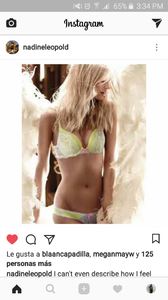




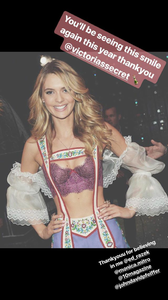
.thumb.jpg.38b96d93677d6b52e07a6340ea04bea9.jpg)
.thumb.jpg.9e2c547fe65703f19c6e46c733739914.jpg)
.thumb.jpg.fe02816b2f69c2f3a7eac5002a9115bb.jpg)
.thumb.jpg.c3fcd2134d3aafb8da54f05d45dd2106.jpg)
.thumb.jpg.eff2b7e2aaf0cc71788aaad1f33c3880.jpg)
.thumb.jpg.579a3e4e2caa938052cd099dee283ce5.jpg)
.thumb.jpg.ddc065936122550d3ed8d9b3c562fb4b.jpg)
.thumb.jpg.70e78db18948335bd4ba08aba2eb53d8.jpg)
.thumb.jpg.f2fed805a083ef056c093d5260e9f8f0.jpg)
.thumb.jpg.6aa1684533d5da6dc7ffa914eb4256dc.jpg)
.thumb.jpg.a1d80d2d4c908c582ae60a63477d217e.jpg)


.thumb.jpg.1032155e301b4dbb292d4d7a7da04b15.jpg)

.thumb.jpg.4e35f28dbd9f43bef717e5ae045cc3ec.jpg)
.thumb.jpg.6f26b2e19a8cfbf340724f7c275aee76.jpg)
.thumb.jpg.47d469fba9b417c4387c03247c049f92.jpg)
.thumb.jpg.f66368eb00a8dcde87b8e0576abc1460.jpg)
.thumb.jpg.68494fb9acb78d20baba44626f0081ce.jpg)
.thumb.jpg.c116203a8d2a1b0c3b9e684f0a89377b.jpg)













.thumb.jpg.15faf63ab1b3730d85c40814d02c70f1.jpg)
.thumb.jpg.dea1ca2bc7718147588b0d51a486c40f.jpg)


.thumb.jpg.9f391a5808612928557abab0abaf41c2.jpg)





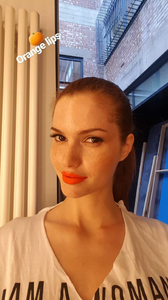
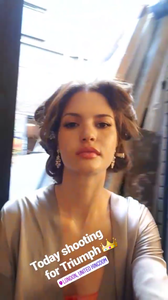
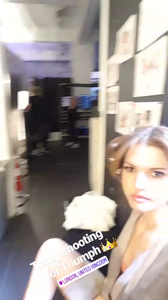
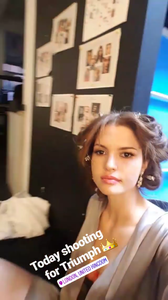

.thumb.jpg.54d2bb132ffeb4192355f7e71e4a8213.jpg)
.thumb.jpg.dcc825e54cface592fbf3ce130d8ffc3.jpg)
.thumb.jpg.0fe3c05b8838079d99e041c14e0fa450.jpg)
.thumb.jpg.95acce8d7a2be0393a971b1a88bde999.jpg)
.thumb.jpg.b52aa630e2dd8f7330c3354e386e53a6.jpg)
.thumb.jpg.88b5f567521609d2fb58be615544345d.jpg)
.thumb.jpg.f6475bc0a939b4d9841c14a4a1d3e764.jpg)
.thumb.jpg.afe82ef3c9dfb30efc9d77df8c372d57.jpg)
.thumb.jpg.a2903ecd45f53be7b5a49eb84049b4d7.jpg)









.thumb.jpg.a6c460ff0c209903f263ba1b0d82d691.jpg)
.thumb.jpg.560ea9e024d414dae908db2c26021367.jpg)
.thumb.jpg.9c8b6ba935768a051aa135676b6f3e2c.jpg)

.thumb.jpg.cddb85cc97bafd2dfcf1ccebb71c049f.jpg)
.thumb.jpg.f6c1f233a717cee967473ff950676af7.jpg)



.thumb.jpg.4880cf4752714a044a78050e51cd8dff.jpg)