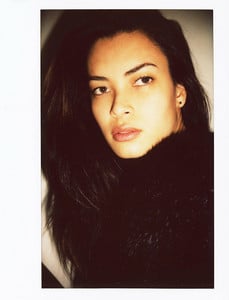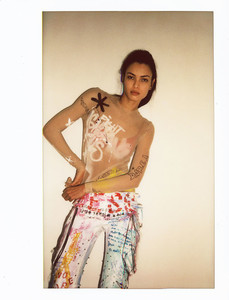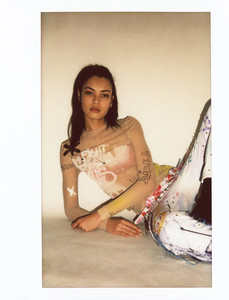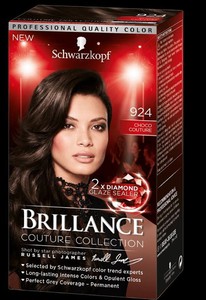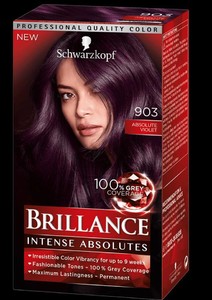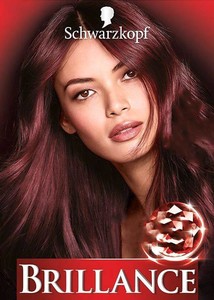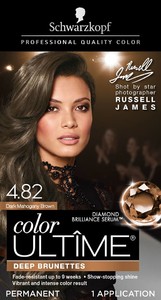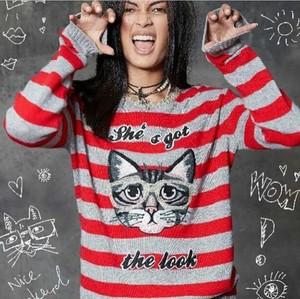Everything posted by Mary17
-
Luisa De Freitas
-
Luisa De Freitas
PH: Carlos Texeira
- Luisa De Freitas
-
Mariangela Bonanni
- Mariangela Bonanni
- Mariangela Bonanni
- Paola Vargas
- Angela Ruiz
- Mariangela Bonanni
- Mariangela Bonanni
- Mariangela Bonanni
- Angela Ruiz
- Angela Ruiz
- Angela Ruiz
- Angela Ruiz
- Angela Ruiz
- Angela Ruiz
- Angela Ruiz
- Sarah Simmons
- The Official Victoria's Secret Thread
- The Official Victoria's Secret Thread
- The Official Victoria's Secret Thread
- VSFS 2017 Awards;
Best 1) Alessandra 2) Taylor 3) Lais Worst STELLA- VSFS 2017 Awards;
Best 1) Blanca 2) Maggie 3) Megan Worst Dilone- VSFS 2017 Awards;
1) Aideen Curtis 2) Frida Aasen 3) Nadine Leopold Worst Vanesa Moody - Mariangela Bonanni
Account
Navigation
Search
Configure browser push notifications
Chrome (Android)
- Tap the lock icon next to the address bar.
- Tap Permissions → Notifications.
- Adjust your preference.
Chrome (Desktop)
- Click the padlock icon in the address bar.
- Select Site settings.
- Find Notifications and adjust your preference.
Safari (iOS 16.4+)
- Ensure the site is installed via Add to Home Screen.
- Open Settings App → Notifications.
- Find your app name and adjust your preference.
Safari (macOS)
- Go to Safari → Preferences.
- Click the Websites tab.
- Select Notifications in the sidebar.
- Find this website and adjust your preference.
Edge (Android)
- Tap the lock icon next to the address bar.
- Tap Permissions.
- Find Notifications and adjust your preference.
Edge (Desktop)
- Click the padlock icon in the address bar.
- Click Permissions for this site.
- Find Notifications and adjust your preference.
Firefox (Android)
- Go to Settings → Site permissions.
- Tap Notifications.
- Find this site in the list and adjust your preference.
Firefox (Desktop)
- Open Firefox Settings.
- Search for Notifications.
- Find this site in the list and adjust your preference.
.thumb.jpg.87d884e1354264b1d2bc5391bd352f46.jpg)




.thumb.jpg.c4b103a1adffaf4a044f3224114240d4.jpg)

.thumb.jpg.183bc489e432ac6a95f40193ea196c2c.jpg)
.thumb.jpg.dba6a8f3f909a1b5e93097d07ad3d4fc.jpg)

.thumb.jpg.072c6a1b76b20d0394ee1861260d04be.jpg)
.thumb.jpg.33d5adbc9a48995872a1d2f711fd6f5c.jpg)
.thumb.jpg.357e3d7eb5ce4a4bbf8e35e19d22c4b4.jpg)

.thumb.jpg.4fd1e253d204fd37cec428e05c38a355.jpg)
.thumb.jpg.d08d409c60e4dba5cc3961bfb5c18187.jpg)





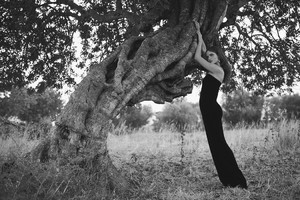









.thumb.jpg.9847a4dd00249ef571ce3f5d4238b54e.jpg)
.thumb.jpg.083bd9f751331132f86c300e730c8cab.jpg)
.thumb.jpg.1ce08a1f2d8d818b9ea701ee45e68228.jpg)
.thumb.jpg.00c994a039886bf9ae60e1fc565093a1.jpg)















.thumb.jpg.2878986712d55bc99fb8867df71b1573.jpg)
.thumb.jpg.535c2ac109bc56f2bb54825b8d32c4f6.jpg)
.thumb.jpg.9c55210aca6130b82bfb60107b9a285e.jpg)
.thumb.jpg.2feff17cee64d28a47de9995ae262bdb.jpg)