
Everything posted by Mary17
-
The Official Victoria's Secret Thread
Leomie? Im sorry, I think I lost something. When did Leomie Anderson start as a fit model?
-
Sarah Simmons
- The Official Victoria's Secret Thread
It is more than bad, Taylor I like but this is not your style. I do not like Stella but I would have preferred her for this promo.- The Official Victoria's Secret Thread
- The Official Victoria's Secret Thread
Alexina, Barbara and Lais- The Official Victoria's Secret Thread
- Mariangela Bonanni
- Mariangela Bonanni
- Mariangela Bonanni
- Mariangela Bonanni
Thanks, Mary is 😍- The Official Victoria's Secret Thread
- The Official Victoria's Secret Thread
- The Official Victoria's Secret Thread
- Ivany Guzman
Miami Swim Week 2018 _______________________________________________________ Designer: @baesandbikinis Hair: @timmcclean Agency: @frontmanagement Location: @paraisofashionfair- Ivany Guzman
- Ivany Guzman
Miami Swim Week 2018 _______________________________________________________ Designer: @aguabenditasw @aguabenditaswmiami Hair: @love_kevin_murphy / @ericthehairdresser Makeup: @diormakeup Agency: @frontmanagement Location: @paraisofashionfair Photographer: @technicalchicken- Ivany Guzman
Miami Swim Week 2018 _______________________________________________________ Designer: @aguaclara_swimwear_official Hair: @love_kevin_murphy Makeup: @diormakeup Agency: @frontmanagement Location: @paraisofashionfair Photographer: @technicalchicken- Angela Ruiz
- Mariangela Bonanni
- The Official Victoria's Secret Thread
- The Official Victoria's Secret Thread
New Girl- Angela Ruiz
- The Official Victoria's Secret Thread
Account
Navigation
Search
Configure browser push notifications
Chrome (Android)
- Tap the lock icon next to the address bar.
- Tap Permissions → Notifications.
- Adjust your preference.
Chrome (Desktop)
- Click the padlock icon in the address bar.
- Select Site settings.
- Find Notifications and adjust your preference.
Safari (iOS 16.4+)
- Ensure the site is installed via Add to Home Screen.
- Open Settings App → Notifications.
- Find your app name and adjust your preference.
Safari (macOS)
- Go to Safari → Preferences.
- Click the Websites tab.
- Select Notifications in the sidebar.
- Find this website and adjust your preference.
Edge (Android)
- Tap the lock icon next to the address bar.
- Tap Permissions.
- Find Notifications and adjust your preference.
Edge (Desktop)
- Click the padlock icon in the address bar.
- Click Permissions for this site.
- Find Notifications and adjust your preference.
Firefox (Android)
- Go to Settings → Site permissions.
- Tap Notifications.
- Find this site in the list and adjust your preference.
Firefox (Desktop)
- Open Firefox Settings.
- Search for Notifications.
- Find this site in the list and adjust your preference.
.thumb.jpg.87d884e1354264b1d2bc5391bd352f46.jpg)
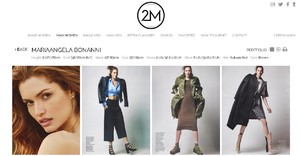
.thumb.jpg.28171203f4b76180ead6b6782bbc9eb9.jpg)
.thumb.jpg.1dbe30df24f67d1ceb14b9553eeffb73.jpg)
.thumb.jpg.cc2757e6726dcc06e8dbbc8060f026de.jpg)
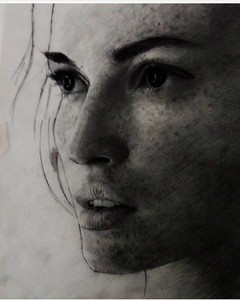
.thumb.jpg.28e3b4831869282715f1e858fe21fa4e.jpg)
.thumb.jpg.09f1f8c9ab2402037dadf310ac66299f.jpg)
.thumb.jpg.916f2c811afa7526efbf3cfaa92ba55b.jpg)
.thumb.jpg.5a66978dcd4a1bd65a561dc5e773f244.jpg)
.thumb.jpg.39ed92c9a931205295fa14362261a4fb.jpg)
.thumb.jpg.36b98f6159b8e7283a576dc1c6ca6b68.jpg)
.thumb.jpg.8f38f169b0111d1b001a1915255a6f3a.jpg)


















.thumb.jpg.29550fac642830f5ac09d8ee7179b653.jpg)
.thumb.jpg.6becda3c531655c84822a1dc2215b07f.jpg)
.thumb.jpg.77171941807e3e3aea0e2006304e6c95.jpg)
.thumb.jpg.63698f041e4decc320e76f977d5f0262.jpg)
.thumb.jpg.fdaa90274698f97a584c3de209bc07ea.jpg)
.thumb.jpg.8c33c68ad9c3a830697e880a490ad7b8.jpg)
.thumb.jpg.e94639e6d17bda15ccc3325ac45526ec.jpg)
.thumb.jpg.299c199c22a39cfd862b479d9707f395.jpg)
.thumb.jpg.d6e1479f5b7a896e33bafacb94eff1e2.jpg)
.thumb.jpg.e0ef3b8d2506aacbe6085c37c18499d5.jpg)
.thumb.jpg.b4e9483269f2a6a28909a7c9358aea93.jpg)

.thumb.jpg.8be0810ba02755afc181481ce9aaeb59.jpg)


.thumb.jpg.1301c210910b09a5bc12c7ab91212434.jpg)



