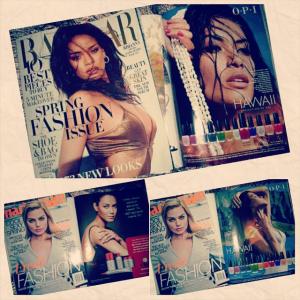Everything posted by Mary17
-
Elsa Hosk
And Sara. Are perfect
-
Taylor Hill
-
Lais Ribeiro
- Sara Sampaio
- Elsa Hosk
Filming new commercial in miami whit Lais, Sara, Jasmine, Monika, Marie T. Hill, Romee, Kate Gregorieva- Monika Jagaciak
ed_razek @romeestrijd watching @laisribeiro16 shot by @michaelbay new Victoria's Secret campaign #miami 3h- Lais Ribeiro
ed_razek @romeestrijd watching @laisribeiro16 shot by @michaelbay new Victoria's Secret campaign #miami 3h- Romee Strijd
- Kate Grigorieva
- Sara Sampaio
- Candice Swanepoel
- Candice Swanepoel
Your Welcome- Camille Rowe
- Nadine Leopold
- Elsa Hosk
- Jasmine Tookes
- Stella Maxwell
- Behati Prinsloo
- Candice Swanepoel
- Angela Ruiz
- The Official Victoria's Secret Thread
martha and stella boringggggggggggggg.! Jac PERFECT- Angela Ruiz
- Angela Ruiz
- Angela Ruiz
Find things like this, Make you remember that all the efforts was worth it / Encontrar cosas como esta, te hacen recordar que todo el esfuerzo ha valido la pena! #HarpersBazaar #MarieClaire #Usa #Magazines #Campaigns #Olay #OPI #wilhelminamodels #BrandModelManagement #FashionIndustry #VenezuelanPower #angelaruiz #StepbyStep- Angela Ruiz
.thumb.jpg.87d884e1354264b1d2bc5391bd352f46.jpg)