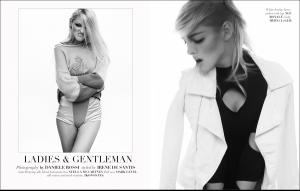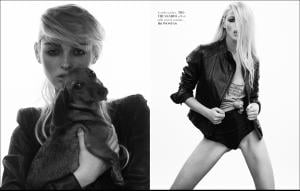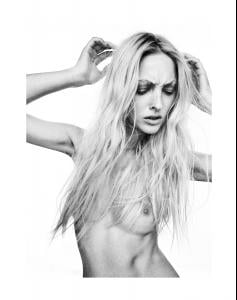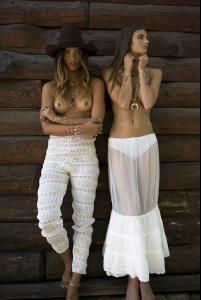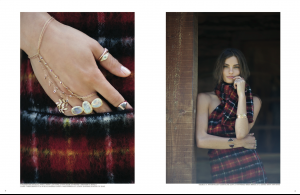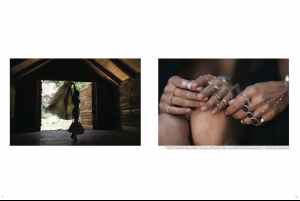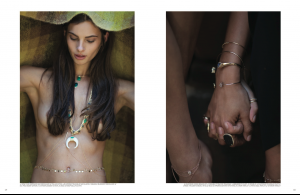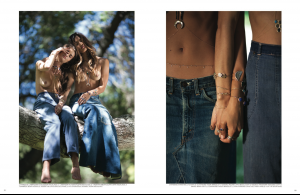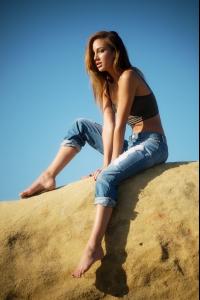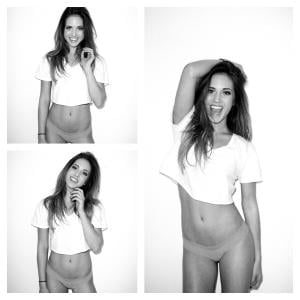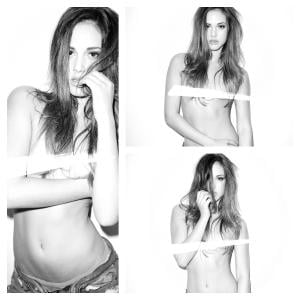Everything posted by Pith_Possum
-
Kristina Sheiter
-
Kristina Sheiter
-
Kristina Sheiter
-
Kristina Sheiter
-
Kristina Sheiter
-
Rachel Cook
-
Kristina Sheiter
-
Kristina Sheiter
Deliverance by Khoa Bui
-
Kristina Sheiter
-
Kristina Sheiter
Kristina Sheiter Height: 5'8" Waist: 24" Bust: 32" Hips: 34" Shoes: 7 Eyes: Blue Hair: Blonde Agencies: Wilhelmina LA, Wilhelmina NY, Wilhelmina Miami CW Management Zone Models London Fashion Model Management S.p.A. Noah Models Russia Website: http://www.kristinasheiter.com Instagram: http://instagram.com/kristinasheiter
-
Lorena Rae
Photographer: Stefan Wessel Her Portfolio @ Unique Models Denmark: http://www.unique.dk/female/models/lorena/
-
Lorena Rae
-
Lorena Rae
-
Lorena Rae
-
Lorena Rae
-
Lorena Rae
-
Rachel Barnes
-
Rachel Barnes
Jacquie Aiche Jewelry "Wild Things" Lookbook Photographer: Kayla Varley Models: Rachel Barnes & Rayne Ivanushka Nudity!
-
Josie Canseco
-
Tatiana Dieteman
-
Tatiana Dieteman
-
Tatiana Dieteman
-
Tatiana Dieteman
-
Tatiana Dieteman
-
Tatiana Dieteman