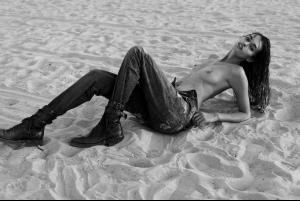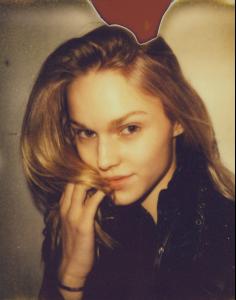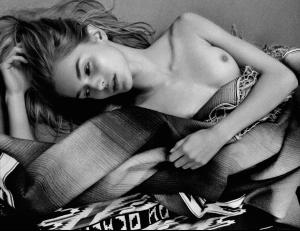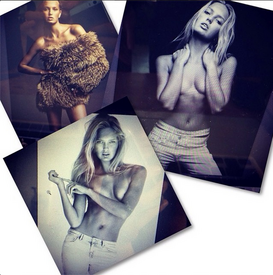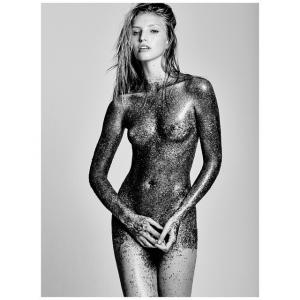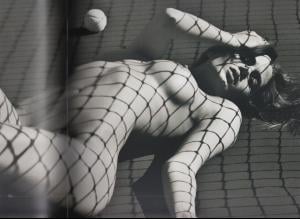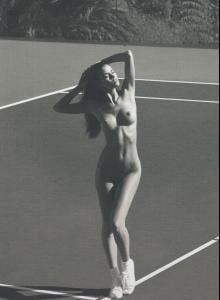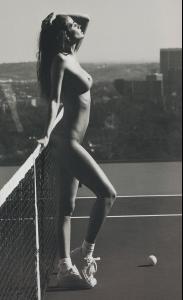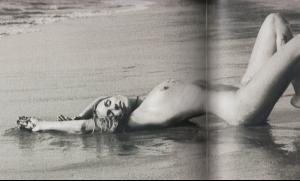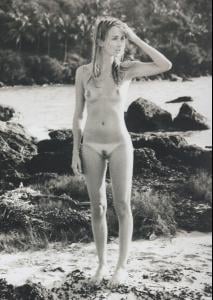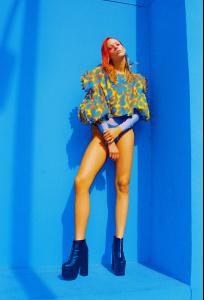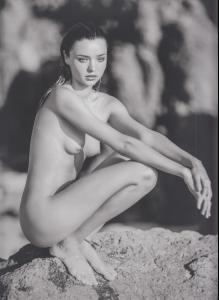Everything posted by Pith_Possum
-
Caroline Carson Lowe
-
Montana Cox
-
Gizele Oliveira
-
Clair Wuestenberg
- Trew Mullen
-
Bryana Holly
-
Romee Strijd
-
Romee Strijd
- Niamh Adkins
- Niamh Adkins
-
100 Great Danes by Bjarke Johansen and Simon Rasmussen
-
100 Great Danes by Bjarke Johansen and Simon Rasmussen
- Taylor Godfrey
-
Bryana Holly
- Jessica Morrow
1-900 Caller of the Month Photographer: Larsen Sotelo Nudity! oneninehundred.net/editorial- Alejandra Guilmant
- Berit Birkeland
C-Heads Magazine "All Eyes on Mamadoux" Photographer: Palma Wright www.c-heads.com/2014/06/29/all-eyes-on-mamadoux/- Berit Birkeland
C-Heads Magazine Photographer: Palma Wright c-heads.com/2014/08/24/berit-by-palma-wright-for-c-heads- Berit Birkeland
- Berit Birkeland
- Berit Birkeland
- Berit Birkeland
Ph: Nicolas Corradi instagram.com/nicolascorradi- Berit Birkeland
- Angels by Russell James
- Miranda Kerr
Russell James - Angels Most of these pics have already been published in Russell James' last book "V2", but they are still awesome. UHQ Nudity! - Jessica Morrow