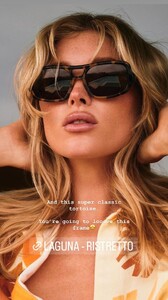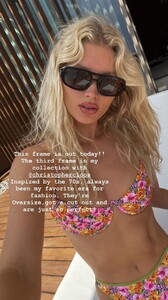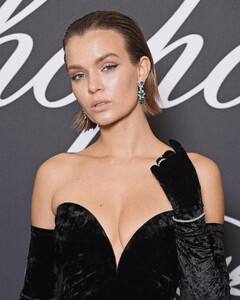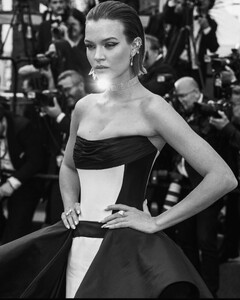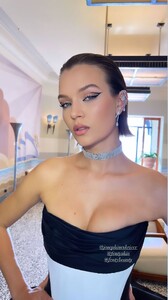Everything posted by Bettina Saw-Morgan
-
Elsa Hosk
-
Josephine Skriver
-
Jasmine Tookes
-
Josephine Skriver
- The Best Model Championships
-
Taylor Hill
-
Josephine Skriver
-
Jasmine Tookes
-
Josephine Skriver
-
Jasmine Tookes
-
Josephine Skriver
-
Jasmine Tookes
FENTY SKIN
-
Josephine Skriver
FENTY SKIN
-
Sara Sampaio
-
Elsa Hosk
-
Josephine Skriver
-
Elsa Hosk
-
Jasmine Tookes
-
Josephine Skriver
Aww thank you @TheDude2k & @tapion03 ❤️
-
Bregje Heinen
-
Josephine Skriver
-
Model of the Month
Elsa Hosk Kari Riley Chandler Bailey Daniela Lopez Osorio
-
Jasmine Tookes
-
Josephine Skriver
-
Josephine Skriver